5 Powerful Ext JS Pivot Grid Features
Get a summary of this article:
The Ext JS Pivot Grid provides a simple way to condense many data points into a format to quickly draw insights and trends from data. In this post we cover 5 powerful Ext JS Pivot Grid features.
1. Axis and Aggregation
The Pivot Grid relies on two pieces that extend the native grid panel:
- Axis: allows you to determine row and column placement
- Aggregation: manages the grouping calculations
These pieces need to be defined on the pivot matrix object used by the Pivot Grid.
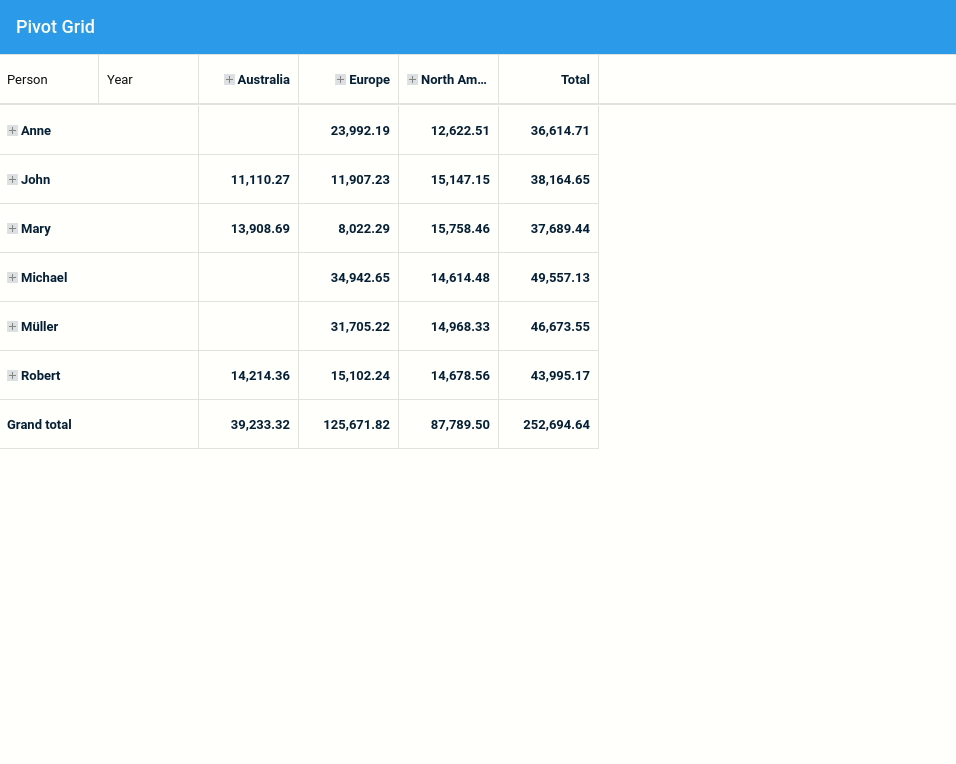
How to:
1. Create a Pivot Grid with “matrix” object
Ext.define('Fiddle.view.pivot.Grid', {
extend: 'Ext.pivot.Grid',
xtype: 'configurable-pivot-grid',
controller: 'pivotgrid',
title: 'Pivot Grid',
matrix: {
store: {
type: 'sales'
}
}
});
2. Add axis configuration
matrix: {
store: {
type: 'sales'
},
leftAxis: [{
dataIndex: 'person',
header: 'Person'
},{
dataIndex: 'year',
header: 'Year'
}],
topAxis: [{
dataIndex: 'continent',
header: 'Continent'
}, {
dataIndex: 'country',
header: 'Country'
}]
}
3. Add aggregation configuration
matrix: {
store: {
type: 'sales'
},
leftAxis: [{
dataIndex: 'person',
header: 'Person'
},{
dataIndex: 'year',
header: 'Year'
}],
topAxis: [{
dataIndex: 'continent',
header: 'Continent'
}, {
dataIndex: 'country',
header: 'Country'
}],
aggregate: [{
dataIndex: 'value',
header: 'Total',
aggregator: 'sum'
}]
}
Sencha Fiddle:
Many in-built methods are available such as sum, average, min and so on but it is possible to define a custom method to aggregate data:
aggregator: 'myOwnFn'
2. Filtering
- Filtering by label
Filtering to display the year 2016.
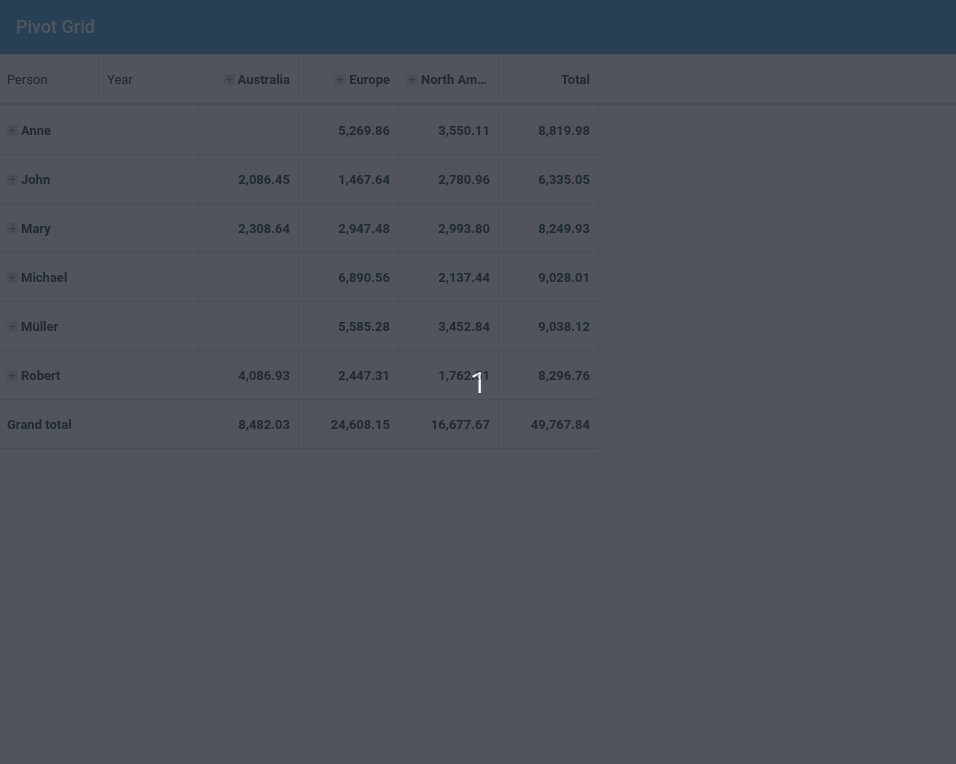
leftAxis: [{
dataIndex: 'person',
header: 'Person'
}, {
dataIndex: 'year',
header: 'Year',
filter: {
type: 'label',
operator: '=',
value: 2016
}
}]
Sencha Fiddle:
- Filtering by value
Filtering to display the 3-best year
matrix: {
store: {
type: 'sales'
},
aggregate: [{
dataIndex: 'value',
header: 'Total',
aggregator: 'sum',
id: 'agg',
}],
leftAxis: [{
dataIndex: 'person',
header: 'Person'
}],
topAxis: [{
dataIndex: 'year',
header: 'Year',
filter: {
type: 'value',
operator: 'top10',
topType: 'items',
topOrder: 'top',
dimensionId: 'agg',
value: 3
}
}]
}
Sencha Fiddle:
3. Multiple Grand Totals
With a Pivot Grid it’s possible to add multiple grand totals.
How to:
listeners: {
pivotbuildtotals: function (matrix, totals) {
var dataAvg = {},
dataMax = {};
Ext.Array.each(matrix.model, function (field) {
var result,
agg;
if (field.col && field.agg) {
agg = matrix.aggregate.getByKey(field.agg);
result = matrix.results.get(matrix.grandTotalKey, field.col);
if (result && agg) {
dataAvg = result.calculateByFn(
'totalavg',
agg.dataIndex,
Ext.pivot.Aggregators.avg);
dataMax = result.calculateByFn(
'totalmax',
agg.dataIndex,
Ext.pivot.Aggregators.max);
}
}
});
totals.push({
title: 'Grand total (avg)',
values: dataAvg
}, {
title: 'Grand total (max)',
values: dataMax
});
}
}
Sencha Fiddle:
4. Range Grouping
How to:
{
dataIndex: 'year',
header: 'Year',
grouperFn: function (record) {
var dataIndex = this.dataIndex,
recIndex = record.get(dataIndex);
if (recIndex >= 1980 && recIndex < 1990) return "80'"; if (recIndex >= 1990 && recIndex < 2000) return "90'"; if (recIndex >= 2000 && recIndex < 2010) return "00'";
return 'Rest';
}
}
Sencha Fiddle:
5. Drill Down
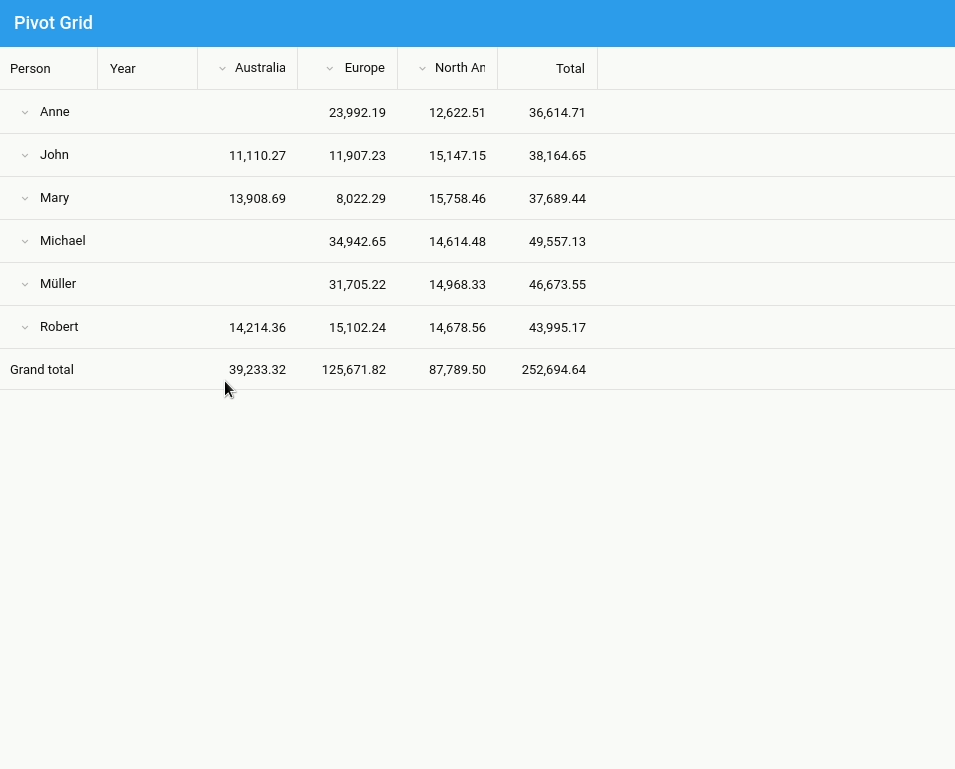
How to:
Ext.define('Fiddle.view.pivot.Grid', {
extend: 'Ext.pivot.Grid',
xtype: 'configurable-pivot-grid',
controller: 'pivotgrid',
title: 'Pivot Grid',
//Add drill down plugin
plugins: {
pivotdrilldown: true
},
matrix: {
/* Matrix configuration */
}
});
Sencha Fiddle:
Build Your Pivot Grid with Ext JS 7.2
The free 30-day trial of Ext JS 7.2 provides full access to the product features. Get started today and see how you can build a powerful pivot grid to make insights from data more apparent.

Rapid Ext JS is a low-code visual editor delivered as a Visual Studio Code extension…

Modern business users don’t want to learn your grid’s filter UI – they want to…

The mobile application development landscape has undergone a profound transformation over the past decade. Organizations…









