A Beginner’s Guide To JavaScript Grid Libraries
Developer-friendly JavaScript grid libraries are key in web development. They help manage large amounts of data faster and easier. These libraries offer features like sorting, filtering, and on-the-fly updates. With the rise of data-intensive applications, these libraries are becoming even more popular.
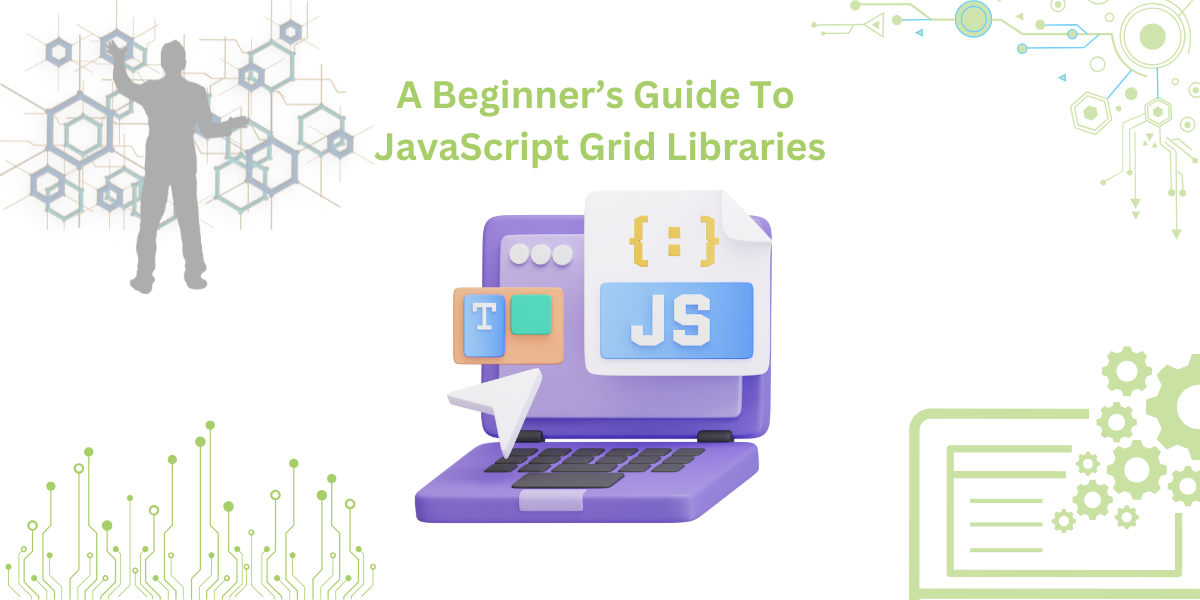
Grids are more than just tables. They combine data management and visualization. This improves usability. Grids can handle massive amounts of data and complex computations. They also manage multidimensional data. Libraries like Sencha ExtJS, AG Grid, and DataTables extend grids beyond simple tables.
This guide covers basic concepts of JavaScript grid libraries. You will learn what a JavaScript grid is and its key features. You will also understand how human analysis, user experience, and grid code structure affect the grid’s effectiveness. Let’s begin.
What is a JS Grid?
A JavaScript (JS) grid is an interactive, live data table. It adds structure to a web application. Unlike basic HTML tables, JS grids manage large datasets with more features.
With JS grids, users can quickly access, scroll, organize, and sort data. This greatly improves the user experience.
Two main components make up a JS grid: Ext.data.Store and Ext.grid.Panel. Ext.data.Store manages the data source. Ext.grid.Panel displays the data in a table format.
Here’s a simple grid implementation in Ext JS:
Ext.create('Ext.grid.Panel', {
title: 'Example Grid',
store: myDataStore, // Data source reference
columns: [
{ text: 'Name', dataIndex: 'name', flex: 1 },
{ text: 'Age', dataIndex: 'age', width: 100 },
],
height: 300,
width: 500,
renderTo: Ext.getBody()
});This code creates a grid with two columns: “Name” and “Age.” Developers can build on this by adding features like pagination, cell editing, or exporting to Excel.

How Do You Choose the Best JS Grid Libraries?
There are several aspects to consider:
Understand Your Requirements
First, identify what you need. Do you require pagination, sorting, and filtering capabilities? Or do you want a simple grid? If your libraries are larger and more complex, mention that. Knowing this limits your options.
Evaluate Performance
Performance is key. This is especially true for applications with large data. Virtual scrolling or pagination can help achieve this.
Feature Set
Key features should include basic column operations. These include selection, filtering, and cell focus or editing. Other important features might be drag functionality and cell rendering.
Ease of Use and Documentation
Choose a library with active community support and excellent documentation. This makes implementation easier. Proper documentation helps you meet deadlines.
Compatibility and Integration
Ensure the library works well with frameworks and backend APIs. It should also support the ES6+ syllabus.
Customization Options
Some projects require in-depth designs. Select a library that suits your needs. Ensure it allows thorough customization.
Licensing and Cost
Check the library’s license to ensure it aligns with your project objectives. Some libraries are free for personal use but require licensing for commercial purposes.
Libraries like AG Grid, Handsontable, and Tabulator meet many requirements. Choosing the best grid requires careful consideration of performance and features. Testing a library with a prototype often leads to better results.
What Are the Most Popular JavaScript Grid Libraries?
JavaScript grid libraries are essential for interactive and dynamic tabular data representation. They organize frontend data and enhance the user interface. Below are some popular libraries:
1. Sencha Ext JS Grid
This library offers outstanding performance. It allows smooth scrolling and data filtering. It supports retrieving large datasets, grouping, and editing. It also integrates well with Sencha tools, making it ideal for large enterprise projects.
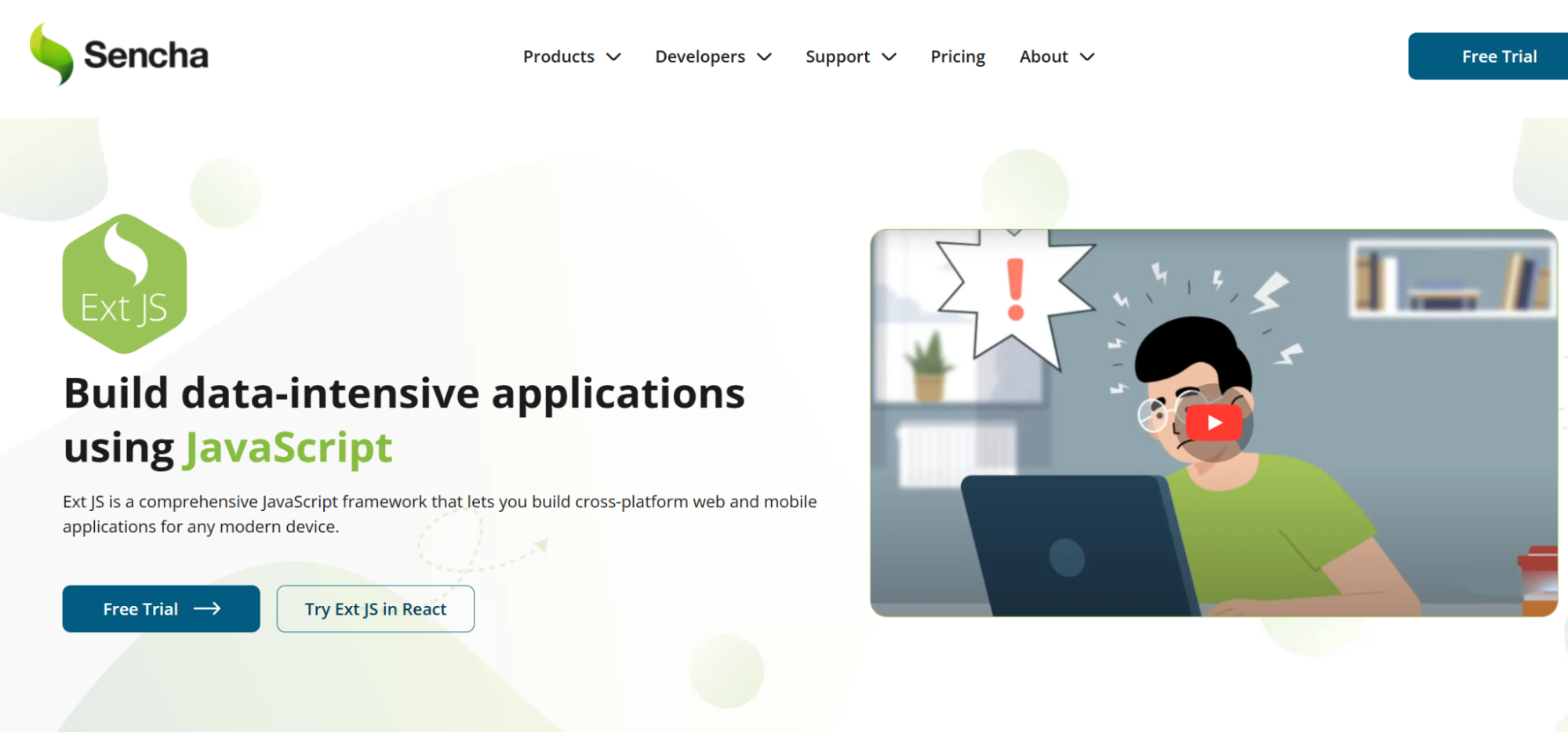
2. AG Grid
AG Grid is versatile and high-performing. It has free and paid versions. Features include infinite scrolling, data filtering, and custom cell content rendering. It is compatible with React, Angular, and Vue frameworks.
3. Handsontable
Handsontable functions like a spreadsheet. It supports inline editing, custom formulas, and data validation. Its straightforward approach and excellent documentation make it suitable for both beginners and experts.
4. Tabulator
Tabulator is lightweight and simple to use. It supports sorting, filtering, and responsiveness. It offers multiple themes for customization and works with React and Angular.
5. jqGrid
jqGrid is a basic yet useful library. It handles standard CRUD operations and integrates well with servers. Though its design appears outdated, it works well for classical applications.
6. Webix DataTable
Webix DataTable is fast and easy to use. It manages large datasets effectively. It also supports exporting data and custom designs. This library is suitable for both small and large projects.
What Are the Components of JS Grids?
JS grids are made up of two key components: Ext.data.Store and Ext.grid.Panel. These components work together to manage tables.
Ext.data.Store
The Ext.data.Store holds the grid data and defines the visible columns. It fetches inline data and loads data when needed. The store can handle complex data sets and supports filtering and sorting, making it ideal for sophisticated applications.
Here’s how you create a store:
Ext.create('Ext.data.Store', {
storeId: "myEmployeeInfo",
fields: ['employeeid', 'name'],
data: [
{ 'employeeid': '1', "name": "Sam" },
{ 'employeeid': '2', "name": "Sara" }
]
});This store holds employee data with two fields: employeeid and name.
Ext.grid.Panel
The Ext.grid.Panel forms the visual layer of JS grids. It displays the data in a table format. It is flexible and easy to use.
Here’s how to create a grid:
var cols = [
{ text: 'employeeid', dataIndex: 'employeeid', flex: 1 },
{ text: 'name', dataIndex: 'name', flex: 1 }
];
var grid = Ext.create('Ext.grid.Grid', {
title: 'Employees',
store: "myEmployeeInfo",
columns: cols,
layout: 'fit',
renderTo: document.body,
width: '100%',
height: 500
});This code creates a grid with columns for employeeid and name. The data comes from the store and is displayed correctly in the grid.
What are the Properties of JS Grids?
JavaScript grids are powerful tools for displaying data in table form. Here are some important characteristics:
Collapsible
This feature allows grids to shrink and expand. Set collapsible: true in the grid’s configuration. Users can collapse the grid when not needed and expand it later. This is useful for saving space on dashboards.
Sorting
Sorting data arrays is often necessary. Enable sorting by using sortable: true in the column configuration. Users can reorder items, such as prices, from low to high or vice versa. Sorting is enabled by default.
Column Hidden
This feature controls column visibility. Set hideable: true in the column configuration. Users can hide or show columns as needed. For example, users can hide salary information, as it may be sensitive.
Column Resizing
This feature allows an end-user to change the width of the columns in a grid. It can be enabled by setting enableColumnResize: true. It is useful when dealing with data whose values are larger than the previously defined datatypes, such as long names or very long descriptions.
Renderer
Rendering means defining how the data in a grid will look. For instance, if a column has dates, one can mask them to show as “MM/DD/YYYY.” This makes the data much easier to read.
Column Dragging
This property allows columns to be moved around. Add enableColumnMove: true, and the user can drag and drop columns. This enhances user interaction and flexibility.
What Are the Benefits of Having Basic Data Analysis Skills for JS Grids?
It is necessary to have basic data analysis skills before working with JavaScript grids. JS grids are powerful tools for data management and display in web applications. Understanding how these grids work helps in using them effectively.
It is important to become familiar with key operations provided by the grids, such as row management, filtering, sorting, and column resizing. These skills aid in development, testing, and debugging.
For instance, row operations allow you to alter, add, or remove rows. This is useful for dynamic or edited datasets. The filtering feature allows users to focus on relevant data. Reordering or formatting columns can improve data presentation. Small modifications enhance the clarity and usability of the grid.
There are many resources available to help you learn. JS grid libraries like AG Grid or Sencha ExtJS offer extensive documentation and examples. These show how filters and sorts operate in real time. By using these tools, you will improve your skills and become a proficient developer.
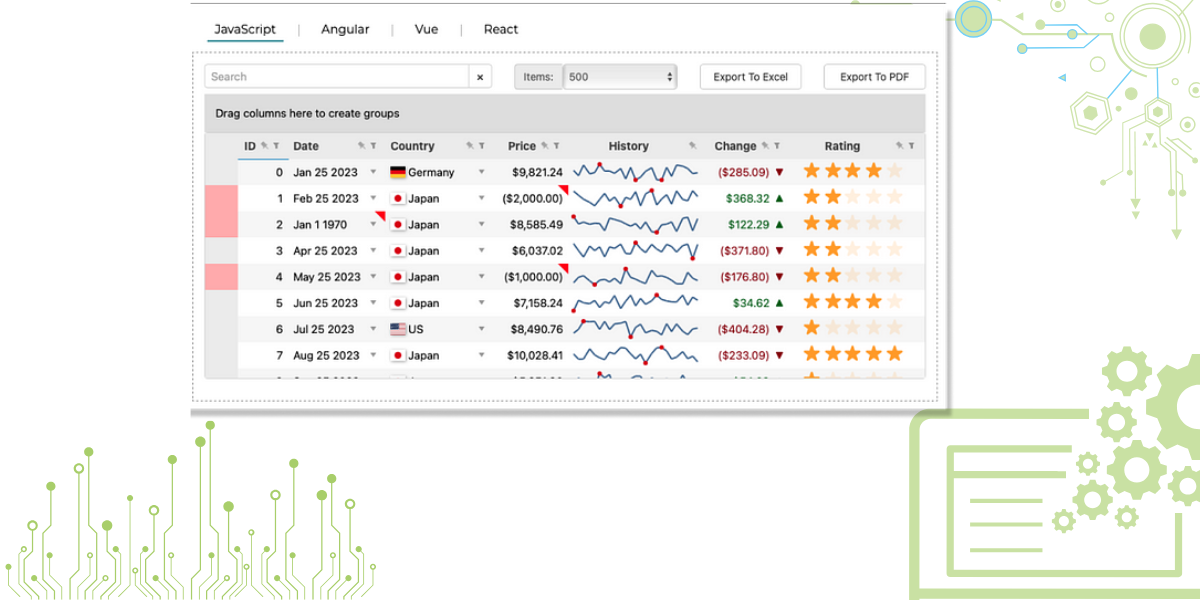
What Roles Do Widgets and Plugins Play in Functioning with JS Grids?
Widgets and plugins help ease development. They enhance the features of JavaScript grids, making them more efficient. Widgets are useful for visualizing charts, filtering data, or creating forms within the grid. Plugins allow for features like real-time updates, export options, or filtered sorting.
In complex applications, widgets and plugins handle mundane processes, saving time. They allow developers to focus on the core parts of the application.
Sencha ExtJS is a good example. Embedding widgets and plugins into it is easy. This makes it simple for developers to build powerful and user-friendly applications.
Why Do You Need to Be Aware of the Codebase of the JS Grid?
Understanding the implementation of a JS grid’s code is important for great design strategies. Sencha ExtJS grids offer more than just data display and operations. They can perform functions like sorting, filtering, paging, and editing. These features depend on the underlying codebase.
Understanding the code helps you:
- Enhance performance, especially with large data sets, by reducing loading times.
- Make the grid user-friendly by adding collapsibility and interactivity. This improves transitions and avoids delays.
- Prevent bugs by understanding how grid components work and how they relate to each other.
If the default feature set doesn’t meet your needs, the codebase allows you to customize it. You can change parameters and adjust grid behavior.
To better understand the framework, it is recommended to go through the JS grid documentation. It offers detailed instructions, illustrations, and community resources to help you use all its capabilities effectively.
What Does It Mean to Grasp the Fundamentals of User Experience to Work with JS Grids?
User experience (UX) is a key aspect of product development, as it ensures the product is accessible, functional, and enjoyable across various devices. When working with JS grids, it is equally important to consider UX principles. A well-designed JS grid should adapt seamlessly to different screen sizes, providing a consistent experience regardless of the device. This includes making the grid visually appealing, intuitive to use, and responsive.
Key Considerations for a Better User Experience
To achieve this, developers need to go beyond technical proficiency and focus on how users interact with the grid. Some essential considerations include:
- Responsiveness: Ensure the grid adjusts appropriately for mobile, tablet, and desktop screens.
- Ease of Use: Provide clear labels, tooltips, and controls to make navigation intuitive.
- Performance: Ensure the grid loads quickly, even with large datasets.
- Accessibility: Ensure compatibility with screen readers and keyboard navigation.
By researching existing JS grids and understanding design principles, developers can create grids that not only function well but also provide a superior user experience, helping them stand out in the market.
Conclusion
Understanding the basics of JavaScript grid libraries is essential for developers. These libraries help manage and display data in web applications. Key components like Ext.data.Store and Ext.grid.Panel enable effective data handling. Integrating user experience (UX) principles is also crucial. Grids should be intuitive, responsive, and accessible across devices.
Developers need basic knowledge of data analysis, widgets, and the codebase. This helps in creating dynamic and visually appealing grids. By mastering JS grids, developers can build data-driven applications. These applications will meet the needs of modern web users while improving performance.
FAQs
What is a JavaScript grid library, and why should I use one?
A JavaScript grid library helps create and manage data grids. It is used to display data in a structured format. It simplifies tasks like sorting, filtering, and pagination.
Are JavaScript grid libraries suitable for beginners?
Yes, many are beginner-friendly. They have simple APIs and clear documentation. Popular examples include DataTables and AG Grid.
How do I choose the right grid library for my project?
Consider your project needs. Look at features like sorting and filtering. Check if the library supports large data sets. Also, review its cost, documentation, and community support.
Do I need advanced JavaScript knowledge to use grid libraries?
No, basic JavaScript knowledge is enough. Understanding the DOM and events will help. Most libraries are designed for ease of use.
Are there any free JavaScript grid libraries I can use?
Yes, many libraries are free to use. Examples include DataTables and Tabulator. Some offer paid versions for extra features.
Unlock powerful data management with Ext JS—build dynamic, responsive grids today!
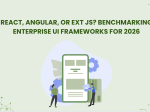
The selection of a front end framework for enterprise applications remains one of the most…

Every software project begins with a choice that reverberates through its entire lifecycle: which development…

Building software for regulated industries demands more than functional code. Healthcare organizations must protect patient…










