Building Single-Page Applications (SPAs) With Javascript Frameworks
Get a summary of this article:
Are you tired of traditional web applications’ clunky user experience and slow page loading times? Building Single-Page Applications (SPAs) with JavaScript frameworks is here to save the day! SPAs offer a seamless and responsive browsing experience, allowing users to navigate through different sections of an application without page refreshes.
Using a JavaScript framework like the Sencha Ext JS framework simplifies the process. In this blog, we will delve into the world of SPAs and focus on how to build them using The Popular JavaScript Framework Ext JS.
We’ll address the challenges faced during SPA development and provide solutions that will equip you with the knowledge to overcome them. Let’s dive in and explore the exciting world of SPAs!
What Is a Single Page Application?
A Single Page Application (SPA) is a web application that loads a single HTML page and dynamically updates its content using JavaScript. SPAs leverage frameworks like React or Angular to handle rendering and routing on the client side, enabling a smooth and responsive user experience without full page reloads. This is achieved through technologies like asynchronous JavaScript (AJAX) and data binding, which streamline data management and user interaction.
SPAs are not only efficient for general web applications but also particularly useful in Custom Web Application Development, where businesses need tailored solutions that perform well with minimal loading delays. This makes SPAs ideal for applications requiring high interactivity and dynamic content, such as social media platforms, e-commerce websites, and real-time collaboration tools.
How Do Single Page Applications Work?
Here’s a step-by-step breakdown of how SPAs typically work:
1. Client Request
The client (web browser) sends a request to the server to retrieve the SPA page.
2. Server Response
The server responds to the client’s request by sending the initial HTML file of the SPA.
3. SPA Page Arrives Either Empty or Pre-rendered
The SPA page can arrive as an empty HTML file containing only a root element (e.g., <div id=”app”></div>) and a script tag, or it can be pre-rendered with some initial content.
4. Script File Dynamically Injects HTML (If Needed)
If the SPA page arrives empty, the script file included in the HTML is responsible for dynamically injecting the necessary HTML content into the root element (e.g., <div id=”app”></div>). This dynamic injection can be done using JavaScript frameworks like React, Angular, or Vue.
5. Script Enhances the Markup and Applies Styles
Once the HTML content is injected into the root element, the script file enhances the markup and applies styles to the elements. This is done using the chosen JavaScript framework or library, which manages the virtual DOM and efficiently updates the actual DOM.
6. Asynchronous HTTP Requests and Data Population
The SPA can start making asynchronous HTTP requests to retrieve data from the server or other data sources. This data is then used to populate the content of the application dynamically.
7. Event Listeners and Client-Side History
The SPA sets up event listeners to respond to user interactions, such as clicks or form submissions. These event listeners trigger specific actions within the application, allowing for interactive and dynamic behavior.
8. Preloading Caches and Offline Capability
The SPA can start preloading caches to improve performance and provide offline capability. This means fetching and caching resources like images, scripts, or data that the application may need in the future.
9. Service Worker Installation
SPAs can take advantage of service workers, scripts that run in the background and intercept network requests. Service workers allow for advanced features like push notifications, background synchronization, and offline functionality.
Single Page Application vs. Multi-Page Application
Multi-page Applications (MPAs)
MPAs are designed with HTML, CSS, and JavaScript and use server-side logic. Each page in an MPA is a separate HTML file the server generates in response to user requests. Navigation between pages involves full-page reloads, as the server generates and serves a new HTML file for each page.
MPAs tend to be better for SEO because each page has its own URL and HTML content. However, they can offer slower user experiences due to frequent reloads.
Single Page Applications (SPAs)
SPAs, on the other hand, run entirely in the browser without server-side code execution. They rely on client-side logic to dynamically render elements within a single HTML page. This results in faster, smoother transitions between application views and more interactive experiences. SPAs fetch data from APIs and dynamically render content, which provides a seamless browsing experience.
It’s important to note that building fast single-page web applications involves optimizing JavaScript and server communication. SPAs are best for applications that require real-time updates or continuous data flow, making them suitable for platforms like social media and collaborative tools.
When to Choose Single Page Application?
Single Page Applications (SPAs) are ideal when performance is a priority. While the initial load time may be slower due to the JavaScript framework overhead, subsequent interactions are faster due to dynamic content updates without full page reloads.
Hence, SPAs provide a smoother, more engaging user experience, especially in progressive web applications (PWAs), where users expect fast, reliable, and responsive interactions.
Development of Web-Based Application with SPAs
When engaging in the development of web-based applications, especially single-page applications (SPAs), developers focus on creating a dynamic and fluid user interface without requiring full-page reloads. SPAs make use of client-side JavaScript frameworks like React, Angular, or Vue.js to handle content rendering and navigation.
These applications rely heavily on API integration for data retrieval, reducing the need for continuous server communication. One of the core advantages of SPAs in custom web Application Development Software is their ability to improve user experience by providing faster interactions.
By utilizing efficient routing and state management, developers ensure that users can access information quickly and interact seamlessly with the app. Additionally, SPAs offer flexibility in design, allowing for the creation of responsive and adaptive user interfaces that perform well on both desktop and mobile platforms.
Creating a Web Application: SPA vs. MPA
When deciding whether to create a web application using single-page application (SPA) or multi-page application (MPA) architecture, it is essential to consider several factors. SPAs, as previously discussed, provide a smoother user experience with dynamic content updates and reduced load times after the initial load.
However, MPAs can be more SEO-friendly due to their traditional page structure. For businesses engaged in custom web application development, the decision depends on performance requirements, SEO considerations, and the nature of the user interactions.
For instance, e-commerce platforms or social media apps benefit from SPAs’ ability to offer real-time updates and a seamless experience. On the other hand, informational websites with static content might be better served with MPAs, where each page is easily indexed by search engines.
Load Testing Tools for Web Applications
Effective load testing is crucial for determining how well a web-based application performs under varying levels of traffic. Load testing tools for web applications like Apache JMeter and LoadRunner allow developers to simulate a large number of users interacting with the application simultaneously.
This helps to identify performance bottlenecks, such as slow load times or crashes, before the app goes live. SPAs, in particular, need to be tested for efficient client-side rendering, ensuring that dynamic content loads quickly without overwhelming the server.
Additionally, when building fast single-page web applications, optimizing data handling and response times is key. Developers should also consider incorporating stress testing tools to gauge how the application behaves under extreme conditions, which can help prevent unexpected downtimes and improve overall user experience.
When to Choose Multi-Page Application?
On the other hand, if your application primarily focuses on displaying static content without requiring frequent updates or complex user interactions, a multi-page application (MPA) might be more appropriate. MPAs are great for content-heavy websites like blogs, news outlets, or informational portals where pages don’t need to reload content dynamically.
What Are the Features Of Single Page Applications?
Some key features of SPAs include:
1. Reducing Repetition
SPAs use the same code on multiple pages, reducing the need to reload it each time, making applications more efficient.
2. Desktop Application-Like Experience
SPAs provide an experience similar to desktop applications, with faster navigation and a more fluid interface.
3. Building Progressive Web Applications (PWA) Made Easy With SPA
SPAs can be leveraged to create progressive web applications (PWAs), offering users an app-like experience with offline capabilities and push notifications.
Advantages of Single Page Web Applications
There are several advantages of single-page web applications, including:
- Faster loading speeds due to fewer page reloads.
- Improved user experience as SPAs offer smoother interactions, real-time updates, and dynamic content rendering.
- Better caching capabilities, reducing server requests by utilizing client-side storage for data.
What Are the Pros and Cons of Single Page Applications?
Pros
- Faster initial interaction: Once loaded, SPAs don’t require page reloads, which improves user engagement.
- Great for building custom web applications: The flexibility SPAs offer makes them an excellent choice for businesses looking to create a web application with unique features.
- Enhanced caching and offline functionality: SPAs leverage cache for faster retrieval of data and better offline support.
Cons
- Initial load time: Heavy reliance on JavaScript may lead to slower initial loading times, especially with complex applications.
- SEO challenges: Since content is dynamically injected, SEO can be tricky for SPAs. However, modern tools and techniques such as server-side rendering and prerendering can overcome this issue.
What Is the Best Single Page Application Framework?
When choosing the best JavaScript framework for building SPAs, the answer depends on the specific project requirements. Sencha Ext JS is one of the most popular and widely used frameworks for building complex SPAs due to its comprehensive UI components and enterprise-grade features. React, Vue.js, and Angular are other excellent frameworks that offer a robust foundation for SPA development.
What Are the Examples of a Single Page Application?
Here are a few examples of well-known SPAs:
- Gmail: Offers a seamless experience for managing emails without page reloads.
- Netflix: Allows users to browse and stream content without reloading the page, providing a smooth viewing experience.
- Trello: A project management tool that dynamically updates boards and lists in real-time.
Are Single Page Applications the Future of Web Apps?
Single Page Applications (SPAs) continue to shape the future of web app development. Their ability to provide a progressive web application (PWA) experience is particularly appealing as businesses aim to create mobile-first, fast, and reliable applications. With the rise of Azure web application firewall (WAF) and other security solutions, SPAs can be safely deployed in modern web environments.
What Businesses Need Single Page Applications?
SPAs are particularly advantageous for businesses needing a high level of interactivity, such as:
- E-commerce platforms
- Social media applications
- Project management tools
- Real-time collaboration software
Web Application Architecture
The architecture of a web-based application can significantly impact its performance and scalability. For SPAs, a well-planned application architecture diagram for web application is essential for visualizing the data flow, routing, and user interface management.
Conclusion
Building single-page applications (SPAs) with modern JavaScript frameworks allows developers to create engaging, fast, and responsive web apps. SPAs are well-suited for businesses needing custom web application development that focuses on real-time interactions, smooth transitions, and high user engagement. With the right framework and architecture, SPAs can deliver top-tier user experiences while also providing enhanced performance and scalability.
Get your free Ext JS trial and master data grids in minutes.
FAQs
What are Single Page Web Applications?
A Single Page Web Application (SPA) is a web application that dynamically updates content without requiring full-page reloads. SPAs offer an enhanced user experience and faster interactions.
How to Develop a Web Application?
To develop a web application, you typically begin by deciding on the architecture, choosing a framework (such as React, Angular, or Vue.js), designing the front end, and implementing back-end functionalities. It’s essential to consider aspects like user experience, performance, and security.
How to Make a Single Page Web Application?
To make an SPA, you need a JavaScript framework or library (e.g., React or Angular), a back-end API for data, and client-side routing to dynamically load content.
How to Handle SPA Refresh Web Browser?
Handling SPA refresh issues involves managing the browser’s history API and configuring routing systems to ensure the page reloads correctly without losing application state.
How Single Page Applications Broke Web Design?
SPAs broke traditional web design by changing how websites interact with users, eliminating the need for page reloads and offering smoother, more dynamic interfaces.
How to Create Simple Single Page Web Application in ASP.NET?
To create an SPA in ASP.NET, you can use the MVC framework combined with a front-end JavaScript framework (like React or Angular) for dynamic content rendering.
What Are the Best Accessibility Testing Solutions for Web Applications?
Some of the best accessibility testing tools for web applications include Axe, WAVE, and Lighthouse, which help ensure that your app complies with accessibility standards.
How Does a Web Application Firewall Work?
A web application firewall (WAF) helps protect web applications by filtering and monitoring HTTP requests, blocking malicious traffic, and preventing cyber-attacks.
Which Type of Webbing Is Commonly Used for Rescue Applications?
For rescue operations, nylon webbing is typically used due to its strength, durability, and resistance to environmental factors.
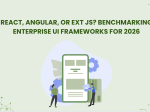
The selection of a front end framework for enterprise applications remains one of the most…

Every software project begins with a choice that reverberates through its entire lifecycle: which development…

Building software for regulated industries demands more than functional code. Healthcare organizations must protect patient…









