Cross-Browser Compatibility: Making Your JavaScript Code Work Seamlessly
Having cross-browser compatibility is key when designing a website. Web browsers display the same HTML, CSS, and JavaScript codes differently. As a result, your website or app may not appear or operate as intended. Different tools also arrived in the market to help users build cross-browser platforms. One such example is Ext JS.
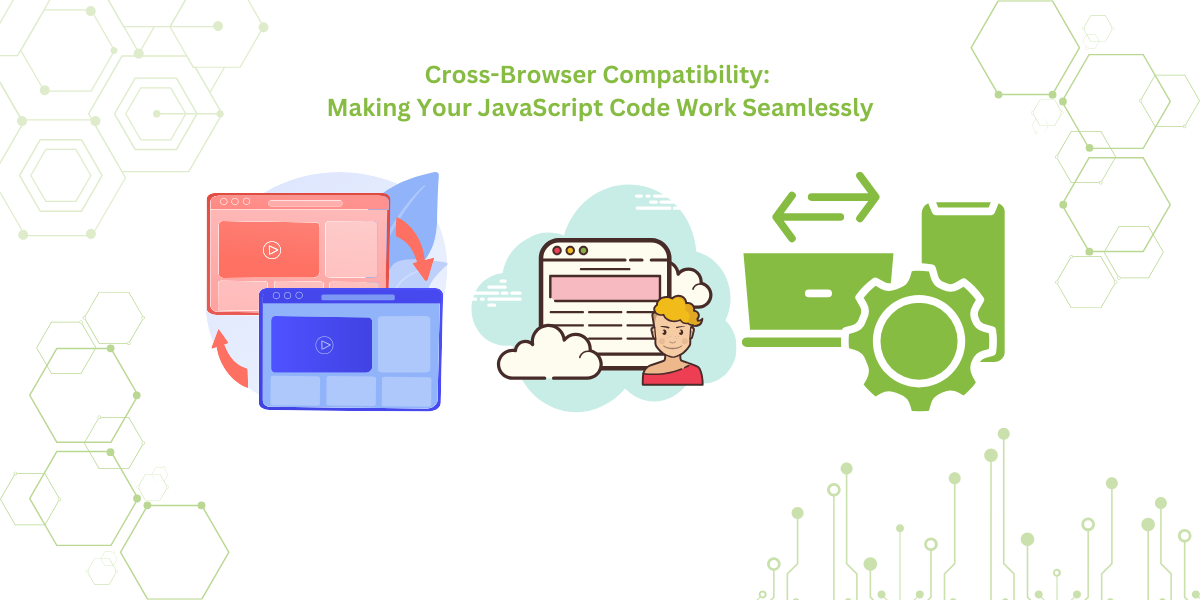
Popular browsers include Chrome, Firefox, Safari, and Edge. The solution should work with all these browsers. Not ensuring this can cause issues for users who use specific browsers. This harms your website’s image.
This blog discusses cross-browser compatibility from a developer’s point of view. We will use a common scenario to explain the problem. Cross-browser compatibility is a topical issue. Many years have passed, and a consistent policy has been developed. It addresses browser disadvantages that users dislike. These solutions are becoming more popular worldwide.
Let’s break it down.
Why is Cross-Browser Compatibility Essential?
People have expectations that a website will load normally. This applies regardless of the browser used, such as Google Chrome, Mozilla Firefox, Apple Safari, or Microsoft Edge. This shows how cross-browser compatibility and cross-browser problems can be disturbing.
Each browser has its own method of rendering and displaying pages. This can lead to different appearances and functional issues. For these reasons, it is essential to test the site across all platforms.
1. A Diverse User Base
With millions of users, there are also various browsers used to access different websites. Google Chrome continues to be the dominant one. But there are also quite a few users of other browsers like Mozilla Firefox and Microsoft Edge. Every browser has its own properties. This means any website will be rendered a bit differently on each of them.
And, of course, there are users who continue to use outdated browsers, like Internet Explorer. These browsers can be considered old-timers today. They are likely to hamper the performance of today’s advanced websites. If a certain browser can’t be used to reach a certain site without encountering issues, the site likely has a potential market that is not being fully utilized.
2. User Experience Matters
Consistency in user experience is critical. The idea is that if a user uses two different browsers to browse the same website, they expect the same level of understanding. Believing in a common goal, if there is a cluttered, chaotic interface, users are always seeking an easy-to-navigate site.
A stranded menu bar or button, a picture that is out of place, or analytics for the forum that don’t work well can cause problems. Users who came expecting great design will leave. It can give users a poor image of the brand or proposed service.
Users should not experience differences while navigating through the website on their preferred browser. A greater percentage of people trained to use multiple devices can seamlessly switch between them in normal use.
3. Increased Reach and Accessibility
Most of your target audience today uses at least two or three web browsers. It makes sense to take steps to ensure that viewers can find your website, regardless of the browser they are using.
For this reason, many will often use Chrome, Edge, or even Opera. However, if you create a site that only operates effectively in a single browser, you risk losing a large number of users.
In terms of user experience, this can be a significant issue. Cross-browser compatibility ensures everyone can access and use your site. This leads to improved access for all users.
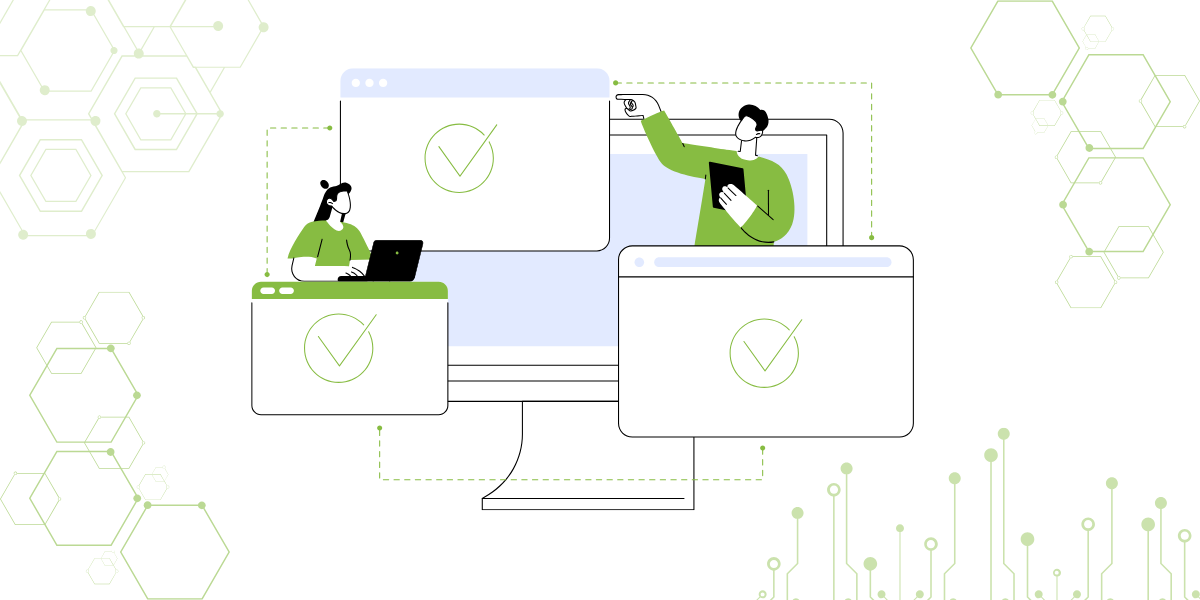
4. SEO Benefits
SEO optimization is reduced when browsers have been optimized exclusively for a single website. Such ads perform a similar function to a link. They can help increase a website’s overall performance.
When looking for content, search engines typically send out crawlers. For example, Google continuously provides crawlers with data on how to rank websites.
If a user visits a page and does not get the intended post, it lowers performance. It also causes a few backlinks to be a liability.
If the ad does not reflect the content of the page, further refinement must be implemented. If a website performs well on multiple browsers, the chances of attracting potentially thousands of interested visitors are significantly enhanced.
5. Future-Proofing Your Website
The internet is constantly changing. New browsers and regular browser updates are released frequently. There are updates in web standards.
New features are developed, while some older ones tend to get obsolete over time. Making sure that your site is usable across all web browsers ensures its relevance.
This is important as the internet continues to change and grow. It all comes down to writing semantic, clean code that’s adaptable to the future.
Less time will be wasted on dealing with browser evolution and integration problems. You will also avoid being dependent on undesirable approaches. These approaches may become problematic in the future.
6. Brand Image and Professionalism
Your web page is your company’s face. If it is not properly displayed on commonly used browsers, your business could be seen as backward or lacking professionalism.
Users may even regard you as lacking in detail or zealous for quality service. However, the reverse case holds true.
If the website opens up well on all browsers, it means that the users’ needs are being satisfied. This helps to enhance the trust and credibility that your audience has in you.
Understanding Cross-Browser Compatibility
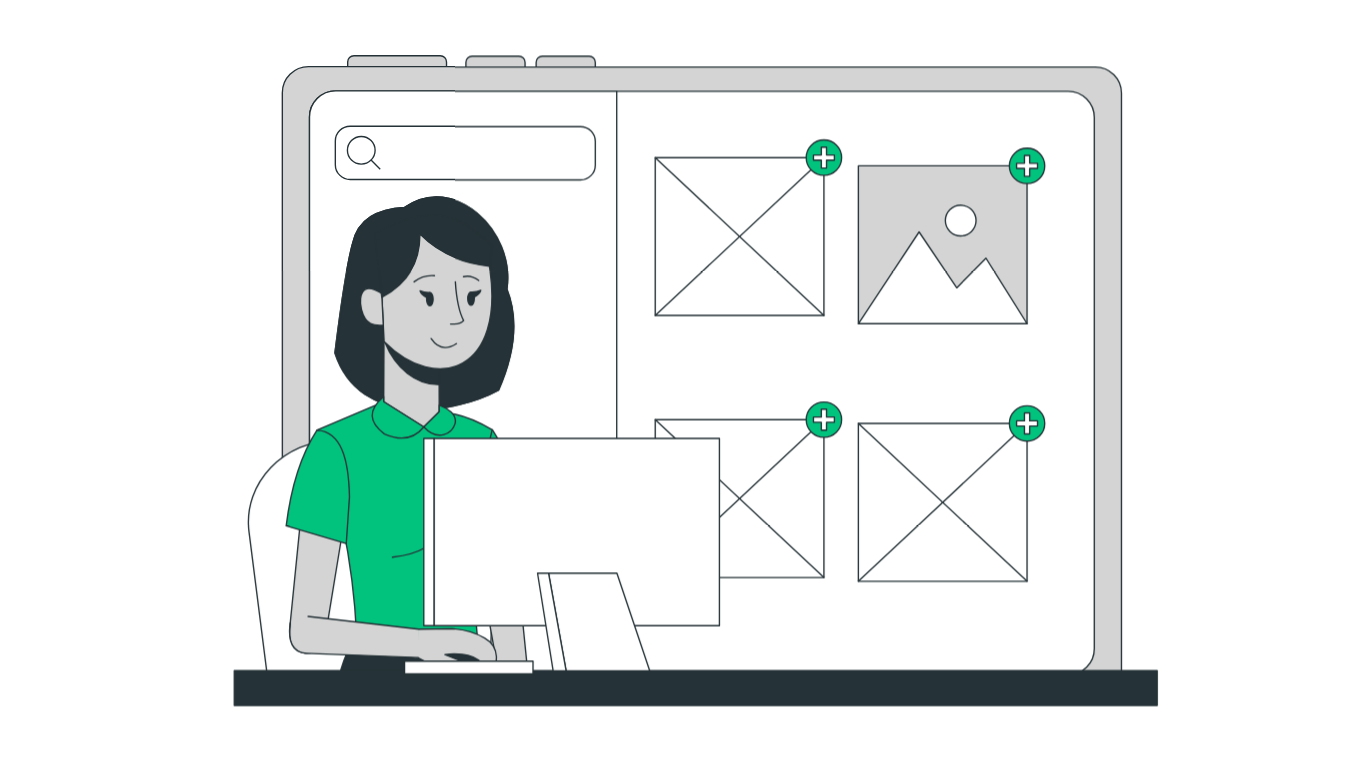
Cross-browser compatibility, or ‘browser independence,’ is the ability of a website to perform reliably on various web browsers. Today, there are many browsers. For example, Google Chrome has more than six billion users worldwide.
Other browsers include Mozilla Firefox, Safari, and Microsoft Edge. Each browser may have its own rendering engine. This can lead to differences in how a website is created. As a result, there is a likelihood of visual or functional differences in the way a website is presented.
There are best industry practices that developers should incorporate to achieve feasible cross-browser compatibility. First, developers need to ensure that they write neat code, paying attention to semantic HTML, CSS, and JavaScript.
This has been shown to reduce browser-specific cases. Secondly, it is recommended to apply CSS resets. This helps maintain consistent styling, especially when dealing with default browser styles that are often responsible for differences.
Testing also matters. It is important for developers to test websites on different browsers and devices. This is crucial for quality assurance. Solutions like BrowserStack and CrossBrowserTesting allow testing without the need to install different browsers.
Another practice, which is equally important as the above, is feature detection. Instead of relying simply on the general identification of a browser, developers should check if a feature is supported by the browser. This makes sense, particularly since all features are constantly being improved.
It can be quite a challenge to achieve cross-browser compatibility across the board. However, focusing on the most popular ones is necessary. Browser compatibility improves the user experience by ensuring that the website can be effective for diverse users. This makes it possible to reach more people and provides assurance for usability.
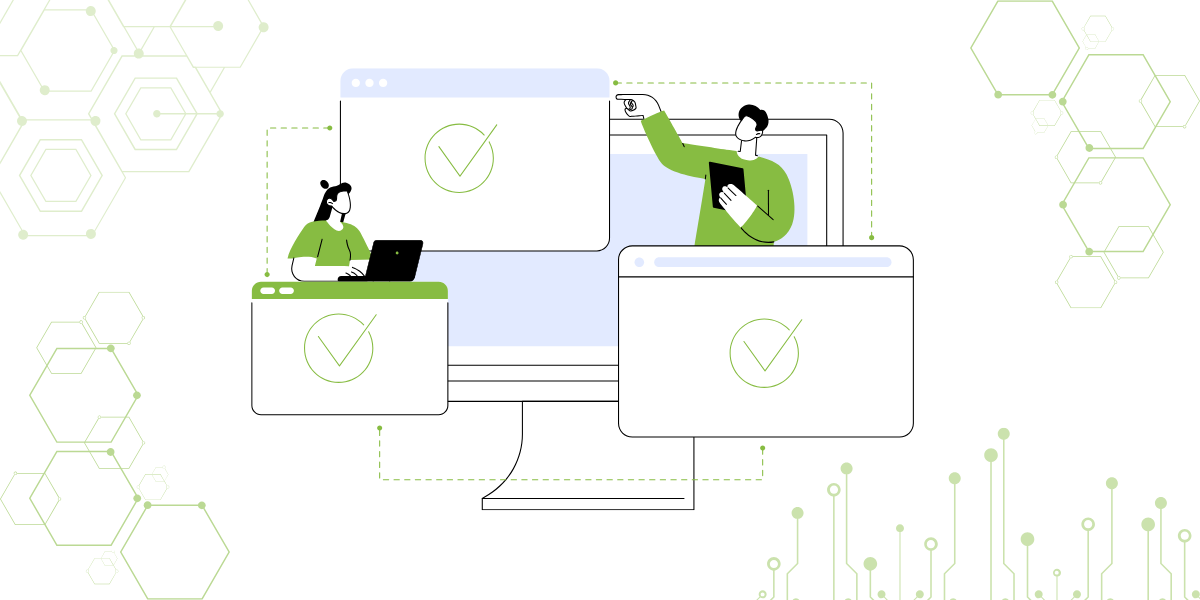
Common Cross-Browser Compatibility Issues
Below are some of the most common cross-browser compatibility issues:
Issues Due to Browser-Specific Features
Rendering issues can occur due to browser-specific features. These are features or functionalities specific to a particular browser. For example, different browsers utilize different rendering engines, such as WebKit, Gecko, and Blink. Different rendering engines interpret and display web content differently. This makes it crucial to test your web app on different browsers and see if it renders properly on each browser.
CSS Properties
Different browsers use different prefixes for CSS properties. For example, Firefox utilizes -moz- whereas Safari and Chrome utilize -webkit-. Using a browser-specific prefix can lead to style inconsistencies on other browsers. However, including the standard version can help avoid these issues.
Using Modern JS on Old Browsers
Cross-browser compatibility issues can also occur when developers use modern JS features on old or older versions of browsers that don’t support these features. For example, IE doesn’t support ‘Promises’. Similarly, older versions of Safari and IE don’t support ‘Arrow functions.’
Event Handling and Event Properties
Another common challenge developers face while ensuring cross-browser compatibility is manipulating virtual DOM and event handling. This is because different browsers can have different methods of handling events.
For example, older versions of IE (8 and below) use ‘attachEvent’ for attaching event handlers. On the other hand, modern browsers utilize ‘addEventListener’. Thus, developers may need to write additional code to handle events on different browsers and ensure cross-browser compatibility.
Some browsers can also provide event properties with different names. Moreover, some browsers don’t support certain event properties at all. This can lead to cross-browser compatibility issues.
Lack of Support for Certain Layouts
When you remove browsers’ default designs using CSS Resets, it can result in compatibility issues because some browsers/browser versions may not support certain layouts.
Lack of Testing
Making your app cross-browser compatible by implementing best practices isn’t enough. You must test your app on different browsers in real life to ensure it works flawlessly on each of them. It’s also essential to test your app for desktop and mobile versions. Lack of testing can cause problems when you release your app for real users.
Best Practices for Cross-Browser Compatibility
Here are some of the best practices that can help you ensure cross-browser compatibility:
Use Web Standards

Following World Wide Web Consortium (W3C) standards for JS, CSS, and HTML helps write code that works flawlessly and consistently on all browsers.
Use CSS Resets
Each browser has a layout design that it applies to the website opened in it. If you don’t design your website to override the default browser layout, it can lead to layout design inconsistencies. However, you can use CSS Resets, such as HTML5Reset and Eric Meyers CSS Reset, to avoid these issues.
Feature Detection
Feature detection is a highly effective technique to ensure cross-browser compatibility. Feature detection checks if a particular browser supports a specific feature, property or method. For instance, you can use a library like Modernizr to see if a specific browser supports the querySelectorAll method.
Avoid Using Old Methods and Features
Using old or non-standard features can cause cross-browser compatibility issues. Thus, it’s best to avoid using features that are not widely supported. For example, you should avoid using detachEvent or attachEvent methods as these are used by older versions of IE. You can use removeEventListener and addEventListener methods instead to remove or add event listeners.
Using Shims and Polyfills
Shims and Polyfills are essentially scripts that provide missing features or methods in older versions of browsers. This way, you can use a method or feature in your app that older browsers don’t support without compromising user experience and functionality. For example, you can use polyfills to provide support for HTML5 features in old versions of browsers like IE.
Utilize Cross-Browser Testing Tools

Using cross-browser testing tools allows you to effectively test your app on multiple browsers, devices and operating systems. Common testing tools include Sauce Labs and BrowserStack. For instance, BrowserStack offers quick access to more than 3000 device browser combinations. Also Read: UI component testing techniques.
Strategies and Techniques for Solving Compatibility Issues
Some common techniques to solve cross-browser compatibility issues include:
Graceful Degradation
Graceful Degradation refers to designing web applications or websites while keeping modern web browsers in mind. Developers can then provide a fallback and add alternative styling and functionality for older browsers or versions. Here is an example of creating a CSS Grid Layout for modern browsers while also ensuring a fallback for older browsers:
.container {
display: grid; /* Modern browsers */
display: block; /* Older browsers */
}Progressive Enhancement
Progressive enhancement involves creating a basic version of your app or web page that works flawlessly in older browsers and then adding features to enhance it for modern browsers. For example, we can create a simple navigation menu using basic HTML. We can then use CSS transitions and JavaScript to enhance it for modern browsers. HTML
< ul id="menu">
< li>< a href="/">Home< /a>< /li>
< li>< a href="/about">About< /a>< /li>
< li>< a href="/contact">Contact< /li>
< /ul>CSS
/* Modern browsers */
#menu li a {
transition: color 0.3s;
}JavaScript
// Modern browsers
if (document.querySelector) {
var links = document.querySelectorAll('#menu li a');
for (var i = 0; i < links.length; i++) {
links.addEventListener('mouseover', function() {
this.style.color = 'red';
});
links.addEventListener('mouseout', function() {
this.style.color = '';
});
}
}Feature Detection and Polyfills
As aforementioned, developers can use feature detection and polyfills to solve cross-browser compatibility issues.
Introducing Ext JS Framework for Building Cross-Browser Compatible Apps
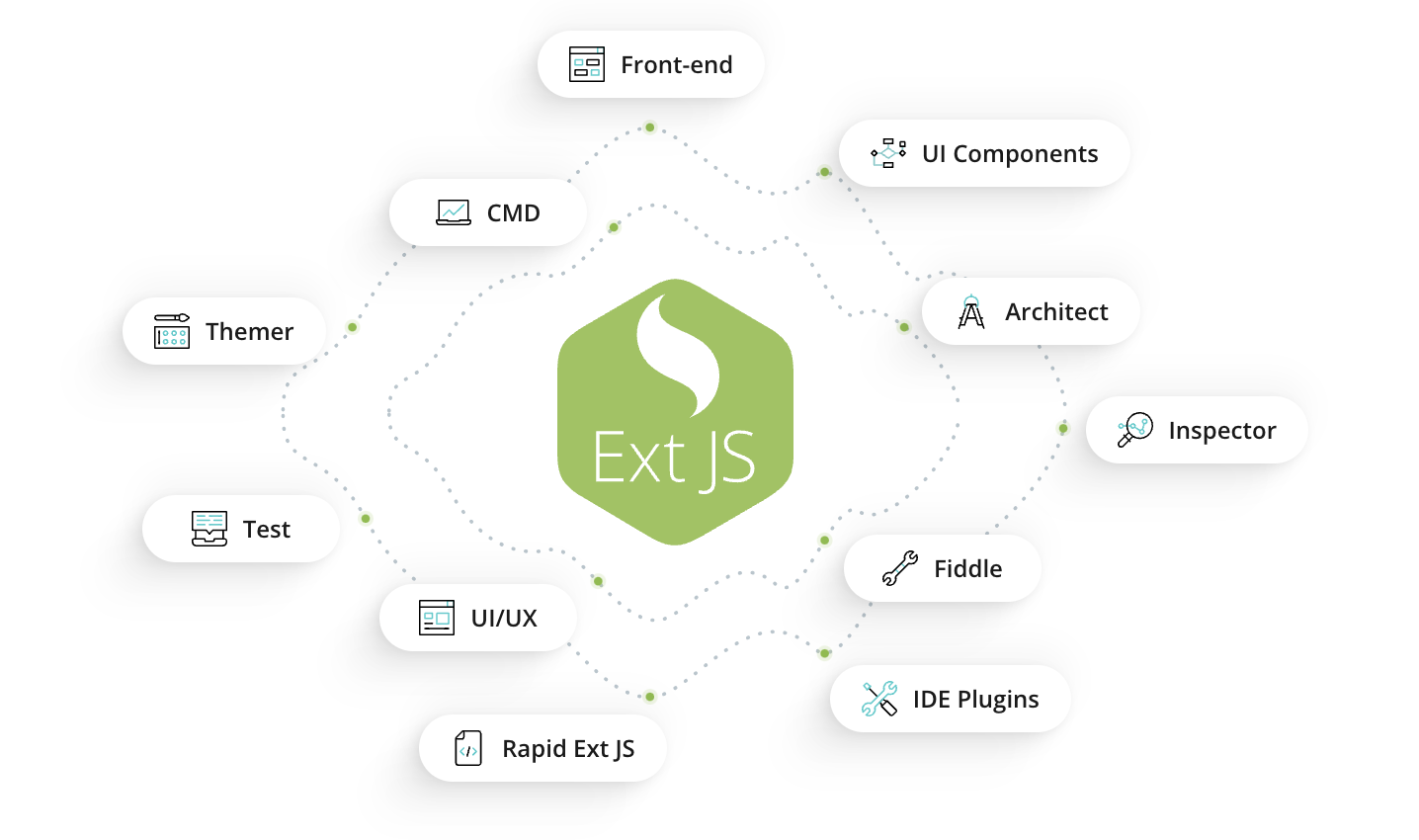
Sencha Ext JS, among the most popular JS frameworks, is used for the development of complex cross-browser web applications. The back-end JavaScript framework has more than 140 pre-built UI components. These components help reduce development time and create very strong web applications.
These include but are not limited to buttons, icons, menus, carousels, dropdown menus, charts, etc. All of these assistive components are certified to be compatible with a number of browsers. They will work in any application and browser combination. The framework is compatible with all popular browsers like Safari, Chrome, Internet Explorer, Firefox, Edge, and others.
It is updated on a regular basis to keep up with the latest updates from these browsers. In addition, Ext JS provides uniform event handling functionality for any browser. The framework also features a very advanced responsive design/layout mechanism. This brings in efficiency while developing web wrapping interfaces.
This gives you a lot of power in developing responsive designs that restructure themselves according to screen sizes and device sizes. Additionally, Ext JS conforms to the MVVM pattern of development and utilizes two-way data binding. Enterprises use Ext JS because, among other things, it cuts down costs and is highly secure.
Also Read: How To Choose the Best JavaScript Frameworks In 2023
Conclusion
Ensuring cross-browser compatibility means creating web apps that function seamlessly and flawlessly on different browsers. It’s crucial for providing exceptional user experience to a broader audience. This is because people today use different devices and browsers to surf the web.
However, different browsers have different rendering engines, features, and standards support. Thus, you must address different cross-browser compatibility issues to ensure your apps work consistently on all browsers.
In this article, we’ve highlighted common cross-browser compatibility issues, strategies and techniques for solving these issues and best practices for cross-browser compatibility. Looking to create high-performance cross-browser compatible apps?
Frequently Asked Questions (FAQs)
What is cross-browser compatibility?
Cross-browser compatibility means developing web applications that work flawlessly and consistently across browsers.
Why does cross-browser compatibility matter?
Cross-browser compatibility enhances user experience and also plays a crucial role in SEO. On the contrary, having an app that works fine only on one browser means you’re driving away thousands of potential visitors.
How do I test cross-browser compatibility?
You can use cross-browser testing tools like Sauce Labs and BrowserStack to test your apps.
What are the best javascript frameworks?
Ext JS is one of the best JS frameworks for building highly functional cross-browser compatible web and mobile applications. React is another popular JavaScript framework/open-source JavaScript framework known for its component-based architecture and virtual document object model.
Which JS framework is mostly used?
JS frameworks are essentially a complete set of pre-written JavaScript code libraries for accelerating web development. Examples of widely used Javascript libraries and JavaScript web frameworks include Ext JS, React, and Angular.
Sign Up at Ext JS today - Learn to create the best cross-browser apps for your business.

Building software for regulated industries demands more than functional code. Healthcare organizations must protect patient…

The Ext JS Data Grid is widely regarded as one of the most feature‑rich and…
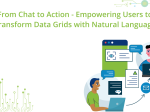
The integration of LLMs into Web application development has moved well beyond simple content generation…










