How Ext JS UI Component Accelerates Front-End Development
Nowadays, website pages are created almost at the speed of light, but speed remains constant. Here is an interesting fact: Did you know that 53% of mobile users leave a page if it takes more than 3 seconds to load? This is a sufficient reason why the development of fast mobile applications is crucial.
They must be responsive and easy to navigate. In this scenario, fast, responsive applications are where Ext JS UI-accessible components come in. They assist developers in building fully functional applications.
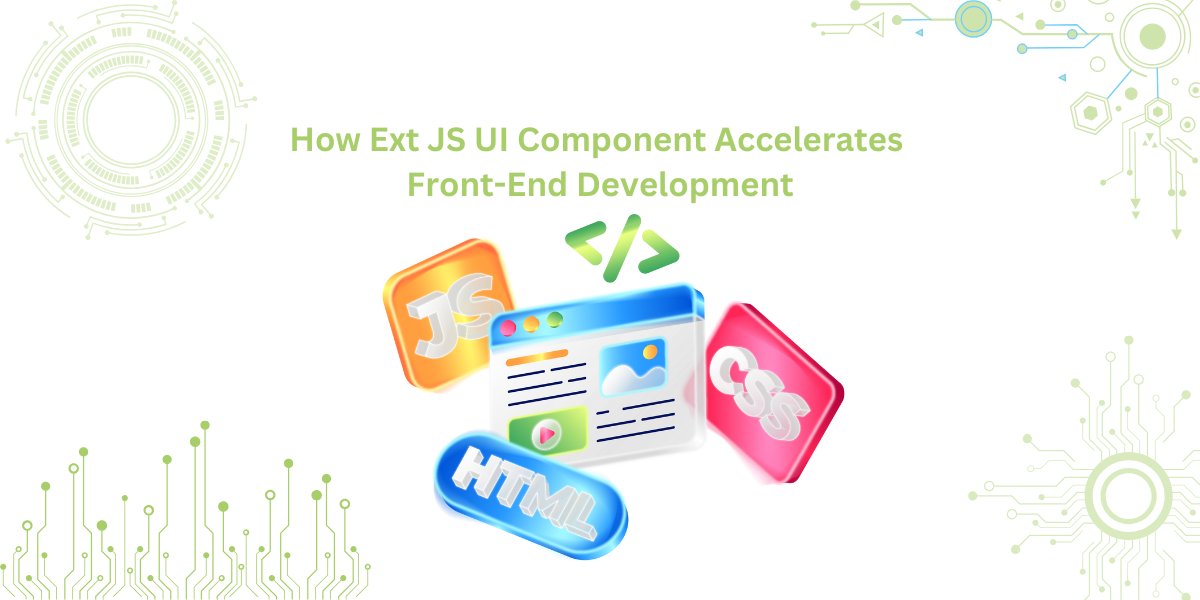
These applications are also feature-rich and built in no time at all, giving them the extra edge needed in today’s world. All the effort in creating modern user interfaces is simplified with these components. Interactive designs have now been transformed into simple touches. Ext JS UI components enable responsive UI rapid web development, speeding up projects with reusable, consistent, and efficient elements.
In this article, we will explain how Ext JS improves productivity, efficiency, and quality. You will also see how it ensures consistency within your app. We will show how the responsiveness and accessibility of your app are enhanced with Ext JS.
This is done to improve the user experience. Finally, we will touch upon these components. You will also see how to customise them for flexibility to suit your needs. Understanding how Ext JS improves efficiency for app development is simple. Let’s go ahead.
Understanding Ext JS UI Components
The main elements of any web application are UI components. They are essential to the user interaction facet of your app. Buttons, tables, forms, and charts all qualify as UI components. These let information be displayed, allow users to submit information, and simplify navigation. Trees, forms, charts, and grids are just a few of the pre-built UI elements that Ext JS provides.
The Ext. grid.Panel is perfect for displaying massive datasets since it uses a table format. It has built-in sorting, filtering, and pagination features. The Ext. form. Panel does the same for forms by managing validation styles.
If you want to present data graphically, use the Ext. chart.Chart component to effortlessly create dynamic charts. For hierarchical data, the Ext. tree. Panel is ideal as it allows collection items, such as categories or files, to be represented as tree structures.
The best part? These components save you tons of time. These parts are available to you rather than having to start from scratch. They are cross-platform, efficient, and adaptable. So, while you build the essential key features, Ext JS will help with the remaining components.
Accelerating Development With Ext JS UI Components
Everything in web development is done at speeds unmatched anywhere. Developing applications is notably sped up using Ext JS UI component modules. These components are reusable and bring a level of consistency that makes work hassle-free.
Front end development services today rely heavily on reusable components, particularly in modern front end frameworks. With Ext JS, development becomes faster and more scalable for any web app development project.
Reuse and Consistency
Ext JS eliminates the requirement to start from scratch. Components like buttons, forms, and grids can be used in several apps to maintain consistency regardless of the size of the application. These elements also behave consistently, which makes it easier for app users to navigate.
This consistency improves front end web development services, where creating a uniform UI/UX across modules is critical. Front end and back end web development become more streamlined when front end tools like Ext JS simplify and unify component behaviour.
Features That Save Time
Using Ext JS has the benefit of having a lot of built-in functionalities. A number of components are offered with built-in properties. For example, a grid, by default, will include sorting and pagination. This removes the need to write additional code for trivial tasks and, by extension, speeds the development process.
You will be able to concentrate on developing the core sections of the application instead of coding basic features that are already set. This aspect of front end development is crucial for businesses seeking efficiency and speed in front end web development services.
Enhanced User Experience (UX)
At the core of effective web applications is a great UX. Ext JS UI components help achieve that by improving responsiveness and usability. Whether you’re exploring back end vs front end web development or aiming to become a full stack web developer, understanding tools like Ext JS is key. Let’s examine how Ext JS improves your web application’s user experience.
Design That Responds
Your app must look good on all displays because more people are using mobile devices to browse. By making sure that components render responsively, Ext JS does this. Your program will always be resized and reorganised to suit the screen precisely, whether a user is using a desktop, tablet, or smartphone. Implementing responsive design is made simpler by front-end development tools like Ext JS.
This feature helps meet modern standards in front end website development and ensures consistent web design & development results.
Accessibility and Usability
Ext JS also looks into making apps available to all people. This framework has features that help people with disabilities use your app. Components like forms, buttons, and grids work for those who use keyboards and screen readers.
Having these features increases the inclusivity of the app because now every user can interact with the app. On the other hand, in usability, Ext JS brings friendly and basic interactions. For example, inline editing and the drag-and-drop function make it simple for all users to utilise the application.
They follow a clear path that improves customer happiness and lessens irritation. All these touches come together and build an improved user experience, which is often the goal of most popular front end frameworks and front end development technologies.
Customisation and Extensibility
Ext JS gives developers the utmost flexibility, enabling them to fit all the components into their desired shapes. With Ext JS, you can change your app’s features and functionality to suit your needs and purposes best–it’s literally customisable. Whether you’re focused on React front end development, web site development, or exploring powerful web development tools, Ext JS adapts to support a wide range of project goals.
Tailoring Components
Ext JS allows you to apply extensive manipulation to customise components’ attributes. You can use custom CSS and themes to change the colour scheme, font, and any other structural element of any component if you want your app to be customised to your brand.
This is among the simplest methods for a company to make sure that their app adheres to its brand standards. Modifying how other components function is also possible. For instance, if you need a grid with a specific sort of data and a specific validation rule for a form, Ext JS gives you the liberty to modify how the component functions.
Extending Functionality
You can modify an Ext JS component if it doesn’t quite work the way you want it to. You can modify its operation by adding your own logic or minor features.
That’s how flexible it is.
Also, since Ext JS plays nicely with other UI libraries, it’s simple to bring in extra stuff like calendars or graphs without rebuilding everything.
Enhancement of Performance
In web design, everything is important. Users will abandon an application that loads slowly. Ext JS puts a lot of emphasis on optimising the rendering of pre-styled components and data consolidation. Your application can function without problems, even if it has complicated parts.
Efficient Rendering
Rendering components use a lot of processing power, particularly when there is a ton of information to work on. Ext JS offers ways to optimise the component rendering process. One of these strategies is Ext JS’s lazy loading. Instead of processing every single bit of information, Ext JS processes only what is visible. This greatly improves loading times.
Another strategy is virtualisation. For example, Ext JS only presents the visible elements in lists or grids. Old objects are deleted from the DOM, and new ones are added when the user scrolls. Performance is enhanced as a result of the browser having fewer components overall.
Buffer rendering in grids is supported by Ext JS with pagination. This is performed on the client side rather than the server side rendering. With pagination, only the currently active page is rendered. When the user scrolls down, new rows are loaded and vertically shifted in the view. Previous rows that the user scrolled upwards are removed dynamically from the view.
Even when complex datasets are used, performance remains fast. Scrolling is nice and seamless thanks to rendering buffers. This indicates that even when processing large amounts of data, performance is preserved. The app remains responsive.
Data Handling and Management
Ext JS excels at managing large datasets. With the powerful performance of the underlying framework, bars, grids, and charts are optimised to operate with large amounts of data smoothly and efficiently.
A grid can handle thousands of rows and columns with filtering, sorting, and pagination, and still run without performance issues. This is ideal for front end web developer engaged in both front end back end web development.
Conclusion
As we all know, web development is evolving very quickly. Speed is crucial. Ext JS UI components enable rapid development of React applications. They offer flexible, reusable, and time-saving construction blocks.
These pre-defined components make it simple to create grids, forms, charts, and other items. As a result, it becomes an ideal component library for your next project.
The user experience of your application is made responsive, accessible, and straightforward with the aid of Ext JS. Your application will be fully enjoyable on any device. Moreover, components can also be modified and enhanced to suit your requirements, ensuring smooth animations and beautifully designed layouts.
Performance is another area that the framework addresses. It is enhanced for complicated data sets and enables quick rendering of the information. This guarantees that even while working with complex data, your application will be responsive.
Efficient styling is made possible by Tailwind CSS integration, and additional capabilities enhance workflow. This is equally helpful when you create landing pages. In other words, Ext JS facilitates the rapid and efficient development of well-designed, multifunctional apps.
Support for design software such as Adobe XD may also improve the efficiency of your UI/UX workflow. Ext JS can offer an enterprise-level solution for web app development services when paired with contemporary front end development tools.
FAQs
What is a front-end web developer responsible for?
Front-end web developers design and execute the interactive and visual components of websites and web applications. They combine front-end frameworks like React, Angular, or Ext JS with browser dev tools and front-end development tools like VS Code and Figma to produce fluid user interfaces. Ensuring that a website’s behaviour, style, and design are consistent across browsers and devices is one of their duties.
What is front-end web development?
In essence, front-end web development is the process of creating a website that users will actually visit and utilise. Items that you click on or scroll through include buttons, menus, forms, and animations. When creating them, developers consider design and user experience while utilising HTML, CSS, and JavaScript.
They frequently employ front-end development technologies like TypeScript, SASS, or frameworks like Vue.js and Ext JS to save time and prevent having to start from scratch every time. These tools help with organisation and efficiency. Creating websites that are consistent in terms of look, feel, and operation across all platforms and browsers is the aim. It really matters – because if the site feels clunky, people leave.
What is the development of a front-end website?
Front-end website development is the process of creating websites with an emphasis on functionality, responsiveness, and user-centred layout. Along with well-known front-end frameworks like React, Vue.js, and Ext JS, it makes use of front-end development standards including HTML5, CSS3, and JavaScript.Delivering an engaging and dynamic experience on all platforms is the aim.
In order to increase user happiness, performance, accessibility, and usability, optimisation is highly appreciated in this phase of website construction, for businesses hoping to build responsive, professional, and engaging web platforms that represent their brand, front-end development services are crucial.
What are the steps to become a front-end developer?
These three are the base of pretty much everything in front-end development. Once you’re comfortable with those, try out front-end frameworks like React, Angular, or Ext JS – they help you build faster and more organised.
Then, start building things. Make a personal site, a simple web app, or even a fake company homepage. Just doing it helps more than anything. Also, get familiar with tools like browser dev tools, Git, and npm – these are things you’ll use almost daily.
Differentiate between back-end development and front-end development?
Front-end development refers to whatever components the user sees on an application interface. JavaScript, HTML, and CSS are used while developing the front-end of an application. Now, back-end development is the behind-the-scenes work.
It deals with the server, database stuff, user logins, app speed – all the logic that makes the front end function. Tools like Node.js, Python, PHP, and SQL help handle all of that.
Then there’s full stack web development, which combines both. It is the ability to accomplish everything, from creating the buttons to ensuring that the data is saved accurately.
What is web app development?
The process of creating application programs that run on distant servers and are sent to a user’s device over the internet is known as web app development.
What is a framework in web development?
A framework in web development is a platform of pre-written code used to build and deploy applications faster. Ext JS is one such front end development framework.
Register yourself today at ReExt to create excellent React applications with higher efficiency.
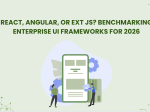
The selection of a front end framework for enterprise applications remains one of the most…

Every software project begins with a choice that reverberates through its entire lifecycle: which development…

Building software for regulated industries demands more than functional code. Healthcare organizations must protect patient…









