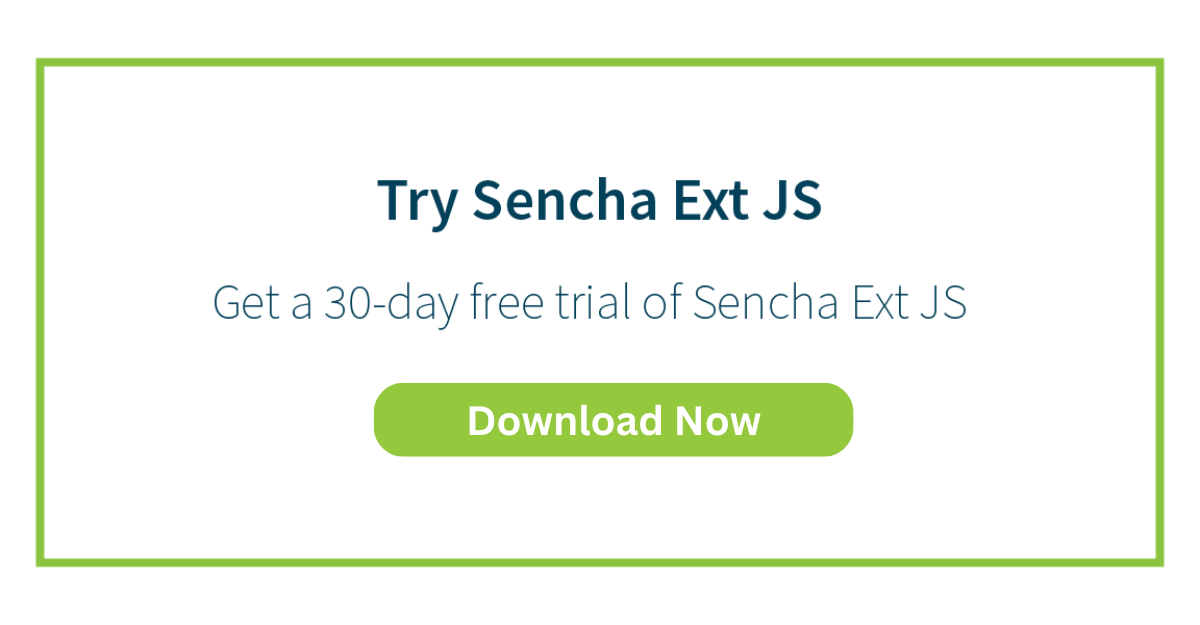How to Choose the Right Application Development Software for Your Business
It is important to select the best app development software with proper instructions that enhance business operations. It could spell either success or failure for your business. With so many options, how do you narrow it down to one?

Throughout this post, we will show you the steps required for developers to make the right decision. First, we will guide you on how to evaluate business requirements when building apps. What type of application are you planning to
develop?
After that, let’s identify some of the primary features needed for creating apps that support complex workflows you should seek out, such as drag-and-drop creation, Automation, and Seamless integration with your legacy systems.
The need for proper balance in cost versus other factors will also be discussed. You should not overestimate the importance of balancing cost for business apps with other factors; your main focus should be on quality . At the end of the post, you will understand what features to prioritize in web application development. So let’s begin.
Assessing Business Needs for Application Development Software
This step is often overlooked when developing applications through an application development software.
However, gathering information about your organization comes first, possibly supplemented with training videos . Without it, you could be working towards a set of arbitrary goals.
Identify Specific Business Goals and Application Requirements
Now, consider your business. What functions do you want your new app to perform? Is it to be used internally as an employee self-service tool? Or is it meant for customers as an online store? You will determine the intent for the app and how to develop apps based on critical business objectives. A CRM app would likely serve your needs in translating improved service. If you want enhanced control over inventory and sales, you need an eCommerce application.
Focus on what you want the app to achieve across various platforms. Does the software have to manage real-time data? Or execute lower-level tasks such as financial analysis? The answer dictates the level of sophistication required.
Consider Factors Like User Base, Performance Needs, and Scalability
Think about the specifics concerning your customers. How many are going to be using the app? Is the usage going to be restricted to a local area? Or is it global? A good example is planning to support a wider audience of users worldwide.
Such a plan necessitates a system that can accommodate hordes of users without any lags in performance.
What about scalability? We planned for lags as more people planned to use the app. But what happens as your business expands? If you are headed for growth, then the software you go for should easily accommodate high quality applications that are scalable.
Determine If You Need a Robust Front-End Framework
At times, it becomes essential to go beyond simple functionalities. If you require a sophisticated user interface, go for a front-end framework. Such as for interactive data visualization or a custom dashboard. For instance, Ext JS is great for highly rich UI applications. Like financial tools or enterprise management systems that need to offer a lot.
Evaluating your code development requirements helps identify the right platform. One that will facilitate your business objectives.
Types of Application Development Software
Every application development software has its unique features. We will explore the options available.
- Low-code platforms offer the opportunity to create applications with little coding required. The use of visual aids accelerates the process. OutSystems and Mendix are two examples.
- No-code platforms take it a notch higher. They completely eliminate the requirement for any kind of coding. These platforms are great for rapidly developing uncomplicated apps. Bubble and Adalo are two good examples.
- There are traditional development platforms that require full coding. But they offer complete control to the user. Tools such as React and Angular belong to this category.
Comparison of Low-code, No-code, and Traditional Application Development Software
| Platform Type | Best For | Example | Pros | Cons |
|---|---|---|---|---|
| Low-code | Companies that require an app quickly and can accept some tailoring | Siemens uses low-code for rapid app development but switches to complex frameworks for specific needs. | Customization options | Limited flexibility to complex features |
| No-code | Small businesses or startups looking for basic functionality | Glossier used no-code tools for its first website but shifted to more robust solutions as the business grew. | Speed and simplicity, no coding necessary | Cannot tackle complex features |
| Traditional Development | Businesses that need highly specialized, sophisticated apps. | Netflix uses traditional development to build custom solutions for millions of users around the world. | Comprehensive control and customization | Highly skilled developers required, time intensive |
Pros and Cons of Each Type for Various Business Scenarios
Low-code platforms allow companies to build applications pretty quickly. But low-code platforms might be harder to work with when there are very specific needs, even though they are cost effective.
No-code platforms can be quick, affordable, and easy for most people to use. But they are not ideal for applications that have intricate specifications.
Traditional platforms provide complete flexibility and control. But they come with the cost of additional time and technical expertise.
Your business’s needs and budget will play a role. Your team’s skills will also help determine which platform will be the most beneficial.
Key Features to Look for in App Development Software
Focusing on the right features is critical. Choose features that match your needs. Here are some you should pay attention to.
Drag and Drop Interface
With a drag-and-drop interface, a user is able to perform many app development tasks. This is because a lot of code can be avoided through its use. It’s especially helpful for non-tech-savvy people. It’s also great for businesses wanting to get off to a quick start with their apps.
A good example is Webflow. It enables users to design websites using a drag-and-drop interface. Responsive designs can easily be built and customized.
Automation Features for Repetitive Tasks
Tools that help reduce errors are important. Automation tools make this easier and can help automate tasks . Zapier is one such tool. It automates workflows between applications.
For businesses that depend on repetitive tasks, automation is incredibly useful. It allows other more important work to be carried out. Tasks that can be automated include sending out emails, updating CRM systems, report generation, and many others.
Seamless Integration with Existing Systems
Don’t forget about your CRM or ERP systems. You’ll want a platform that can integrate with them. For instance, Salesforce has numerous integrations. These help connect marketing software or accounting systems that your business uses.
Without seamless integration, particularly with third-party services, businesses may face inefficiencies. They may also deal with data silos.
Pre-built Templates and AI Tools
Development can be sped up with pre-built templates and AI tools. Templates on AppGyver are customizable. They work for different types of applications. This makes it easy to create an app from a template. You don’t need to start from scratch.
AI tools are also helpful. They assist in data analysis, user behavior prediction, and experience personalization. For example, businesses can integrate IBM Watson’s AI-driven analytics into their applications. This enhances user engagement. It also boosts decision-making.
Security and Data Protection Measures
There are no two sides to security. It needs to be present. Search for platforms with strong encryption controls. They should also provide regular security updates.
When sensitive information is involved, such as customer financial or personal data, strong protection is critical. Microsoft Azure is one such platform. It has top security and compliance. It supports laws like GDPR and HIPAA.
The platform should have security built in. It should not be added later.
Evaluating Cost and ROI
When selecting a low-code platform, cost is a deciding factor. Most platforms use an annual subscription model. Make sure to understand how it works.
Some platforms have multiple pricing packages. These vary by features or user count. Don’t forget to check for hidden costs.
Next, think about the ROI. Low-code platforms save you time. Time is a cost too. Think about how long it takes employees to build an app from scratch. It’s a lot. The sooner you go to market, the sooner you earn returns.
Also, think about scaling. The platform should grow with your organization. It should deploy new features smoothly. It should handle more users as you grow.
This reduces the need to switch platforms later. That saves money in the long run by reducing development time.
Compatibility and Integration
As with any software, the platform should work with your existing tools. These include CRMs, ERPs, and other business tools. It’s unwise to invest in a platform that doesn’t integrate well with what you already use.
Using services such as Java, .NET, and Node.js is made easy with Ext JS. They aid with the back-end development. You can also use other APIs and tools. These help to connect to services already in use.
All of this integration is helpful. It saves you time. It keeps everything working together effortlessly.
It is important to choose a solution that integrates well with your existing tech stack. This helps to optimize them.
Scalability and Future-Proofing
Your platform should grow with your business. It needs to adapt to changing needs. Flexibility makes future success easier. Having a plan for growth gives you a big advantage. Outgrowing a platform is only a problem if it holds your business back. For example, companies can create a productivity app for up to ten users in the beginning. Then, the need of writing code arises again when the company scales.
Ext JS solves this issue. It’s built for large and complex enterprise apps. It’s also customizable. Whether you need more data, more users, or new features, Ext JS can scale with ease.
Don’t forget about cloud and AI. Choose a platform that supports new technologies. A flexible and adaptable setup helps you reach your goals. It also supports long-term success.
Security and Compliance
Security should always come first. Make sure your platform also supports various programming languages and includes strong security features. These should include data encryption and secure login authentication. They protect your information and your users’ data.
Ext JS offers strong security. It uses encryption and secure user authentication. This is especially important in industries like finance and healthcare. These industries deal with sensitive data.
Make sure the platform follows rules like GDPR or HIPAA. This helps avoid legal trouble and ensures data sources are compliant . It also keeps your app secure and trustworthy.
User Experience and Support
Your platform should be easy to use. A simple design helps both technical and non-technical users. This makes it easier to create and manage apps. It also speeds up the app development process.
Ext JS offers a great user experience. Its drag-and-drop interface reduces the need for coding. It also comes with many customizable UI components.
Good support makes a big difference in how teams work. Ext JS has helpful documentation that guides you step by step. You can also choose between community or enterprise support. Whether you need quick help or ongoing support, you’ll have what you need.
Conclusion
Choosing the right software for development is a big decision. It can either help or hurt your digital success. With so many choices, it’s easy to get confused. But don’t worry — we’ve broken it down for you. Choose app development software that can bring your business apps to another level.
In this blog, we showed how to make a smart decision. Start by understanding your business needs. What kind of app are you building?
We then looked at key features like drag-and-drop, automation, and integration for software development. We also covered costs, security, and scalability. These things matter for long-term growth. Thinking about them will help you choose the right platform. With the right software, you can build strong and scalable mobile apps. These apps will grow with your business.
FAQs
What types of applications can I build with Ext JS?
You can build advanced apps like dashboards, enterprise systems, and financial tools. Ext JS is made for apps with rich user interfaces and complex data displays, making deploying applications easier .
How is AI transforming application development software?
AI is making app development easier. It removes boring tasks, adjusts features automatically, and offers smart analytics. This improves the development process and creates a better user experience.
How can businesses reduce app development costs?
Businesses can reduce app development costs by using low-code or no-code platforms, leveraging pre-built templates, automating processes, and reducing the need for extensive manual coding. This speeds up development and lowers labor costs.
Can I build cross-platform apps with one development tool?
Many low-code and traditional development tools, like Ext JS, allow you to build cross-platform apps that are particularly suited for large enterprises. This enables you to deploy apps that work seamlessly on both web and mobile platforms.

The importance of low-code platforms in business is growing, with estimates suggesting that they will…
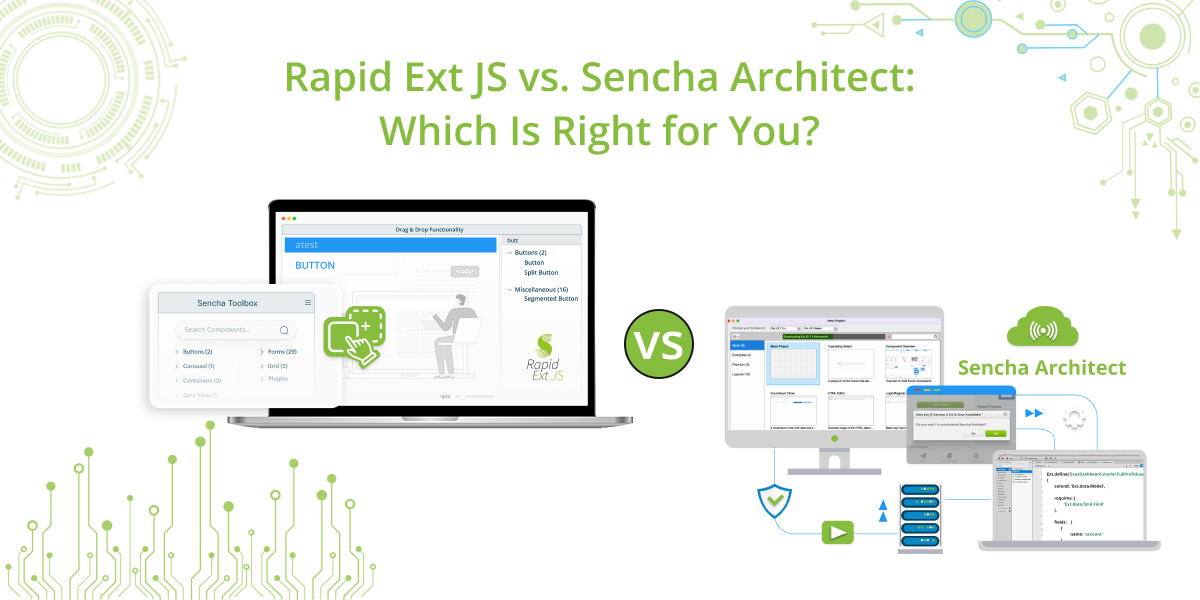
When it comes to developing robust, enterprise-grade web applications, Sencha provides some of the most…

The Sencha team is excited to announce the latest Ext JS version 7.9 and Rapid…