How to Create Professional Design with JavaScript Grid
Are you interested in creating professional designs with JavaScript Grid? Look no further! In this blog post, we will explore how to leverage the power of JavaScript Grid to achieve stunning website layouts. Website grids are fundamental to organizing and presenting content effectively. One efficient option is the Ext grid. Grids provide structure, balance, and consistency to your design, making it visually appealing and easy to navigate. JavaScript Grid is a versatile tool that allows you to dynamically create and manipulate website grids, giving you full control over their layout design. We will begin by understanding the concept of website grids and how JavaScript Grid functions. Additionally, we will discuss the role of grids in web design and why they are crucial for creating professional websites. We will also explore different types of grids and examine their unique characteristics and applications. To help you make informed decisions, we will provide best practices for using grids in web design. Lastly, we will introduce you to Ext JS Grid, a feature-rich grid framework offering comprehensive tools and functionalities for building dynamic web designs. Get ready to elevate your web design skills and create professional layouts using JavaScript Grid. Let’s dive in!
Girl working with JavaScript grid and JavaScript data grid libraries through major JavaScript frameworks
What Is a Website Grid and Why Does It Matter?
A website grid helps you to align, order, and organize the content on web pages. Simply, it helps you create a user interface for your web page. Website designers take help from grids to design the websites. Moreover, it also helps them create a good user experience. Whether you are creating a drag-and-drop grid in JavaScript or designing a sophisticated Excel-like grid in JavaScript, grids are essential tools in modern web development.
How JavaScript Grids Function and Why They’re Useful
JavaScript Grid is a powerful tool that enables developers to create and manipulate website grids dynamically. It works by providing a flexible and customizable system for organizing and aligning content on a webpage. At its core, JavaScript Grid allows you to define the layout design of your grid. This includes specifying the number of columns and rows, setting their widths and heights, and determining the spacing between them. By defining these parameters, you establish the foundation of your grid structure.
Once the grid layout is defined, JavaScript Grid provides methods and functions to populate the grid with content. You can dynamically add and position elements like text, images, buttons, and other HTML components within the grid cells. This allows you to create structured and visually appealing designs. JavaScript Grid also offers various features to enhance the functionality and interactivity of your grid. Moreover, when working with grids like CSS grid JavaScript or the ag grid JavaScript example, you can enhance the visual appeal and functionality of your web application through interactive elements like sorting, filtering, and resizing.
Another important aspect of JavaScript Grid is its responsiveness. When working with grid template columns JavaScript or JavaScript resizable grids, it’s crucial to ensure your design adapts seamlessly to different screen sizes and devices, providing a consistent user experience. To make JavaScript Grid work effectively, you must have a solid understanding of JavaScript programming and web development concepts.
How to Build a Grid Using JavaScript
To make a grid in JavaScript, you can leverage HTML, CSS, and JavaScript to dynamically create and manipulate the grid structure. You can also use multiple JavaScript libraries for creating grids, such as the best JavaScript library for your project’s specific needs. Here’s an example code snippet that demonstrates how to create a simple grid using JavaScript:
<!DOCTYPE html>
<html>
<head>
<style>
.grid {
display: grid;
grid-template-columns: repeat(3, 1fr);
grid-gap: 10px;
width: 300px;
}
.grid-item {
background-color: #e0e0e0;
padding: 10px;
text-align: center;
}
</style>
</head>
<body>
<div class="grid" id="myGrid"></div>
<script>
// Define the grid size
const rows = 3;
const columns = 3;
// Get the grid container element
const gridContainer = document.getElementById('myGrid');
// Create the grid dynamically
for (let i = 0; i < rows; i++) {
for (let j = 0; j < columns; j++) {
// Create a grid item element
const gridItem = document.createElement('div');
gridItem.className = 'grid-item';
gridItem.textContent = `Cell ${i + 1}-${j + 1}`;
// Append the grid item to the grid container
gridContainer.appendChild(gridItem);
}
}
</script>
</body>
</html>In the JavaScript code, we specify the grid’s number of rows and columns. We then use a nested loop to create grid items dynamically. Each grid item is a <div> element with the class “grid-item.” Moreover, it also contains text indicating its position within the grid. Finally, we append each grid item to the grid container element. When you open this HTML file in a browser, you will see a 3×3 grid displayed on the page, with each cell labeled according to its position. This basic structure can be expanded using drag-and-drop grid JavaScript or enhanced with various grid libraries like ag-grid JavaScript tutorial for more complex layouts.
Key Elements of Grid Layout Design
Multiple parts contribute to the layout design of a grid. Let’s explore them:
- Format: It refers to the area where you will lay out your design. Moreover, it is the browser window in a web design and the page in a print design.
- Margin: The space between the edges of the format refers to the margin. Moreover, the size of the margin is usually a rectangle.
- Flowlines: Flowlines represent the horizontal and vertical lines that guide the flow of content within the grid.
- Modules: Modules are the individual units within the grid. Moreover, they can be considered containers for text, images, or other elements.
- Spatial Zones: Our Regions. Spatial zones or regions refer to the different areas within the grid that serve specific purposes. For example, you might have a header region, a main content region, and a footer region.
- Columns: Columns define the vertical divisions within the grid. Furthermore, they provide a framework for arranging and aligning content vertically.
- Rows: Grid template rows define the horizontal divisions within the grid. Moreover, they allow you to organize and align content horizontally.
- Gutters: Gutters are the spaces between columns or rows. Moreover, they provide visual separation and breathing room, enhancing the readability and overall aesthetic of the grid.
- Markers: Markers are visual indicators that help align and position elements within the grid.
Why Grids Are Essential in Web Design
Grids are crucial in web design, providing a structured framework for organizing and presenting content. They act as visual guides, helping designers align elements, create balance, and establish hierarchy. The primary role of grids is to improve the overall user experience. Moreover, they enhance readability by ensuring consistent spacing and alignment of text, images, and other elements. At the same time, grids help users navigate and understand the content more easily. Grids also contribute to the aesthetic appeal of a website. Moreover, they create a sense of order and professionalism, making the design visually pleasing and cohesive. Furthermore, designers can achieve a harmonious and balanced composition by aligning elements to a grid.
Additionally, grids assist in responsive web design. They enable designers to create layouts that adapt to different screen sizes and devices, providing a consistent user experience across various platforms. This is especially important when using frameworks like CSS grid JavaScript or building a JavaScript sortable grid.
Different Types of Grids in Web Design
Here are the most common grid types:
- ManuScript Grids: Manuscript grids mimic the structure of traditional printed documents.
- Column Grids: Column grids divide the layout into multiple vertical columns, allowing for flexible placement of content elements.
- Baseline Grids: Baseline grids align elements to a consistent horizontal baseline, creating a harmonious and visually balanced design.
- Modular Grids: Modular grids combine vertical and horizontal divisions, providing a framework for organizing content into modular units or blocks.
- Hierarchical Grids: Hierarchical grids establish a hierarchical relationship between elements, guiding users’ attention and emphasizing the importance of certain content areas.
How Grids Improve Website Design and User Experience
Grids are important in web design because they provide a solid foundation for organizing content, ensuring consistency, and improving user experience. Moreover, they enhance readability, create visual harmony, guide user attention, and facilitate responsive design, resulting in professional, visually appealing, and user-friendly websites. The use of grids like Excel-like grid JavaScript or canvas grid JavaScript can enhance these qualities by providing dynamic features like resizing and sorting.
Best Practices for Using Grids in Website Layouts
- Know Your Grid Anatomy: Familiarize yourself with the components and principles of grid design. Some examples are columns, rows, gutters, and flowlines to create effective layouts.
- Choose the Right Grid Layout: Select a grid layout that aligns with your content and design goals, considering factors like the number of columns, spacing, and proportions.
- Responsive Design: Ensure your grid is responsive and adapts gracefully to different screen sizes and devices, providing a consistent and optimal user experience.
- Make Room for White Space: Utilize white space strategically within your grid layout to improve visual clarity. Moreover, create breathing room to enhance your design.
- Golden Ratio: Apply the golden ratio or other harmonious proportions to your grid layout to achieve visually pleasing and balanced compositions.
- Creating Dynamic Photo Walls with JavaScript Grids: In the modern web design landscape, creating a dynamic javascript photo grid wall can enhance your website’s visual appeal by displaying a variety of content in an organized and responsive manner. By combining JavaScript with CSS grid properties, developers can easily design photo galleries, image walls, or content grids, where each item can be dynamically loaded or rearranged in response to user interaction, such as scrolling or dragging.
When to Use JavaScript Pivot Grids for Data Display
A JavaScript pivot grid is essential when building web applications that involve large data sets. This grid type allows you to aggregate, filter, and summarize data efficiently. For example, when working with business intelligence or reporting tools, a pivot grid provides a way to summarize large amounts of data, making it more manageable and visually digestible. The JavaScript framework offers advanced features, such as grouping data, summarizing values by categories, and providing rich filtering options.
Why Use Syncfusion Grid for Advanced Grid Features
Another noteworthy grid framework is Syncfusion Grid JavaScript. Syncfusion offers a comprehensive suite of grid tools, designed to help developers quickly create feature-rich, high-performance data grids. With support for features like virtual scrolling, custom filtering, and sorting, the Syncfusion Grid JavaScript is a fantastic choice for developers needing complex grid functionality for enterprise-level applications.
Customizing Layouts with Draw Grid in JavaScript
If you’re building a custom draw grid JavaScript application, you can leverage HTML5’s Canvas API combined with JavaScript to create interactive and dynamic grid-based designs. This method allows for more flexibility compared to traditional grids, enabling users to customize grid sizes, colors, and behavior on the fly. Whether you’re designing an educational tool or a drawing application, draw grid JavaScript can help create a tailored grid structure that meets your specific needs.
Choosing the Right Grid Layout for Your Web Project
To choose the right grid for web design, consider factors such as the content structure, desired visual hierarchy, and functionality requirements. Evaluate the number of columns, spacing, and flexibility needed. Also, consider responsiveness, scalability, and the overall aesthetic appeal that aligns with your design goals and target audience. Let’s look at Ext JS, the most popular option large enterprises adopt.
What Makes Ext JS Grid a Powerful JavaScript Tool
Ext JS Grid is a robust and feature-rich JavaScript grid framework for web app development. Moreover, it offers comprehensive tools and functionalities to create dynamic and interactive data grids. Let’s explore its features.
Key Features of the Ext JS Grid Framework
You must consider this option if your enterprise is looking for a high-performing, robust grid. Furthermore, Ext JS is the best choice if you require data-intensive inputs for your data grid. Moreover, it can help you handle millions of records easily. Ext JS grid gives you full customization control. Following is the large feature set that you can get at Ext JS Grid:
- Row Operations
- Column Operations
- Feature-Rich
- Flexible Data Binding
- Platform & Browser Support
- Rendering & Scrolling
- Data Import / Export
- Layout & Styling
- Widget Integration
- Pivoting
- Ext JS data filtering for modern web browsers
Why Ext JS Stands Out Among JavaScript Grid Frameworks
Ext JS is considered the best grid framework due to several reasons:
- Efficient Data Management: Ext JS excels in handling large datasets, making it an ideal choice for enterprises requiring scalable and performant solutions.
- Customization Flexibility: Ext JS provides extensive customization options, allowing developers complete control over the grid’s appearance, behavior, and functionality.
- Seamless UI Integration: Ext JS facilitates the integration of UI components with the grid effortlessly, enabling the creation of rich and interactive user interfaces.
- Data Export Support: It offers built-in support for exporting data in various formats, making it convenient to share and analyze grid data.
- Feature-Rich: Ext JS Grid includes features such as filtering, grouping, infinite scrolling, drag-and-drop support, column resizing, and more, providing a comprehensive toolkit for creating powerful grid-based applications.
Final Thoughts on Using JavaScript Grids Effectively
Leveraging JavaScript Grid can greatly enhance your ability to create professional website designs. Remember to consider the different types of JS grid, such as Manuscript Grids, Column Grids, Baseline Grids, Modular Grids, and Hierarchical Grids, to find the most suitable approach for your design goals. Additionally, exploring powerful grid frameworks like Ext JS Grid can offer advanced features and functionality for creating dynamic and interactive web designs. So, embrace the power of JavaScript Grid and unlock your potential to create stunning and impactful web designs.
FAQs
How to Make a Grid in JavaScript?
To create a grid in JavaScript, define the layout and populate it with content using HTML, CSS, and JavaScript. You can also use a grid library like JavaScript data grid for a more robust solution.
What Is a JavaScript Grid?
A JavaScript grid is a tool that enables developers to create and manipulate structured layouts for web content dynamically.
How to Create a 16×16 Grid in JavaScript?
You can modify the row and column variables in your JavaScript code to create a 16×16 grid by setting both to 16.
How to Create Dynamic Grid in JavaScript?
Use JavaScript to dynamically generate grid rows and columns based on specific data or conditions.
Does CSS Grid Obsolete JavaScript?
No, while CSS Grid is a great layout tool, JavaScript grids provide more interactivity and dynamic capabilities like resizing, sorting, and drag-and-drop features.
How to Clear a Grid Container in JavaScript Without Grid?
You can clear the grid by removing all child elements using JavaScript’s removeChild or innerHTML properties.
How to Create a Grid of Buttons in JavaScript?
You can use a loop to dynamically create buttons inside grid cells in a similar way as creating a standard grid structure.
What Is the Fastest JavaScript Grid?
For large datasets and complex interactions, Ext JS Grid is often considered one of the fastest grids available.
What Is the Difference Between a Table and a Grid in JavaScript?
A table is a static layout for displaying tabular data, while a grid offers dynamic features such as sorting, filtering, resizing, and more.
Why use Ext JS for building a JavaScript Grid?
Ext JS provides a robust, feature-rich Grid component with built-in sorting, filtering, grouping, and responsive design capabilities, making professional-grade UIs easier to create.
Can I customize the design of the JavaScript Grid in Ext JS?
Yes, Ext JS allows full customization of Grid styles, themes, row templates, and interactive features to match your application’s design requirements.
How do I get started with creating a Grid in Ext JS?
You can start by downloading a free trial of Ext JS, exploring the Grid component in the documentation, and using the examples to quickly implement professional layouts.
Is JavaScript Grid suitable for large datasets?
Yes, Ext JS Grids are optimized for large and complex datasets, offering features like buffered rendering and paging to maintain high performance.
Try Ext JS now and start building professional JavaScript Grid designs today!
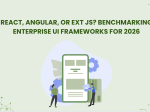
The selection of a front end framework for enterprise applications remains one of the most…

Every software project begins with a choice that reverberates through its entire lifecycle: which development…

Building software for regulated industries demands more than functional code. Healthcare organizations must protect patient…









