How To Use A Grid Layout With React
JavaScript is by far the most popular programming language in the world. Today, it is used on millions of websites on many devices, including laptops, tablets, desktops, and smartphones. It’s a language for the masses, and its ease and excellent performance make it a strong candidate for Web Application development. Historically, there have been other methods for controlling web page layout, such as tables, floats, and, more recently, flexible box layout (flexbox). However, with a rise in the number of devices, the number of different screens has also risen. Thus, these traditional methods always suffered several issues, including clipping and the inability to adapt to the sizes. With the advent of React grid layout, these integrations have never been easier. In short, developers must know how to use grid layout with React. So, in this article, we shall look at React grid layout and how to use it. So let’s dive right in.
Exploring the Benefits of React Grid Layout for Dynamic Web Design
React Grid Layout provides a flexible and highly customizable solution for developers aiming to create dynamic, responsive, and interactive web pages. One of the main benefits of using React Grid Layout is its ability to create a flexible, grid-based layout system that adapts to various screen sizes. This is essential for modern web development, where ensuring your website or web app is responsive and mobile-friendly is a top priority. React Grid Layout utilizes CSS Grid and Flexbox under the hood, allowing for advanced layout control with minimal code.
Another significant benefit is its support for draggable and resizable elements, which can be crucial for applications requiring interactive user interfaces, such as dashboards or data management systems. The ability to rearrange and resize components gives users control over their environment, enhancing their overall experience. React Grid Layout also integrates seamlessly with various other React component libraries and third-party libraries, ensuring that developers can easily extend its functionality and incorporate advanced features, like dynamic content loading or real-time updates. This level of flexibility makes React Grid Layout an ideal choice for building both simple and complex layouts that maintain a smooth, user-friendly interface.
How to Improve User Experience with Advanced Grid Features in React
Enhancing user experience (UX) is a top priority for any modern web application, and React Grid Layout provides several advanced features to achieve this goal. By leveraging features like dynamic resizing, reordering, and auto-layout adjustments, developers can create more intuitive and interactive grid systems that respond to user actions. The ability to drag and drop grid items, for example, allows users to personalize their views, improving overall satisfaction.
Additionally, advanced grid features such as lazy loading, pagination, and infinite scrolling ensure that large datasets can be handled efficiently, providing smooth and uninterrupted navigation, even in data-heavy applications. This is particularly beneficial for dashboards or analytics tools, where users need to quickly browse through extensive amounts of information. React Grid Layout can also be integrated with popular data grid libraries like Ag-Grid, which provides built-in functionalities such as sorting, filtering, and grouping, allowing users to better interact with their data.
Moreover, features like responsive breakpoints allow grids to adjust automatically to different screen sizes, ensuring that users on mobile devices enjoy the same high-quality experience as those on desktop computers. By incorporating these advanced features, developers can ensure their grid layouts are not only functional but also offer an enjoyable and seamless user experience across all devices.
What Is The Importance Of Data Grids?
Online applications that display a massive amount of data, such as live reports and tracking statistics, require data grids. Data grids improve the performance of your application. In addition, most open-source data grid libraries are compact and light. Thus, there isn’t much overhead. Moreover, virtual scrolling is also available in most libraries, enhancing the user experience while scrolling through large volumes of information. Additionally, data grids have features like filtering, sorting, and pagination that make it easier to traverse large databases.
For example, Ag Grid React is one of the most popular data grids used with React due to its powerful capabilities like pagination, sorting, and filtering. If you’re considering Ag Grid alternatives for React, options like React Data Grid and React Grid Bootstrap also offer great performance for your data visualization needs, with customizable components.
What Is A React Grid Layout?
Users can rearrange and resize content panels using React Grid Layout, a container component. React Grid Layout is mobile-friendly and may be available on various devices. The adaptable layout grid in Material Design adapts to screen size and orientation, guaranteeing uniformity across layouts. In addition, the React grid ensures visual consistency between layouts while allowing for flexibility in a wide range of designs. Moreover, the React grid layout system is made with the Grid component, which offers numerous benefits. It makes use of CSS’s Flexible Box module to provide it with a lot of versatility. Because item widths are specified in percentages, they are always fluid and sized in relation to their parent element.
Because React Data Grids are designed with user interaction in mind from the outset, creating a rich user experience requires less developer effort. Moreover, React grids are built from the ground up to support external sources, such as API requests or server-side queries. Furthermore, Grids offer a variety of exporting possibilities. To allow exporting, many tables require additional libraries. Ag Grid React JS, for example, has built-in export options, eliminating the need for third-party libraries.
In the same manner that a spreadsheet offers data pivots for exploratory data analysis and business intelligence, React Grids frequently go even farther and allow user-customizable pivoting. Finally, React grids are often data-driven and built to handle high-performance business scenarios. Financial trading apps frequently use Ag Grid because real-time changes occur hundreds of thousands of times per second.
What Is ReExt By Sencha?
ReExt by Sencha is an Application Development software designed to enhance web application development, particularly in the creation of rich, interactive user interfaces (UI) for enterprise-level applications. It is a set of tools and libraries built on top of Ext JS, a popular JavaScript framework that Sencha is known for. ReExt streamlines the development process, making it easier for developers to build dynamic, data-driven web applications with modern UI components, while maintaining high performance and scalability.
ReExt stands out by offering a robust collection of pre-built, customizable UI elements such as grids, charts, forms, and navigation components that developers can use directly in their applications. It also simplifies the integration of these components with data sources, ensuring smooth interaction and real-time updates in complex applications.
Furthermore, ReExt provides features like responsive design support, allowing applications to seamlessly adapt to different screen sizes, which is crucial for today’s mobile-first world. The framework also integrates with other web technologies and platforms, offering a comprehensive ecosystem for developers working on large-scale web projects. In short, ReExt by Sencha empowers developers to create feature-rich, highly interactive, and visually appealing web applications with minimal effort, optimizing both development time and application performance.
How to Create a React Responsive Grid With ReExt?
Creating a responsive grid in React with ReExt involves leveraging the powerful layout and UI components provided by the framework to build flexible, mobile-friendly grid layouts. Here’s a basic approach to creating a responsive grid using ReExt in a React application:
Install ReExt and React
Begin by installing ReExt alongside React and its dependencies. You can do this by using npm or yarn:
npm install react react-dom
npm install @sencha/reextSet up the Grid Component
Import ReExt components into your React component file. For a responsive grid, you can use the Grid component that comes with ReExt.
import { Grid, Column } from '@sencha/reext';Define Columns and Data
Define the columns and data structure that will be displayed in the grid. You can configure the columns to automatically adjust based on screen size using ReExt’s built-in responsive breakpoints.
const data = [{ name: 'John', age: 30 }, { name: 'Jane', age: 25 }];
const columns = [
{ text: 'Name', dataIndex: 'name' },
{ text: 'Age', dataIndex: 'age' },
];Implement Responsive Layout
ReExt’s grid automatically adjusts to different screen sizes. You can use additional layout properties to fine-tune responsiveness, like setting column widths or hiding certain columns on smaller devices.
Render the Grid
Finally, render the Grid component in your React component:
<Grid store={data} columns={columns} />With this setup, your grid will dynamically adjust to screen sizes, ensuring a responsive layout for both desktop and mobile views.
Why Should You Use Sencha?
Modern online and mobile applications require responsive grids to allow users to perform tasks efficiently and modify layouts as needed. While React offers a grid layout package for creating grids, Sencha ReExt provides a more powerful and effective solution. ReExt, built on top of Sencha Ext JS, offers a range of UI components, including responsive grids that adapt to varying screen sizes, ensuring a smooth and engaging user experience across devices.
Using ReExt, you can leverage the ResponsiveGridLayout component and define its properties to create highly responsive grids. These grids automatically adjust based on the screen size, offering a consistent interface for both desktop and mobile users. This ensures that your applications provide a seamless experience regardless of the device.
ReExt also excels when it comes to advanced grid functionalities. For example, it offers built-in support for complex interactions like drag-and-drop grids and gallery grids, which are crucial for creating dynamic, interactive applications. These features are optimized for performance, making them ideal for enterprise-level applications that require rich, real-time data management.
Frequently Asked Questions (FAQs)
How to create a grid in React?
To create a basic grid in React, you can use libraries like react-grid-layout or Ag Grid React. Begin by installing the necessary packages and then define your grid structure using the grid layout component.
How to use grid in React?
You can use grid systems in React by leveraging CSS Grid or Flexbox. Libraries like Ag Grid React JS and react-data-grid are built for advanced grid-based designs, providing features like sorting, filtering, and pagination.
How to create a grid in React JS?
A React grid can be created by using a combination of CSS Grid and React components. Implementing packages like react-grid-layout can help you create responsive and interactive grids quickly.
How to add a grid view in React Native?
To add a grid view in React Native, you can use the React Native Grid component, or alternatively, libraries like react-native-ag-grid for complex grid features like drag-and-drop functionality.
How to create a grid component for React?
To create a grid component for React, you can start with a simple grid system and gradually add interactive features such as pagination, sorting, and custom filters. Use libraries like react-ag-grid for more advanced requirements.
How to make images appear in a grid in React?
For displaying images in a grid layout in React, you can use CSS Grid or Flexbox to style the layout. A React gallery grid component can be built by placing images within grid items and controlling the size and spacing.
How to use CSS Grid with React?
You can use CSS Grid in React by applying CSS grid styles to a parent container and managing child elements. This approach is simple and doesn’t require third-party libraries.
How to work around the wrapper React CSS grid?
In React, you can work around wrapper issues with CSS grid by using custom container styles and ensuring grid properties like display: grid and grid-template-columns are appropriately applied.
How to upload files with GridFS in React?
When integrating GridFS for file storage, you can create a React component that interacts with the GridFS API to handle file uploads. This might involve setting up a backend service to handle the actual file storage.
How to move a character on a square grid using React?
To move a character on a square grid using React, you can set up a React drag and drop grid system. Use event listeners to detect keypresses and update the character’s position within a grid component.
Are You Ready to Build With ReExt by Sencha?
Building custom data grid tools can be a challenging and time-consuming task. Instead of constructing one from scratch, using JavaScript grids provided by third-party solutions like ReExt by Sencha can save both time and effort while offering superior functionality. ReExt is designed to handle even millions of records with ease, making it an ideal choice for large-scale applications.
Sencha ReExt offers an extensive range of features for creating powerful, interactive grids. These include infinite scrolling, grouping, filtering, and pagination, which allow users to seamlessly manage large datasets. The grid is highly customizable, giving developers complete control over its appearance and behavior. Additionally, ReExt supports data export to various formats, such as CSV, TSV, PDF, and more, making it easy for users to manipulate and share data.
One of the standout features of ReExt is its ease of integration with other UI components. This flexibility enables you to build complex user interfaces quickly, with a comprehensive set of tools and components available right out of the box. Whether you’re building a dashboard, a data management system, or a reporting tool, ReExt provides the scalability and performance needed for enterprise-level applications.
In this article, we’ve explored the power of Sencha ReExt for creating responsive, high-performance grids and looked at how it can streamline grid-based development in React. With its wide array of built-in functionalities, ReExt stands as one of the most advanced and feature-rich data grid frameworks available.
Start your ReExt free trial — streamline your React + Ext JS apps.
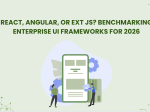
The selection of a front end framework for enterprise applications remains one of the most…

Every software project begins with a choice that reverberates through its entire lifecycle: which development…

Building software for regulated industries demands more than functional code. Healthcare organizations must protect patient…









