Why Do You Need A JS Test Framework?
The JavaScript testing framework enables you to significantly boost your development workflow. It increases your team’s speed and efficiency. Also, it improves test accuracy. Besides, the JS test framework reduces test maintenance costs.
It can be a lifesaver for projects with a low budget range. There are plenty of frameworks available online. But which is the best option? Can it help you efficiently test applications? Do you really need a JS test framework? In this post, you will find all the details.
What is a JS Test Framework?
The JS test framework is a tool for examining the functionality of JavaScript web applications. It helps to ensure all the components are working properly. It also enables you to easily identify bugs. Therefore, you can quickly take the necessary steps to fix issues.
JavaScript is a widely used language in web development, and as applications become more complex, having the right tools to ensure proper functionality is essential. That’s where JavaScript testing frameworks come in. They are a foundation for executing tests that verify your app’s logic, user interface, and interactions work as expected.
Read: Rapidly Build Testing Automation To Supercharge JavaScript App Quality
Why Do I Need a JS Test Framework?
Greater efficiency: Manually testing large web applications can take a huge amount of time. You don’t want to get involved in such a tiresome process. By using a JS test framework, you can quickly get the job done by automating the process. It enables you to continuously test and validate newly developed features. It reduces the feedback and testing cycle. As a result, you can deliver the application in significantly less time.
Moreover, JavaScript automation testing tools allow for repeatable, predictable tests without the risk of human error, making your development process smoother. With the aid of tools like JavaScript API testing tools or JavaScript performance testing tools, developers can thoroughly test the robustness and responsiveness of their apps.
Improve accuracy: It’s quite usual for testers to make mistakes during monotonous manual testing. Therefore, you will not get accurate results. However, you can solve the issue by utilizing a JS test framework. It produces the same result every time you run it. Therefore, it can execute tests with 100-percent accuracy.
Reduced costs: JS test framework helps you get the job done with fewer resources. Therefore, you don’t have to spend extra money. It enables you to significantly reduce the costs. If you have a tight budget, it can be very helpful for you.
Improved Test Coverage: One of the critical advantages of using automated test coverage tools for JavaScript is that they help developers ensure complete test coverage. In cases where manual testing may overlook edge cases or specific features, automated tools provide an all-encompassing testing suite that can save time while ensuring full functionality.
Top JavaScript Testing Frameworks for Efficient Automation
When it comes to JavaScript testing, selecting the right framework for automation is crucial. With the increasing demand for faster development cycles, automation testing tools for JavaScript are becoming indispensable for developers.
These frameworks help automate tedious testing tasks, allowing developers to focus on writing feature-rich applications. Let’s look at some of the best JavaScript automation testing tools that stand out in the industry.
Jest is one of the most popular testing frameworks in the JavaScript ecosystem. It is a robust, zero-config testing framework built by Facebook for React apps, but it works well with any JavaScript codebase. Jest includes a built-in test runner, assertion library, and mocking capabilities, making it an all-in-one tool for automated testing.
Additionally, Jest’s parallel test execution and snapshot testing features offer great performance and scalability, which makes it ideal for large projects.
Mocha is another widely used testing framework. Known for its flexibility, Mocha supports asynchronous testing, and it works seamlessly with assertion libraries like Chai and spies like Sinon. Mocha’s simplicity makes it a preferred choice for unit testing in JavaScript. Combined with Chai, Mocha can be used for integration testing tools for JavaScript, providing an all-around solution for application testing.
Cypress is gaining popularity as an end-to-end testing framework for JavaScript. It allows developers to test their applications directly in the browser, which ensures highly accurate results. Cypress integrates well with other testing tools, making it a comprehensive solution for web applications.
These frameworks are essential for unit testing frameworks and can also be leveraged for integration testing. They streamline the development process, reduce testing time, and ensure applications run smoothly across different environments.
How JavaScript Testing Tools Enhance Performance and Load Testing
JavaScript load testing tools play a critical role in ensuring that your web applications can handle large amounts of traffic without performance degradation. As applications become more interactive and data-intensive, ensuring scalability and performance under load is essential. Several specialized tools are designed to simulate real-world traffic and ensure your app performs under stress.
Artillery is a modern, powerful tool for performance and load testing. It allows developers to simulate load on their JavaScript applications, track performance metrics, and visualize test results.
Artillery works well with JavaScript performance testing tools, helping teams detect bottlenecks and inefficiencies in the application early. It can integrate seamlessly with CI/CD pipelines, enabling automated performance testing in real time.
LoadRunner by Micro Focus is another performance testing tool that supports JavaScript API testing tools. It helps simulate thousands of virtual users interacting with the application simultaneously, allowing teams to evaluate how the system behaves under heavy traffic.
LoadRunner provides comprehensive reporting features, which help you identify weaknesses in your app’s architecture and pinpoint potential performance bottlenecks.
K6 is an open-source tool that excels in load testing and performance testing for modern web applications. With a focus on JavaScript load testing, K6 allows developers to write performance tests in JavaScript, which is particularly helpful for teams already familiar with the language.
It also integrates with various CI tools, making it suitable for continuous performance testing throughout the development lifecycle.
By using these JavaScript testing frameworks for load and performance testing, you can ensure that your application delivers a smooth, responsive user experience, even under heavy usage conditions. This is critical for retaining users and maintaining a positive brand image.
The Importance of Cross-Browser Testing in JavaScript Development
In today’s multi-browser world, ensuring your JavaScript applications work consistently across all browsers is a critical part of web development. Cross-browser JavaScript testing tools are essential to help ensure that your web applications perform identically in different browsers and on various devices.
Testing across various platforms ensures that users have a seamless experience, regardless of their choice of browser.
One of the most trusted tools for cross-browser JavaScript testing is Selenium. Selenium is widely used for end-to-end testing and is compatible with major browsers such as Chrome, Firefox, Safari, and Internet Explorer.
It allows developers to write tests in multiple programming languages, including JavaScript. Selenium supports integration testing tools for JavaScript, enabling thorough tests of JavaScript applications across all browsers, including mobile devices.
Another great tool is BrowserStack, which provides a cloud-based solution for cross-browser testing. It allows you to test your JavaScript applications across a wide variety of real browsers and devices without the need to set up complex environments. With BrowserStack, you can run your tests in parallel, speeding up the testing process and ensuring that all browsers render your application correctly.
Sauce Labs is another excellent choice for cross-browser JavaScript testing tools. It offers a cloud-based platform where you can test your JavaScript applications across multiple browsers and operating systems. Sauce Labs supports real-time debugging, which helps you troubleshoot issues in the browser while the test is running.
By using these tools for cross-browser testing, developers can ensure their web applications are fully compatible with the most widely used browsers. This not only ensures that users have a consistent experience across platforms but also helps improve your app’s credibility and reach.
What Is the Best JS Test Framework?
The best JavaScript framework is Sencha Test. It offers the most comprehensive solution for examining Ext JS apps. It allows you to create robust unit and end-to-end tests. As a result, you can deliver quality apps. Apart from Ext JS, it supports end-to-end testing of React apps. Overall, it is a versatile JavaScript testing framework.
Sencha Test is an ideal choice for those looking for a holistic approach to JavaScript testing, as it supports various essential aspects of testing, including integration testing tools for JavaScript and unit testing frameworks for JavaScript.
Why is Sencha Test the Best Solution for Testing JavaScript Apps?
- Enables you to auto-grab events while interacting with the app under test
- Provides comprehensive test results from automated and manual test runs
- Supports Istanbul integration for fixing code coverage gaps
- Allows you to execute code in any browser, local machine, or browser farm
- Enables you to use external Node modules to expand the scope of testing
Does it Support Automated Test Runs?
Sencha Test comes with a Command Line Interface (CLI). It helps you achieve the full power of automated test runs. Once tests are authored and checked into the source control repository, you can launch them from your Continuous Integration (CI) system.
The CI system can automatically invoke the CLI once it detects a change to the application code or the test files. This allows you to continually monitor and validate your code as it changes. This feature aligns with the growing demand for JavaScript load testing tools, ensuring your app can handle high levels of traffic with minimal issues.
Does It Allow Me to Schedule Automated Test Runs?
Sencha Test features Test Runner. You can use it to run selected unit and functional tests on any browser on the local machine. Also, you can use it for debugging code. The Sencha Test Command Line Interface (CLI) uses the Selenium grid to run the same tests on a Continuous Integration (CI) system.
It allows you to schedule automated test runs at your preferred time. For example, you can schedule the test runs at night. It will enable your developers to conveniently start working on the app in the morning.
Does It Enable Me to Effectively Track User Actions?
Sencha’s JS test framework comes with the Event Recorder. It allows you to easily track different user actions. For example, it helps you quickly detect the action type, like a tap, type, or click. Also, you can identify where it was performed, like a button or form field. The Event Recorder is very easy to use. You can find the details in the documentation.
Does It Help Me Efficiently Perform End-to-End Testing?
End-to-end testing allows you to launch and examine the entire app from an end user’s perspective. It involves simulating the real user scenario and validating the system components for data integrity. With Sencha Test, you can easily perform end-to-end testing tools for JavaScript. Here’s a simple guide on how you can achieve this:
- 1. First, launch Sencha Studio. Select Test Engineer and click on the Continue button.
- 2. Click on the New Project button.
- 3. Enter the name, path, and URL. Click on the OK button.
- 4. Create a scenario for the test. Click on New Scenario.
- 5. Enter the name of the scenario, select the directory, and insert the URL.
- 6. Go to New Test Suite > Jasmine Test Suite and enter the new file name. Click OK.
- 7. Now, you can begin writing your tests. You can leverage the Event Recorder to capture actions for insertion into your test suite.
This process allows you to test the full flow of your web application and ensure everything works smoothly, from backend integrations to frontend interactions.
How Can I Perform Unit Testing with Sencha Test?
Unit testing is a fundamental practice in any JavaScript development process. Sencha Test simplifies unit testing in JavaScript by integrating popular frameworks like Jasmine and Karma, ensuring that each function or component operates independently as expected.
Should I Use Sencha Test in 2022?
Sencha Test offers the most comprehensive testing solution. It brings together the best open-source testing libraries, including Jasmine, WebDriver, and Istanbul. It adds the missing pieces and integrates everything into one comprehensive solution. Also, Sencha Test is very easy to use. It supports both GUI and command lines. On top of that, it comes with comprehensive documentation. Overall, Sencha Test is the best JavaScript testing framework in 2022. Therefore, you should definitely consider using it. Sencha Test enables you to create robust unit and end-to-end tests. By using it, you can deliver quality apps. Try it now for free.
Conclusion
Using a JavaScript test framework is essential for web App development. It enhances efficiency, accuracy, and test coverage while significantly reducing maintenance costs.
Whether you’re building small applications or managing complex projects, these frameworks help streamline the testing process, automate repetitive tasks, and ensure code reliability across browsers and devices.
Tools like Jest, Mocha, Cypress, and Sencha Test offer robust features for unit, integration, and end-to-end testing. With added benefits like performance monitoring, cross-browser support, and CI/CD integration, adopting a JS test framework not only boosts development speed but also ensures high-quality, scalable, and user-friendly applications.
FAQs
What Are JavaScript Testing Tools?
JavaScript testing tools are software solutions that help developers test JavaScript applications for correctness and performance. They include various types such as unit testing tools for JavaScript, API testing tools, and integration testing tools that facilitate testing different aspects of an application to ensure its reliability.
Why Is Testing Important in JavaScript Development?
Testing is essential because it helps identify and fix bugs early, ensures high-quality code, and improves user experience. Additionally, testing can help reduce development time by catching issues before they affect users.
What Is Test-Driven Development (TDD) in JavaScript?
Test-Driven Development (TDD) is a software development process where tests are written before the actual code. In JavaScript, this involves writing tests using frameworks like Jasmine or Mocha, and then writing the code to pass these tests, which improves code quality and helps prevent bugs.
What Is the Difference Between Unit Testing and Integration Testing in JavaScript?
Unit testing tests individual functions or components in isolation to ensure they work correctly on their own. Integration testing focuses on how different parts of the application interact with each other, making sure that the components work together as intended.
What Tools Are Available for End-to-End Testing in JavaScript?
Some popular end-to-end testing tools for JavaScript include Cypress, Puppeteer, and Protractor. These tools simulate user interactions and test the full application flow to ensure all parts of the system work cohesively.
What Is the Best Unit Test Framework for JavaScript?
The best unit testing framework for JavaScript often depends on the project needs. Popular frameworks include Jasmine, Mocha, and Jest. These frameworks offer excellent support for testing individual functions or components in a JavaScript application.
How to Debug JavaScript Testing Tools?
To debug JavaScript testing tools, you can use the built-in debugging features in your IDE or browser’s developer tools. Many testing tools, like Jest and Mocha, offer detailed error logs, stack traces, and built-in debugging features to help you pinpoint issues.
How to Test a Function in JavaScript Using Developer Tools?
To test a function in JavaScript, you can write test cases using frameworks like Jasmine or Mocha. Then, run the tests in your developer console to observe outputs and behaviors, identifying any issues with the function’s execution.
How to Integrate Testing Into a Complex JavaScript Framework?
Integrating testing into a complex JavaScript framework typically involves choosing appropriate tools that fit your stack. For frameworks like React, Angular, or Vue, tools like Jest, Mocha, or Cypress can be integrated into your workflow to ensure proper testing at each level, including unit testing and end-to-end testing.

Building software for regulated industries demands more than functional code. Healthcare organizations must protect patient…

The Ext JS Data Grid is widely regarded as one of the most feature‑rich and…
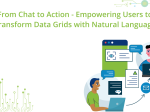
The integration of LLMs into Web application development has moved well beyond simple content generation…









