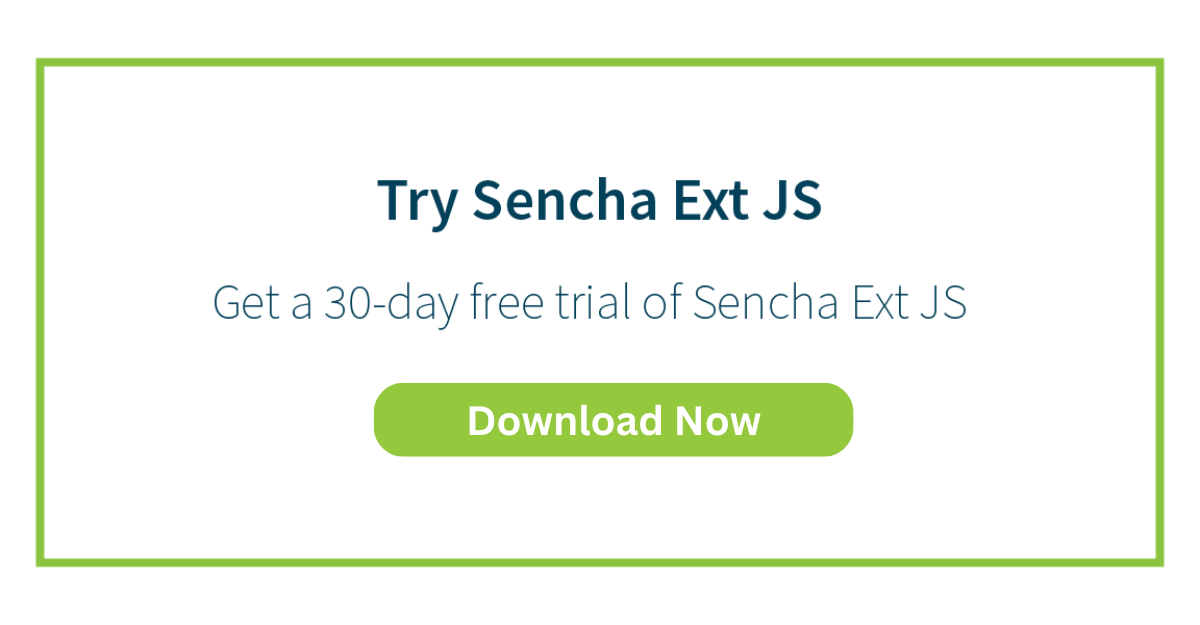Master Front-End Frameworks: Docs, Tutorials & Practice
The latest evolution of the web, “The Web 2.0,” is not possible without frontend frameworks. Ready-made components and features are available in website and application builders. This makes it easier to design and develop websites and applications. Prioritizing user experience is important for web developers today. Learning these necessary frameworks is a must.
Learning these frameworks is not just about knowing how to use them. Three things must be mastered: good documentation, good tutorials, and good hands-on practice. In this blog, let’s look at how to effectively utilize these resources. We will explore how to use documentation, choose a tutorial, and learn through practice.
Let’s get started.

What Is Front-End Development?
Front-end development involves creating graphics and animations for apps and their interfaces. Developers design the layout and elements that make the app visually appealing. The goal is to make pages responsive and visually pleasing.
Creating web pages requires HTML for structure. It includes headers, paragraphs, links, and other elements. CSS is used to style the content, such as fonts, colors, and layouts. JavaScript adds interactive features like forms, animations, and real-time updates.
React, Angular, and Vue.js are tools that make tasks easier. These frameworks simplify application running and management. Developers use them to make websites work on all devices through responsive design. Another focus is accessibility, ensuring all users, including those with disabilities, can use the website.
Front-end development combines creativity and technology. It merges design and functionality to determine how users interact with the website.
Front-End Development Versus Back-End Development
| Front-End Development | Back-End Development | |
|---|---|---|
| Definition | Concentrates on the multiple interfaces, sightings, and actions of the users. | Concentrates on the server side, data storage, and core logic of applications. |
| Languages Used | HTML, CSS, JavaScript | Python, Java, PHP, Ruby, Node.js, C# |
| Purpose | Establishes interfaces and interactive elements for the users. | Secures the information and controls the application from all possible angles. |
| Tools/Frameworks | React, Angular, Vue.js, Bootstrap, SASS, jQuery | Express, Django, Ruby on Rails, Laravel, Spring |
| Responsibilities | Creates estimations, directional maps, and user experience and interface designs. | Manages databases, protects elements, and facilitates application communication. |
| Focus | Studio Executive Experience Design and Interface focus. | Core Executive Server-side applications and database systems. |
| Interaction | Front-end interacts with databases. | Works on the back end with APIs, servers, and databases. |
| Skills Needed | Creativity, attention to detail, and understanding of design. | Problem-solving, designing databases, writing server circuits. |
| Tools for Testing | Chrome Developer Tools, Lighthouse, Jest for UI testing. | Postman, PHPUnit, JUnit for testing APIs and back-end. |
| Example | Website layout, forms, buttons, and animations. | Authentication, server setting, and database queries. |

Programming Languages for Front-End Web Development
HTML, CSS, and JavaScript are essential for front-end development. These languages will always be required for developing a website or application interface. When contracting, front-end development often involves Android app development. You should also be familiar with the back end.
HTML
HTML (HyperText Markup Language) is the foundation of a webpage. It organizes content into headers, paragraphs, hyperlinks, photos, and more. HTML creates the tags and determines page components.
CSS
CSS (Cascading Style Sheets) controls the appearance of HTML content. It manages colors, fonts, and element arrangement. CSS enhances the visual appeal of websites and adapts them to different devices and screen sizes.
JavaScript
JavaScript makes websites more interactive. It enables animations, form filling, and content updates. With JavaScript, users can interact with the page, such as clicking buttons or submitting forms, without refreshing the page.
React, Vue.js, Angular
These are modern JavaScript libraries and frameworks for front-end development. They improve the performance, usability, and maintenance of JavaScript applications.

Getting Started With Front End Frameworks
To make web design easier and more manageable for developers, various toolsets for interface design have been developed. Developers no longer need to build everything from scratch. Many features, like components, are already available.
For anyone starting a career in IT or web development, or simply wanting to learn the core concepts, understanding these frameworks is crucial. They significantly reduce the workload for tasks like DOM manipulation, component structure, and responsiveness.
Key Advantages of Front-End Frameworks
Faster Development
Frameworks have a defined structure. They include pre-built components like forms, buttons, and navigation bars. Developers save time and effort by using these ready-made building blocks instead of creating them from scratch.
Two-Way Data Binding
Frameworks like Angular allow data models to be edited when changes are made to the user interface, and vice versa. This means adjustments are applied in real time. This feature is useful in dashboards or chat apps.
DOM Manipulation
Front-end frameworks allow changes to the DOM in a simplified way. In React, for example, the virtual DOM is used. This improves performance by avoiding unnecessary re-renders. It updates the page more quickly.
Better User Experience
Using frameworks helps design better functioning user interfaces that are easy on the eyes. Frameworks ensure the designs are responsive and adjust to any screen size. Animations and smooth scrolling improve user experience. They also allow easy control of elements.
Selecting the right framework can be daunting. It depends on the project. Is it a single-page app, a large-scale app, or a real-time app?
Popular Front-End Frameworks in 2025
Sencha
Sencha Ext JS is great for creating complex, data-driven web applications. It focuses on enterprise-level solutions with more than 140 UI components.
React
Facebook developed React. React is excellent for building SPAs and dynamic user interfaces. It uses a virtual DOM and is made up of several components.
Angular
Google introduced Angular. Angular is widely used for large applications. It includes two-way data binding and dependency injection features.
Vue.js
Vue.js is popular for its simplicity and easy integration. It works well for both beginner and advanced projects.
Semantic UI
Semantic UI uses clean, responsive, and semantic HTML. It is easy to use and has a hexagonal shape.
jQuery Mobile
jQuery Mobile is ideal for mobile page applications. It has an easy structure and simple tools.
Choosing the right framework will make your application development smoother, more organized, and efficient. You will be able to create appealing and easy-to-use web applications.
Ways to Make Your Front-End Documentation
Front-end documentation plays a big role in web development. It offers guidance and reference for developers, designers, and stakeholders. However, documentation often goes unnoticed or lacks effectiveness. The goal is to explore ways to make front-end documentation valuable and practical for all involved parties.
Understanding the Purpose of Front-End Documentation
Front-end documentation is an essential resource. It defines the design and functionality of a web application. It serves many purposes, like providing a reference for developers, designers, and stakeholders. This ensures everyone is on the same page.
Effective documentation improves collaboration and project outcomes. It helps with clear communication and reduces misunderstandings.
Essential Components of Front-End Documentation
To create valuable documentation, establish a clear structure. This organizes information for clarity.
Key components of front-end documentation include descriptions of HTML, CSS, and JavaScript code. It also includes design guidelines to maintain a consistent user interface and experience.
Choosing the Right Documentation Tools
Choosing the right documentation tool is crucial for effective communication and collaboration. In 2025, there are various options, including JSDoc, Markdown, Swagger, and more. These tools serve different aspects of documentation, from code comments to API specifications.
Your decision should depend on your project’s needs and your team’s preferences. JSDoc is great for documenting JavaScript code. Markdown is versatile for text-based documentation.
Swagger is ideal for API documentation. A well-matched tool will simplify your work. It will also keep your project’s documentation organized, accessible, and valuable to everyone involved.
Writing Clear and Concise Documentation
Writing clear and concise documentation involves using simple language. It helps convey complex technical concepts. Including code examples and visual aids improves comprehension. This makes it easier for developers, designers, and stakeholders to understand the information.
Incorporating Interactive Elements
Modern front-end documentation often includes interactive elements. Embedding live code snippets and demos lets users experiment with the code. This makes learning more engaging and practical.
Interactivity greatly enhances the effectiveness of front-end documentation. After creating the best front-end documentation, you might wonder which framework to use for your project. Read our Front-End Framework Comprehensive Guide to learn why Sencha is the best framework for you.
Learning from Tutorials
Tutorials are key in your learning journey. They offer guidance and insights across many subjects. Tutorials provide hands-on experience, speeding up your learning process.
Explore different tutorial formats. These include written manuals, video tutorials, and interactive lessons. Find the one that best suits your learning needs and preferences.
Creating a personalized tutorial strategy is essential. Select the right format, writing style, and manage your time well.
Building Practical Experience
Hands-on projects are invaluable for practical experience. They provide a genuine understanding of concepts and tools. This allows you to apply theoretical knowledge effectively.
Starting with small projects creates a solid foundation. It helps you grasp fundamentals and improve skills. These projects also let you learn from mistakes and refine techniques.
As confidence and expertise grow, scale up to complex, real-world applications. Larger projects present real challenges and reflect professional-level complexity.
This progressive approach builds practical skills and problem-solving abilities. It also helps you create a portfolio that showcases your capabilities.
The journey from small to large projects is powerful. It strengthens your skill set and makes it adaptable.
Staying Updated and Future-Proofing
Books, blogs, and forums are knowledge hubs. They keep you updated on trends, technologies, and best practices. Regularly using these resources shows a commitment to lifelong learning.
Development tools and integrated development environments are essential. They play a key role in efficient coding.
Choosing the right tools simplifies your work. It boosts productivity and prepares you for current and future projects.
Engaging with online communities promotes collaboration. These networks help with problem-solving and knowledge sharing.
Such platforms connect you with fellow developers. They provide feedback, mentorship, and learning opportunities.
Participating in the IT community sharpens your skills. It also future-proofs your career in web development.
Case Studies and Real World Examples
Drawing inspiration from success stories is a reliable way to gain knowledge. Experienced developers share valuable experiences, strategies, and accomplishments. These offer lessons and motivation.
Equally important is analyzing mistakes. Learning from missteps is as instructive as success stories.
Identify what went wrong and why. This prevents you from repeating the same errors in your projects.
Implementing best practices learned from others is crucial. It speeds up your learning journey.
Combine the wisdom of others’ successes and failures with hands-on experience. This greatly improves your chances of success in frontend web development.
After reviewing cases, choosing the best frontend framework may become easier.
Conclusion
Productivity is a major factor in frontend development. Remember these key tips to boost efficiency. Simplify your workflow.
First, use documentation to provide clear and concise guidance. It helps structure your work effectively.
Second, engage in hands-on projects. Start small and scale up. This approach builds practical experience and problem-solving skills.
Stay updated with essential resources like books, blogs, and forums. Choose the right development tools and IDEs. This keeps you agile and proficient.
Learn from successful developers. Reflect on mistakes and implement best practices.
Implementing these tips is essential. They help improve overall productivity. Documentation serves as both a reference and a learning tool. It also promotes effective communication and collaboration.
When you’re ready to apply these tips, explore frontend frameworks like Sencha. Sencha is among the best frameworks available today.
FAQ’s
What should I look for in front-end framework documentation?
Look for clear and concise explanations of the framework’s features, usage examples, and best practices. Comprehensive documentation should cover HTML, CSS, and JavaScript integration.
How can I stay updated with changes in front-end framework documentation?
To stay updated, regularly check the official website or repository for the framework, follow their release notes, subscribe to developer newsletters, and participate in relevant online communities and forums.
Who is a front-end developer?
A front-end developer is a web developer who specializes in building the user interfaces and user experiences of websites and web applications.
How do I begin with the documentation?
Start by reading the introduction and getting an overview of the framework’s purpose and features. Experiment with code examples and follow tutorials to apply what you’ve learned in practical projects.
Empower your web app development with Sencha – Start your journey today!
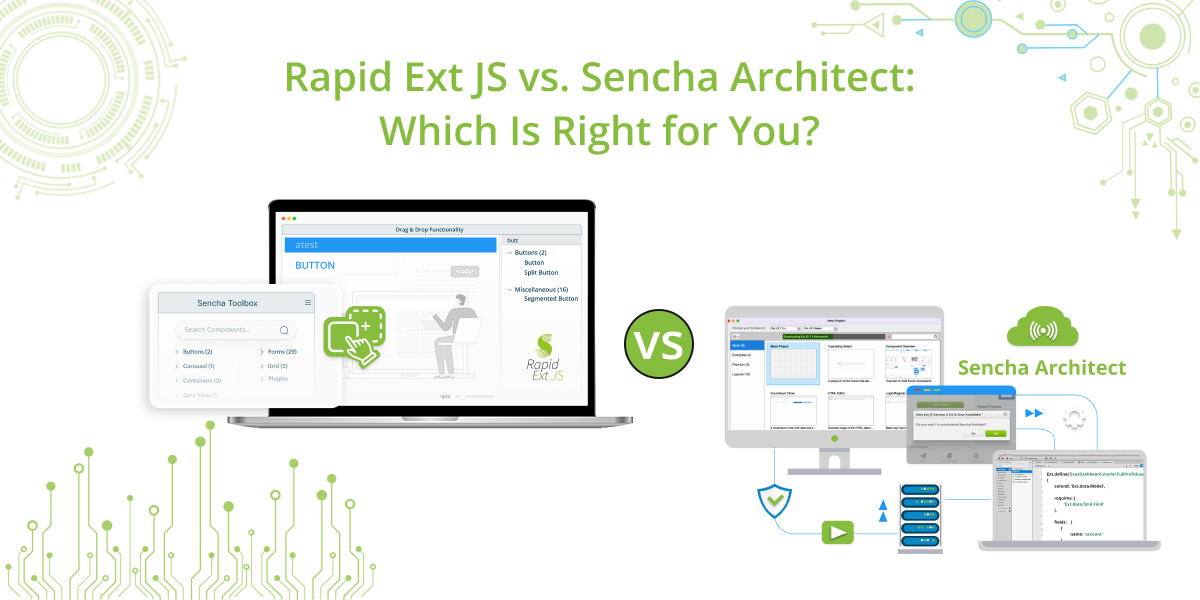
When it comes to developing robust, enterprise-grade web applications, Sencha provides some of the most…

The Sencha team is excited to announce the latest Ext JS version 7.9 and Rapid…
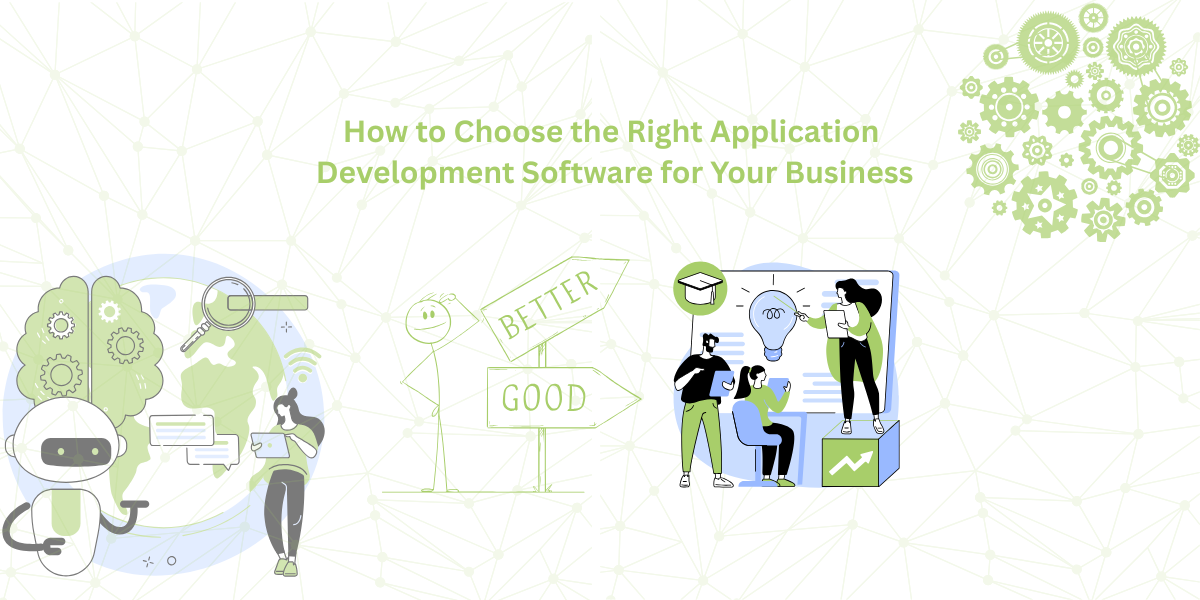
It is important to select the best app development software with proper instructions that enhance…