Rapid Ext JS vs. Sencha Architect – Which Is Right for You?

When it comes to developing robust, enterprise-grade web applications, Sencha provides some of the most powerful tools available. Rapid Ext JS and Sencha Architect are two standout offerings from Sencha, each designed to streamline the development process while catering to different user needs. However, choosing between these tools can be tricky if you’re unsure of their features, benefits, and ideal use cases.
This article provides a detailed comparison of Rapid Ext JS and Sencha Architect, helping you decide which is the right tool for your development needs. By the end, you’ll have a clear understanding of how each tool works, what it offers, and which one aligns best with your workflow.
Understanding Rapid Ext JS and Sencha Architect
What is Rapid Ext JS?
Rapid Ext JS is a low-code development tool designed to accelerate the creation of Ext JS applications using an intuitive, drag-and-drop interface. Built as a lightweight extension for Visual Studio Code (VS Code), it integrates seamlessly into modern development environments, enabling developers to create complex web applications with less manual coding.

Key Features of Rapid Ext JS:
- Drag-and-Drop Interface: A visual builder for Ext JS components.
- Real-Time Preview: See changes immediately as you configure components.
- Extensive Component Support: Access to over 140 Ext JS components.
- Efficient Development Workflow: Reduce boilerplate coding and speed up application development.
- Split View: Toggle between code view, design view, or a combination of both.
- Action Commands: Quickly execute tasks like restarting the app or building packages.
Rapid Ext JS is ideal for developers looking to streamline their workflow, especially those who already use VS Code as their primary IDE.
What is Sencha Architect?
Sencha Architect is a visual app builder designed for creating cross-platform HTML5 applications using the Ext JS framework. It allows developers to design, code, and deploy applications using a graphical interface, eliminating the need for extensive manual coding.

Key Features of Sencha Architect:
- Visual Application Builder: Drag-and-drop functionality for building user interfaces.
- Ext JS and Premium Component Support: Includes advanced components such as D3, Pivot Grid, and Calendar.
- Code Generation: Automatically generates boilerplate code for faster development.
- Sencha Cmd Integration: Automates tasks like production builds, code minification, and app packaging.
- Application Theming: Integrates with Sencha Themer for custom branding.
Sencha Architect is particularly suited to developers who want a standalone, all-in-one visual tool for designing and deploying Ext JS applications without relying on an external IDE.
Feature Comparison: Rapid Ext JS vs. Sencha Architect
1. Development Environment
-
Rapid Ext JS:
Rapid Ext JS is an extension for Visual Studio Code, one of the most popular IDEs among developers today. This integration allows you to leverage existing VS Code features, plugins, and extensions while using Rapid Ext JS for low-code development. It’s a lightweight tool that doesn’t require switching between environments, making it a convenient choice for developers already familiar with VS Code. -
Sencha Architect:
Sencha Architect is a standalone application that provides a dedicated environment for designing, coding, and deploying Ext JS applications. While this can be advantageous for developers who prefer a focused, all-in-one tool, it may feel limiting for those accustomed to using modern IDEs like VS Code.
Winner: Rapid Ext JS
The ability to integrate into VS Code gives Rapid Ext JS an edge, especially for developers who value flexibility and customization.
2. Ease of Use
-
Rapid Ext JS:
Rapid Ext JS offers a modern, intuitive interface with features like drag-and-drop component placement, real-time previews, and split views. These features simplify the development process, making it easier for both experienced developers and beginners to create complex web applications. -
Sencha Architect:
Sencha Architect also provides drag-and-drop functionality and a visual application builder, but its interface can feel dated compared to Rapid Ext JS. While it’s still user-friendly, it may have a steeper learning curve for those new to Ext JS.
Winner: Rapid Ext JS
Its modern interface and seamless integration with VS Code make Rapid Ext JS more beginner-friendly and efficient.
3. Component Support
-
Rapid Ext JS:
Rapid Ext JS supports 140+ Ext JS components, including essential UI elements like grids, trees, charts, and forms. Developers can quickly add and configure these components using the drag-and-drop interface. -
Sencha Architect:
Sencha Architect also supports all Ext JS components, including premium components like Pivot Grid, Calendar, and D3 visualizations. It allows for the addition of custom components via user extensions, making it a versatile tool for advanced users.
Winner: Tie
Both tools offer extensive component support, with capabilities to handle even the most complex UI requirements.
4. Real-Time Preview
-
Rapid Ext JS:
One of the standout features of Rapid Ext JS is its real-time preview. This allows developers to see how their applications will look and behave as they make changes, enabling quick iterations and adjustments. -
Sencha Architect:
While Sencha Architect also offers a visual WYSIWYG editor, its real-time preview capabilities are less dynamic compared to Rapid Ext JS. Changes may require additional steps to reflect in the preview.
Winner: Rapid Ext JS
The ability to instantly preview changes gives Rapid Ext JS a significant advantage in terms of efficiency.
5. Theming and Branding
-
Rapid Ext JS:
Rapid Ext JS allows developers to configure UI components but doesn’t offer direct theming capabilities. For advanced theming, developers may need to use Sencha Themer separately. -
Sencha Architect:
Sencha Architect integrates seamlessly with Sencha Themer, enabling developers to create and apply custom themes that align with their organization’s branding.
Winner: Sencha Architect
The built-in integration with Sencha Themer makes it the better choice for developers focused on UI customization and branding.
6. Workflow and Automation
-
Rapid Ext JS:
Rapid Ext JS includes action commands for common tasks like restarting the app, running builds, and managing dynamic packages. Its integration with VS Code also allows developers to use existing plugins for task automation. -
Sencha Architect:
Sencha Architect integrates with Sencha Cmd, automating tasks such as production builds, code minification, and native app packaging. These features make it a powerful tool for developers looking to streamline their deployment process.
Winner: Tie
Both tools offer robust automation capabilities, though their workflows differ based on their respective integrations.
7. Licensing and Pricing
-
Rapid Ext JS:
Rapid Ext JS is included with the Sencha Ext JS Enterprise license. It can also be used in trial mode for 30 days. This makes it a cost-effective option for developers who already have an Enterprise license. -
Sencha Architect:
Sencha Architect is also included in the Sencha Ext JS license, but its standalone nature may appeal to developers who prefer a separate tool for application design.
Winner: Depends on Your License
If you already have an Ext JS Enterprise license, both tools are accessible. The choice depends on your workflow preferences.
8. Ideal Use Cases
- Rapid Ext JS:
- Developers who use VS Code as their primary IDE.
- Teams looking for a modern, low-code tool to accelerate development.
- Projects that require rapid prototyping and real-time iterations.
- Sencha Architect:
- Developers who prefer an all-in-one, standalone visual builder.
- Teams that need advanced theming and branding capabilities.
- Projects requiring extensive use of premium Ext JS components.
Quick Decision Table
| Feature/Need | Choose Sencha Architect | Choose Rapid Ext JS | Verdict |
|---|---|---|---|
| Development Environment | Provides a standalone, all-in-one environment for Ext JS development but less flexible than modern IDEs. | Seamlessly integrates with Visual Studio Code, offering flexibility and familiarity for developers. | Rapid Ext JS wins due to its integration with VS Code, making it more modern and flexible. |
| Ease of Use | User-friendly but has a dated interface and steeper learning curve for beginners. | Modern, intuitive interface with drag-and-drop features and real-time previews, making it beginner-friendly. | Rapid Ext JS wins for its modern interface and ease of use. |
| Component Support | Full support for Ext JS components, including premium components like Pivot Grid and Calendar. | Supports over 140 Ext JS components, covering most UI needs. | Tie – Both tools offer extensive component support. |
| Real-Time Preview | Offers WYSIWYG editing, but real-time previews are less dynamic and require extra steps. | Provides instant real-time previews for faster iterations and adjustments. | Rapid Ext JS wins for its superior real-time preview capabilities. |
| Theming and Branding | Seamlessly integrates with Sencha Themer for advanced theming and branding. | Limited theming capabilities; requires Sencha Themer for advanced customization. | Sencha Architect wins for its built-in theming and branding capabilities. |
| Workflow and Automation | Integrates with Sencha Cmd for automating tasks like builds and packaging. | Includes action commands and supports automation via VS Code extensions. | Tie – Both tools provide strong automation capabilities with different workflows. |
| Licensing and Pricing | Included in the Ext JS license; appeals to those who prefer a standalone design tool. | Included with the Ext JS Enterprise license; ideal for developers using VS Code. | Depends on Needs – The choice depends on workflow preferences and existing licenses. |
| Ideal Use Cases | Best for developers who need advanced theming or work heavily with premium Ext JS components. | Best for developers focused on rapid prototyping, real-time iteration, and VS Code integration. | Depends on Use Case – Choose based on project and workflow requirements. |
When to Choose Rapid Ext JS
Consider Rapid Ext JS if:
- You already use Visual Studio Code and want a seamless extension.
- You prioritize real-time previews and iterative development.
- You need a lightweight, low-code tool for accelerating application development.
- Your focus is on rapid prototyping and reducing boilerplate coding.
When to Choose Sencha Architect
Choose Sencha Architect if:
- You prefer a standalone tool for designing and building applications.
- You need advanced theming capabilities through Sencha Themer.
- You work extensively with premium Ext JS components like Pivot Grid and Calendar.
- You want a tool with robust automatic code generation for repetitive tasks.
Learn more about how to migrate Sencha Architect to Rapid Ext JS
Conclusion: Which Is Right for You?
Both Rapid Ext JS and Sencha Architect are powerful tools, but they cater to different needs and workflows. Rapid Ext JS is ideal for developers who value integration with modern IDEs, real-time previews, and a lightweight approach to low-code development. On the other hand, Sencha Architect is better suited for teams that want a dedicated, all-in-one visual builder with advanced theming and premium component support.
Ultimately, the choice between Rapid Ext JS and Sencha Architect depends on your team’s workflow, project requirements, and development preferences. If you’re still unsure, take advantage of the free trial offered by both tools to explore their features and see which one fits your needs best.

The importance of low-code platforms in business is growing, with estimates suggesting that they will…

The Sencha team is excited to announce the latest Ext JS version 7.9 and Rapid…
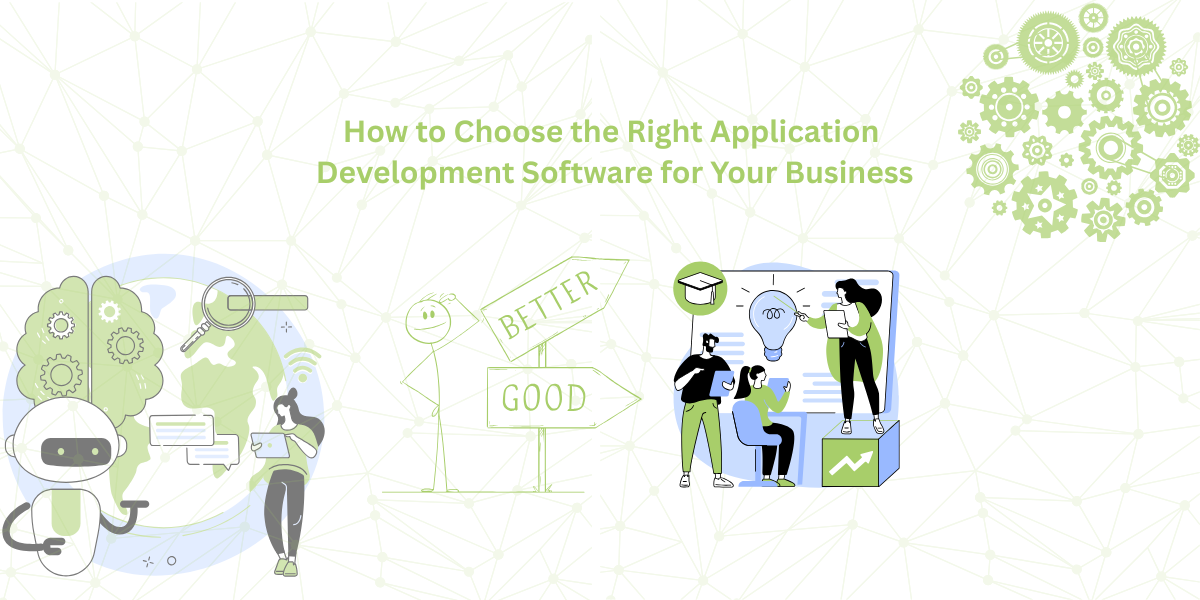
It is important to select the best app development software with proper instructions that enhance…










