ReExt vs. AG Grid vs. MUI Data Grid: The Ultimate React Grid Comparison
From financial dashboards to e-commerce platforms, your modern web applications rely on data grids. Integrating real-time updates is key. Users can filter and sort through thousands of records. Displaying records is made possible with the right React grid library. The selection directly impacts user experience. It also affects the app’s performance.

Among the many grid solutions, ReExt, AG Grid, and MUI Data Grid stand out. Each has specific benefits over the others. ReExt takes the lead with a fragmented, modern approach. AG Grid is a market leader in enterprise-level features and performance. MUI Data Grid offers easy integration with Material UI. It provides accessible and sleek styling.
These technologies promise high user satisfaction. But we need to cover the major differences:
- Performance – Which application performs best with large datasets?
- Customization – What control do you have over styling and behavior? With a grid layout system, you can adjust the display to match your needs.
- Features – All applications provide sorting, filtering, pagination, etc. But who does it best in a responsive grid layout?
- Ease of Integration – Which can be set up the fastest in a React app with the right responsive grid layout props?
- Data Handling – Which MUI Data Grid handles reporting and rendering efficiently, especially when dealing with variable width content?
- Licensing – What do the free and paid plans cover?
- Support & Community – Which grid has the best developer resources to handle rebuilding grid layout as your needs evolve?
Let’s start our journey now! When considering grid layout props rgl, it’s important to factor in how cols and layouts objects can streamline the design.
ReExt
ReExt is a React integration framework for Sencha Ext JS components. With ReExt, you can position Ext JS UI elements in your React applications. If you need data-rich, enterprise-level apps, ReExt is ideal.
How ReExt Works with Ext JS
ReExt integrates React and Ext JS. You can insert Ext JS parts into your React code. It enables using React with Ext JS powerful UI toolkit. ReExt supports modern React versions and works with Ext JS 7.x or newer.
- Pre-built components – Use grids, charts, and forms without starting from scratch.
- Customizable – Tailor components to match your app’s branding. With responsive breakpoint grid items, you can ensure components adjust perfectly across devices.
- Optimized for performance – Efficiently handle large datasets using grid attributes that boost performance.
- Cross-platform – Works on all browsers and devices, allowing the use of React grid layout to support responsive grid layouts for different screen sizes.
- Enterprise-ready support – Get software updates and professional assistance, especially when managing complex layout arrays that involve grid items with variable column widths.
ReExt is an advanced grid solution for web application development. It is high-powered and full of features, making it ideal for handling grid items in large datasets. It’s perfect for your business apps with advanced data needs, using natural width and layout array for more flexibility.

AG Grid Overview
AG Grid is a powerful, flexible data grid library for React. You can manage, display, and interact with large datasets efficiently. Whether building simple tables or analytic dashboards, AG Grid has you covered.
Why Use AG Grid?
- Handles big data – Maintains performance, even with millions of rows, by efficiently adjusting grid units.
- Rich data features – Sorting, filtering, grouping, and pivoting.
- Customizable – Create custom cell renderers, editors, and themes. You can also set layout properties directly to match your app’s needs.
- Built-in charts – Transform data into editable charts instantly, utilizing grid width and CSS transforms performance to ensure smooth transitions.
- Master-Detail & Tree Data – Easily view nested data, allowing you to manage draggable grid items seamlessly.
- Cross-browser and mobile-friendly – Works everywhere, thanks to responsive breakpoints and object mapping breakpoints that ensure compatibility across devices.
How AG Grid Makes Data Management Easier
AG Grid is not just a table tool. It’s a powerful framework for pivoting and visualizing data. Admins can let users inline edit, export to Excel, or filter deeply without extra code. Layouts objects can be used to create flexible and efficient table structures, ensuring smooth grid packing and improved performance.
Users have access to both free and premium versions. The premium version includes extra features. For speed, enterprise-grade flexibility, and features, AG Grid should be a top choice.

MUI Data Grid Overview
MUI Data Grid is a premium React component. It is powerful, light, and customizable. Previously known as Material-UI Data Grid, it is part of the MUI ecosystem. MUI components follow Google’s Material Design Guidelines. It is ideal for modern React applications. MUI Data Grid provides a polished, user-friendly interface.
What Makes MUI Data Grid Special?
- Built in Material Design – Appears beautiful and integrates seamlessly with MUI-based applications, ensuring responsive usage across devices.
- Extremely Fast – Optimized for large datasets, making resizing widgets seamless while maintaining performance.
- Fully Customizable – Style and modify components to fit your app’s needs. You can control layout properties like the CSS property for elements within the grid.
- Table Support – Supports sorting, filtering, pagination, and more, out of the box, and automatically adjusts React grid layout when resizing widgets for different screen sizes.
- Keyboard & Screen Reader Support – Fully functional with keyboard navigation and screen readers, enhancing accessibility across various breakpoints.
- Flexible Licensing – Free and pro versions are available, depending on your needs.
MUI Data Grid is responsive by default. It adapts to varying screen sizes, adjusting initial dimensions to fit the parent container. The grid automatically handles breakpoint layouts, ensuring that each child element is displayed properly without maxing overlap incorrectly. This is especially important when you’re in responsive mode or using full-width display settings.
API props and hooks make integration easy. This enhances the developer experience. You have full control over data display, whether you’re using a standard data table or an interactive data grid, excepting layout configurations that might need specific var layouts for more complex setups.

Comparison ReExt vs. AG Grid vs. MUI Data Grid
| Feature | ReExt | AG Grid | MUI Data Grid |
|---|---|---|---|
| Performance | Optimizes performance with the EXT JS framework. | Rapid performance with virtual DOM implementation. | Excellent performance for most use cases. |
| Customization | Extensive, but requires a learning curve. | Highly flexible with custom API for editors and themes. | Flexible, modern UI with easy styling and theming. |
| Features | Packed with dynamic grids, dashboards, and advanced layouts. | Comprehensive features like filtering, sorting, and inline editing. | Prioritizes important functions like sorting, filtering, and pagination. |
| Ease of Integration | Minimal configuration needed with newer React technologies. | Straightforward documentation with good community support. | Designed for seamless integration with React and Material UI. |
| Data Handling | Suited for business applications with complex datasets. | Handles large data efficiently with virtual scrolling and real-time updates. | Efficient for most data volumes, but requires optimization for extreme cases. |
| Licensing | Paid enterprise support and features. | Offers both paid Enterprise and free community edition. | Free and pro versions available, aligned with Material UI licensing. |
Conclusion
The selection of a React grid solution depends on your application’s specific needs. ReExt is for enterprise-level applications. It combines the power of Ext JS’s advanced components with a deep configuration approach.
AG Grid is ideal for large, intricate datasets. You can benefit from its top-notch features and maximum performance. MUI Data Grid works best for projects needing quick integration of Material UI. It focuses on good design, accessibility, and performance without added complexity.
When considering performance optimization, customization, features, and ease of integration, select the grid that best meets the project’s objectives.
FAQs
What Makes Reext Different From Other React Grid Libraries?
ReExt connects React to Sencha Ext JS. This allows developers to use feature-rich Ext JS components in React applications. It helps create highly customizable, enterprise-grade solutions for complex data-driven applications.
What Kind of Applications Benefit the Most From Reext?
ReExt is perfect for multilayered datasets. Applications like enterprise dashboards, financial platforms, and data analytics tools benefit from its powerful components and data management capabilities. It is great for projects requiring reliability and scalability.
Can I Use Reext Alongside Other React Grid Libraries?
It is possible but not recommended. It’s better to use a single solution for styling, performance, and maintenance. If you need specific functionalities from another library, plan the combination carefully to avoid conflicts.
Create your account today at Sencha and benefit from ReExt.
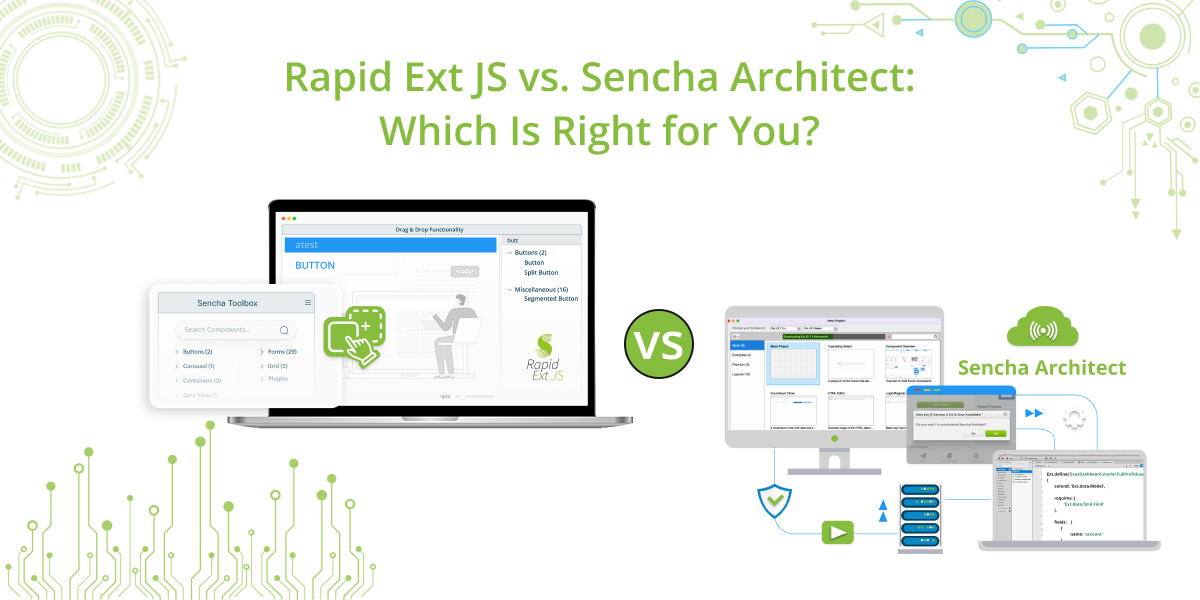
When it comes to developing robust, enterprise-grade web applications, Sencha provides some of the most…

The Sencha team is excited to announce the latest Ext JS version 7.9 and Rapid…
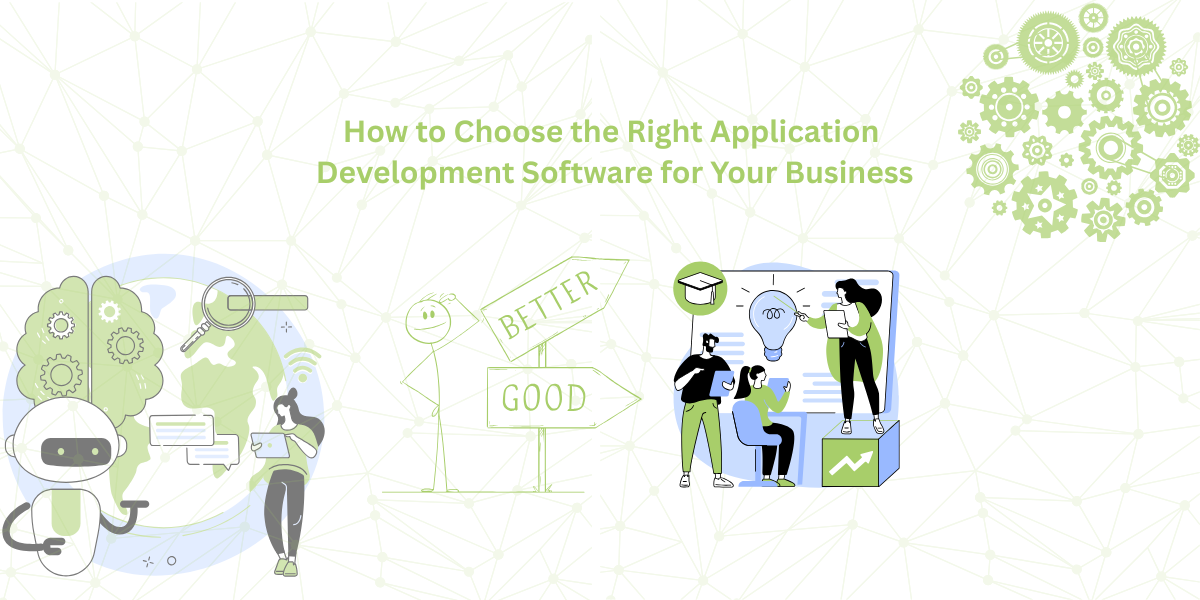
It is important to select the best app development software with proper instructions that enhance…










