The Top Tool For JavaScript Development: Featuring Sencha

Are you tired of sifting through endless JavaScript tools, trying to find the perfect fit for your development needs? Look no further than Sencha, the top tool for JavaScript development.
Sencha is a comprehensive suite of frameworks, tools, and services that makes it easy to build cross-platform web applications using modern technologies like HTML5, CSS3, and JavaScript. With Sencha, you’ll have everything you need to streamline your development process and create professional-grade applications that look and perform great on any device.
In this article, we’ll take a closer look at Sencha and all it has to offer.
Definition Of Javascript And Its Uses
Before we dive into the topic of Sencha as the top tool for JavaScript development, let’s first define JavaScript and its uses. JavaScript is a popular programming language that is widely used in software development to create interactive and dynamic websites. It enables features such as form validation, animations, and real-time updates that enhance the user experience. JavaScript is an essential language for web developers as it allows them to build a web page that is more engaging and functional for users. It’s always a great idea to learn how to use JavaScript before trying out the tools.
Importance Of Tools In The Development Process
Tools play a crucial role in the development process. They help developers write, organize, test, debug, and deploy code more efficiently and effectively. The right tool can significantly improve productivity, streamline workflows, and enable developers to create higher-quality, modern web apps. In the world of JavaScript development, having a comprehensive toolkit is especially important. It allows developers to leverage the latest technologies and best practices to easily build cutting-edge web applications. That’s where Sencha comes in – as the top tool for JavaScript development, it offers a wide range of JavaScript frameworks, tools, and services that can help developers of all skill levels build professional-grade JavaScript apps more efficiently and effectively.
Types Of Javascript Tools
Developers can work with JavaScript using a variety of JavaScript development tools, including code editors, package managers, debugging tools, build tools, testing tools, and, documentation tools. These are essential JavaScript development tools that can facilitate the writing, planning, organizing, testing, and debugging of JavaScript code. They can also build and deploy applications.
Code Editor
When it comes to the JavaScript ecosystem, one of those very essential JavaScript tools for a developer is a code editor. A code editor is a software application that allows developers to write and edit code in a convenient and friendly user interface. It typically includes features such as syntax highlighting, code completion, and error highlighting to help developers write and debug code more easily. JavaScript editors are an invaluable part of any developer’s toolkit. Some popular code editors include Visual studio code and Sublime. They provide a central location for writing, organizing, and troubleshooting code.
Testing Tool
Testing tools are software applications that help developers write and run automated tests for their applications. They can help ensure that the code is working as intended and catch bugs before they are deployed to production. By using testing tools, developers can save time and effort by automating the testing process. They can also have greater confidence in the quality of their code. A popular testing tool for you to try out with JavaScript includes Sencha Test.
Debugging Tool
Debugging tools are software applications that help developers identify and fix errors in their code. They typically include features such as breakpoints, stack traces, and variable inspection to help developers locate and resolve issues more easily. By using JavaScript debugging tools, developers can save time and effort by streamlining the debugging process. They can also ensure that their code is of the highest quality before it is deployed. Sencha is one such tool.
Documentation Tool
Documentation tools are software applications that provide detailed information about the functions, methods, and properties of various programming languages and libraries. Certain documentation tools can generate HTML or markdown documents as well. Overall, these tools help developers understand how to use different tools and technologies. By using documentation tools, developers can save time and effort by quickly finding answers to questions and learning about new technologies.
Build Tool
Build tools are software applications that help automate the process of building and deploying code. They can handle tasks such as transpiling, bundling code for production, and minification, which can save developers time and effort. Build tools can also help ensure that code is optimized for performance and ready for deployment.
Sencha And Its Offerings In The Javascript Tool
Sencha is a comprehensive suite of frameworks, tools, and services for building cross-platform web applications. It offers a range of offerings that can aid in the development process of applications with technologies such as JavaScript, HTML, and CSS, including:
- Frameworks: Sencha provides a range of frameworks that can help developers build professional-grade web applications more efficiently. These frameworks include Sencha Ext JS, Sencha Touch, and GXT. Ext JS is a powerful JavaScript framework for building data-intensive, cross-platform web applications. Sencha Touch is a mobile application framework for building native-like apps for touch-based devices. The Java Framework, GXT, lets developers build rich, data-intensive web applications using the Google Web Toolkit (GWT).
- Tools: Sencha offers a range of tools that can help developers streamline their workflows and build high-quality applications more efficiently. These tools include Sencha Architect and Sencha CMD. Sencha Architect is a visual application builder that enables developers to design, build, and test web applications using drag-and-drop functionality. Sencha Cmd is a command-line tool that helps developers build and deploy web applications.
- Services: Sencha provides a range of services that can help developers get the most out of their development process. These services include training and consulting, and Support. Training can help developers learn new technologies and best practices. The support can help developers troubleshoot issues and get help when they need it.
Comparison Of Sencha’s Tools To Other Popular Options
When it comes to choosing the best JavaScript tools for web development, it can be helpful to compare and contrast different options to see which one best meets your needs. Sencha Ext JS and Angular are both popular options for building web applications using modern technologies like HTML5, CSS3, and JavaScript. However, they have some differences in terms of their features, capabilities, and popularity. Here’s a comparison of Sencha Ext JS and Angular in these areas
Sencha Ext JS vs Angular
Components: Sencha Ext JS provides a wide range of components that can help developers build professional-grade web applications quickly and easily. These components include grids, trees, forms, and charts, among others. Angular also provides a range of components that can help developers build web applications, such as forms, routing, and HTTP services. However, Sencha Ext JS components are generally more powerful and feature-rich, which can make them more suitable for building complex, data-intensive applications.
Features: Sencha Ext JS framework include features such as data binding, templating., and a large community of developers and users.
Enterprise Adoption: While Angular has a large community of developers and users, Sencha Ext JS has a strong presence in the enterprise market. Many large organizations use Sencha Ext JS for building mission-critical applications. In fact, many enterprises choose Sencha Ext JS due to its robust set of features and capabilities, as well as its track record of stability and reliability.
Also, Sencha’s comprehensive suite of frameworks, tools, and services offers a wide range of features and capabilities that can help developers build professional-grade applications more efficiently and effectively. While Angular is also a popular choice, Sencha’s tools may be a better fit for certain developers and projects, especially those that require more advanced functionality or a mobile component.
Sencha Ext JS vs React and Vue.js
In comparison to Sencha Ext JS, React is a JavaScript library for building user interfaces that focuses on building reusable components. It includes features such as a virtual DOM, reactive programming, and declarative syntax. While React is a popular choice for building user interfaces, it is often used in combination with other tools to build full-stack applications.
Vue.js is a progressive JavaScript framework that offers a range of features for building web applications, including a reactive component model, a template-based syntax, and a lightweight runtime. Vue.js is a versatile framework that can be used to build both small and large applications, and it is particularly well-suited for building single-page applications (SPAs).
All these three tools have a large ecosystem with libraries and plugins that extend their functionality. However, the comprehensive toolset of Sencha Ext JS may be a better fit for applications with more advanced functionality. Sencha Ext JS framework is capable of building a wide range of applications, including data-intensive, cross-platform web applications and native-like mobile apps for touch-based devices. Additionally, Sencha Ext JS has a strong presence in the enterprise market and is often chosen by large organizations for building mission-critical applications.
Tips For Choosing The Right Javascript Tool For Your Project
When it comes to choosing the right JavaScript tool for your project, there are several factors that you should consider. Those are
- Project’s requirements
- The technology stack you are using
- The scale and complexity of the project
- Skills and expertise of the team
- Project budget
It’s important to take the time to research and compare different options and test out different tools to find the best fit for your project needs. Additionally, you should consider the support available from the community of developers and users of the tool. All these factors play a vital role when choosing the right JavaScript tool for your project.
Get Started With Sencha Today!
If you’re looking to establish your web application and are searching for the best JavaScript tool, Sencha is a great option to consider. With a comprehensive suite of frameworks, tools, and services, Sencha can help you streamline your workflows and build high-quality, scalable applications more efficiently and effectively. So don’t wait – start building your next web application with Sencha today!
FAQs
What is Sencha?
Sencha is a software company that provides a range of tools and services for building web and mobile applications.
What are the main features of Sencha’s products?
The main features of Sencha include building efficient and scalable applications, including data binding, templating, and responsive design. They also offer a wide range of components, such as grids, trees, forms, and charts. These components can help developers build professional-grade applications more quickly and easily.
Is Sencha only for JavaScript developers?
Yes. Sencha primarily targets JavaScript developers.
Does Sencha offer any training or support resources?
Yes, You can find a range of training and support resources on the Sencha website.
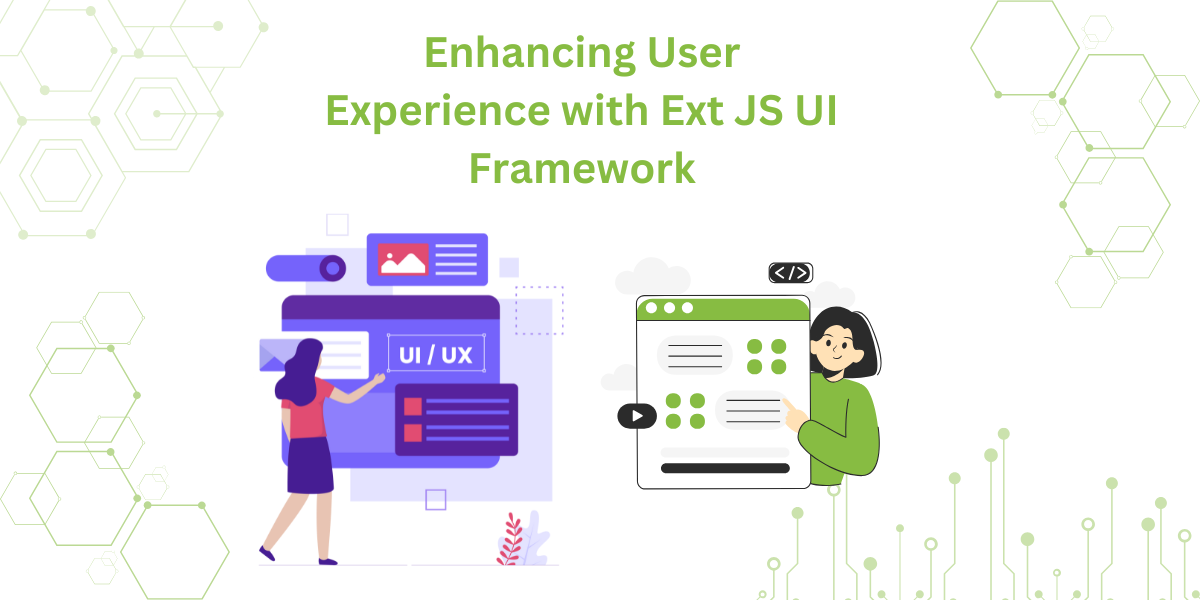
User experience matters just as much as the services a company offers. To meet this…
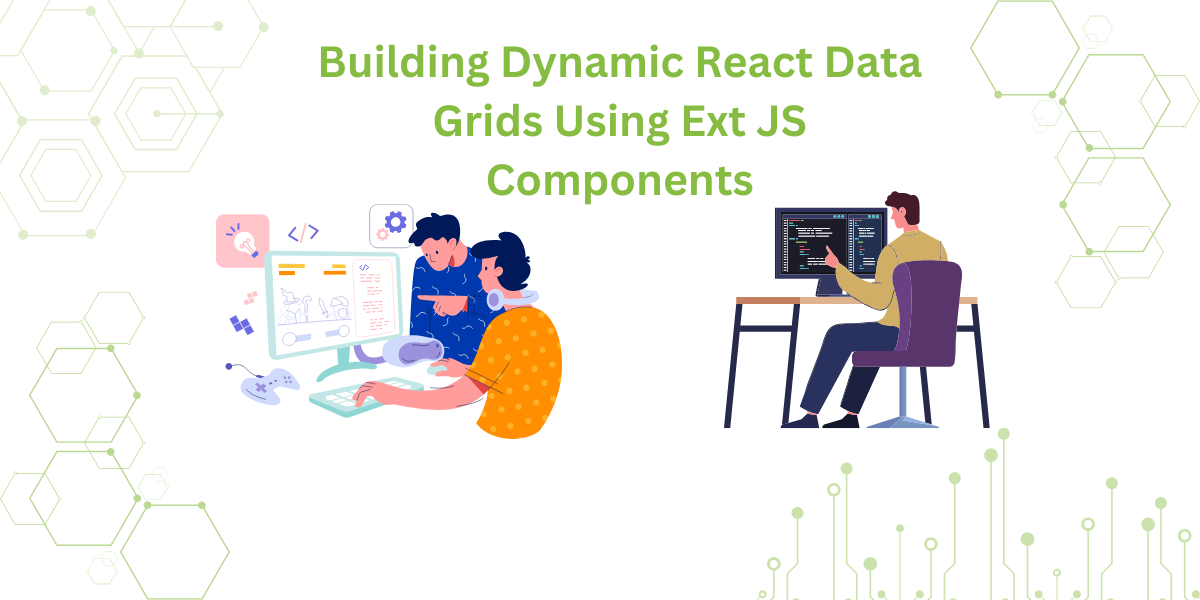
The latest industry reports show that around 60% of web applications rely on data grids.…
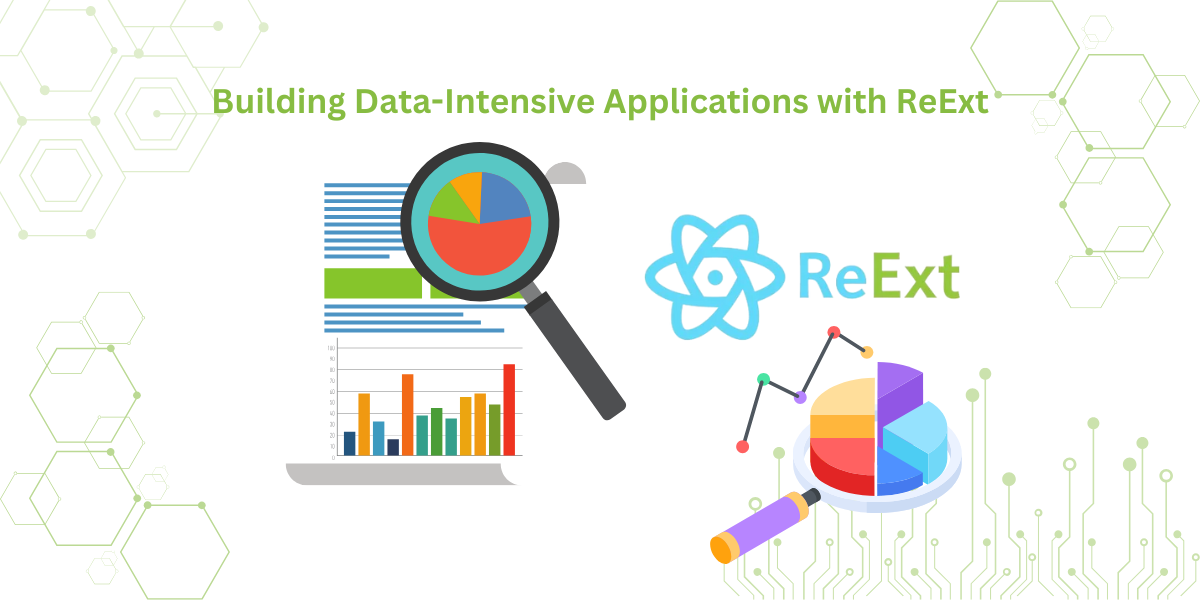
In the current age where data is wealth, almost 2.5 quintillion bytes of data are…









