The Ultimate Guide to Building a Time-Tracking App with React and ReExt
![]()
In today’s fast-paced world, where productivity and efficiency are paramount, time-tracking apps have become indispensable tools for individuals and businesses alike. Whether you’re a freelancer managing multiple projects, a team leader monitoring employee productivity, or a CEO optimizing workflow, having a reliable time-tracking solution is key to success.
But what if you could build your own time-tracking app, tailored to your needs, using React and the robust capabilities of ReExt? This guide walks you through the essential steps, from setting up your development environment to implementing advanced features like data visualization, user authentication, and real-time analytics. With the added bonus of a video series to guide you through each stage, you’ll have everything you need to craft a professional-grade app.
Let’s get started.
Why Build a Time-Tracking App?
![]()
Time is the most valuable resource in any business. According to a Zapier survey, professionals who meticulously track their time are 30% more productive and achieve better work-life balance. Moreover, businesses that implement effective time-tracking solutions report a 25% increase in project profitability. These compelling statistics highlight the necessity of a well-designed time-tracking tool.
However, with numerous time-tracking apps available—each boasting unique features and integrations—how do you create one that stands out? The answer lies in combining React’s powerful frontend capabilities with ReExt’s comprehensive UI components, ensuring your app is both functional and user-friendly.
Leveraging Insights from Top Time-Tracking Apps
Drawing inspiration from the best time-tracking apps of 2025 and expert advice on app design, you can incorporate essential features and design elements that resonate with users:
- Real-Time Tracking: Allow users to start, pause, and stop timers effortlessly.
- Manual Time Entry: Enable users to add or edit time logs to accommodate unexpected tasks.
- Comprehensive Reporting: Provide detailed analytics and reports to help users understand their time allocation.
- Integration Capabilities: Ensure seamless connectivity with other tools like calendars, project management apps, and invoicing software.
- User-Friendly Interface: Prioritize a clean, intuitive design that minimizes the learning curve.
- Mobile Accessibility: Offer mobile and web apps to cater to users on the go.
By integrating these features into your app, you create a tool that not only tracks time but also empowers users to make informed decisions about their workflow and productivity.
Why Choose React and ReExt?
React is renowned for its efficiency, flexibility, and component-based architecture, making it an ideal choice for building dynamic user interfaces. Paired with ReExt, a comprehensive UI library that offers a plethora of pre-built components, you can expedite the development process without compromising on quality or functionality.

Together, React and ReExt provide a robust foundation for developing a scalable, high-performance time-tracking app. Their synergy ensures that your application is not only visually appealing but also technically sound, capable of handling complex workflows and data management with ease.
Episode Series: Step-by-Step Guide to Building Your App
To streamline your development journey, we’ve curated a comprehensive 9-episode series that covers every aspect of building your time-tracking app with React and ReExt. Here’s what you can expect:

Episode 1: Setting Up Your Time-Tracking App with ReExt and React
Kickstart your project by setting up your development environment. This episode covers configuring ReExt with React and establishing your initial project structure, ensuring you have a solid foundation to build upon.
Episode 2: Integrating ReExt Components into Your Time-Tracking App
Take a deep dive into integrating key ReExt components into your app. You’ll learn how to use powerful UI elements like grids, buttons, and forms to create a dynamic user interface with drag-and-drop simplicity.
Episode 3: Building User-Friendly Navigation with Panels & Layouts
Navigation can make or break user experience. In this episode, you’ll learn to design user-friendly navigation using ReExt panels and layouts, ensuring smooth and intuitive interactions within your app.
Episode 4: Adding Custom User Authentication & Role Management
User authentication and role-based access are vital for secure apps. This episode guides you through adding user login, authentication, and role management to your time-tracking app, all powered by ReExt’s versatile components.
Episode 5: Mastering Data Handling with ReExt’s Grid & Store
Data drives modern applications, and this episode focuses on how to manage, display, and interact with data using the ReExt Grid and Store components. You’ll learn to fetch, display, and update records seamlessly.
Episode 6: Creating Interactive Forms for Time Entry
Data entry forms are a core part of any time-tracking app. Learn to design intuitive, interactive forms that capture time entries accurately using ReExt’s form components with validation, field types, and real-time feedback.
Episode 7: Implementing Reports & Analytics Using ReExt’s Charting Tools
What’s a time-tracking app without insightful reports? This episode introduces you to ReExt’s charting tools, showing you how to create beautiful visualizations to track productivity, time logs, and overall performance.
Episode 8: Enhancing User Experience with Animations & Transitions
Smooth animations and transitions make your app feel modern and polished. Episode 8 focuses on enhancing UX by adding animations to UI elements like buttons, modals, and notifications using ReExt’s animation capabilities.
Episode 9: Final Touches, Optimization & Deployment
The final episode brings it all together. Learn how to optimize your app for performance, polish the UI, and deploy your time-tracking app to a production environment.

Don’t Miss Out! Whether you’re looking to upskill or build your own time-tracking app, this series provides everything you need to succeed. Watch every episode to learn new techniques, discover ReExt’s power, and become a React development pro.
Additional Features to Enhance Your App
Beyond the essential features, consider integrating the following to elevate your time-tracking app:
- AI-Driven Analytics: Utilize artificial intelligence to provide predictive insights and automate time categorization.
- Cross-Platform Accessibility: Ensure your app is accessible on various devices and operating systems, providing a consistent user experience.
- Customization Options: Allow users to tailor the app to their specific needs with customizable dashboards, themes, and reports.
- Collaborative Tools: Incorporate features that facilitate team collaboration, such as shared projects, real-time updates, and role assignments.
Final Thoughts
Building a time-tracking app with React and ReExt not only enhances your development skills but also empowers you to create a tool that boosts productivity and efficiency for its users. With the right combination of features, sleek design, and robust data handling, your app can compete with the best in the market.
So, are you ready to start building?
Let’s create something amazing together.
Have Questions? Contact Us!
If you need personalized guidance or have any questions about building your time-tracking app, feel free to reach out. Our team of experts is here to help you every step of the way.
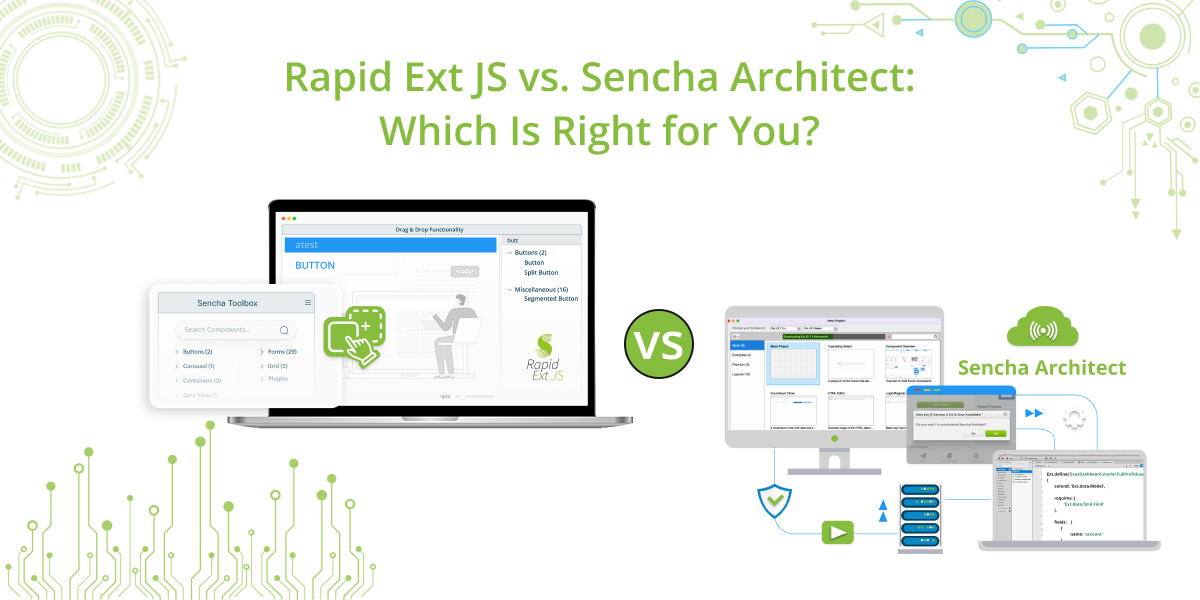
When it comes to developing robust, enterprise-grade web applications, Sencha provides some of the most…

The Sencha team is excited to announce the latest Ext JS version 7.9 and Rapid…
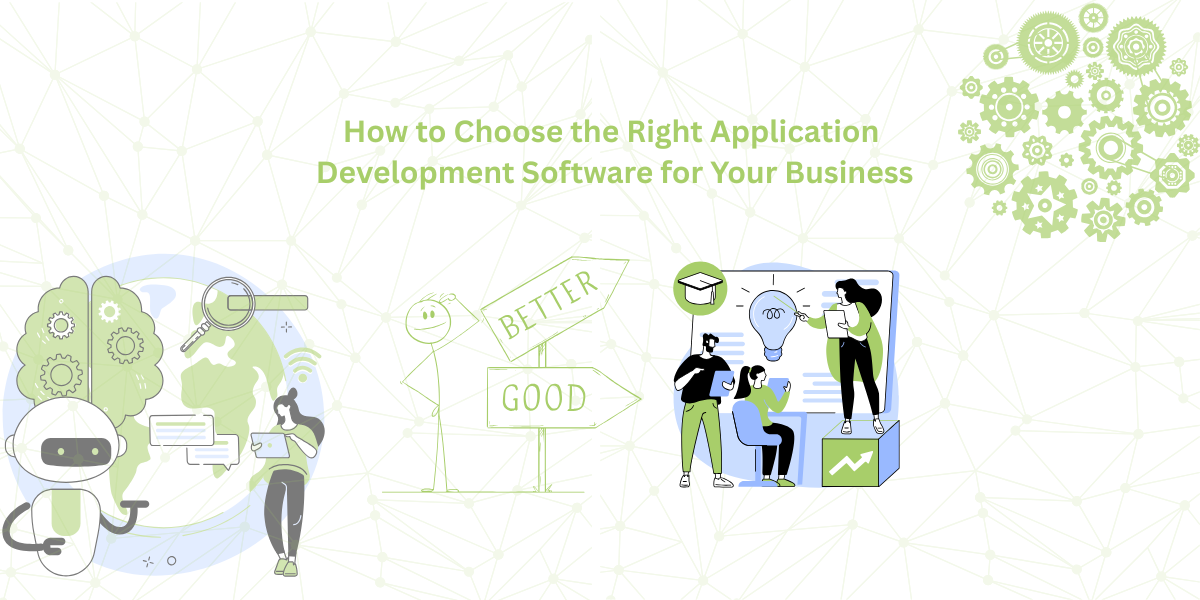
It is important to select the best app development software with proper instructions that enhance…










