Vue JS vs React: Pros And Cons
Today’s web development industry emphasizes selecting the most appropriate tools. Vue JS and React are the most popular frameworks for development. These technologies are becoming increasingly popular. Therefore, it is important to know the differences between them. This knowledge helps developers decide which framework or library to use.
Our blog explores these fundamental differences. It also discusses their benefits and drawbacks. We will examine how frameworks are defined in terms of components development and performance optimization. Usability will also be considered.
We will focus on how each framework performs in mobile app development and large-scale projects. Finally, we will show how they integrate with Sencha ExtWebComponents. Let’s begin.

What is Vue JS?
Vue.js is a progressive JavaScript framework. It is built to create interfaces, particularly single-page applications (SPAs). The goal of the project is to make Vue as progressively adoptable as possible. This means it can be applied to part of an app or the entire app.
Vue focuses on the view layer of an application. It can be used alongside other libraries or projects. One of Vue’s key features is reactive data binding. The UI updates automatically when the data changes.
Being a JavaScript framework, Vue comes with its own set of components. Developers can create Vue-based systems within the existing framework. This allows them to build reusable libraries. Vue also has excellent documentation and a supportive community. These advantages make Vue.js a great choice for building cloud solutions.
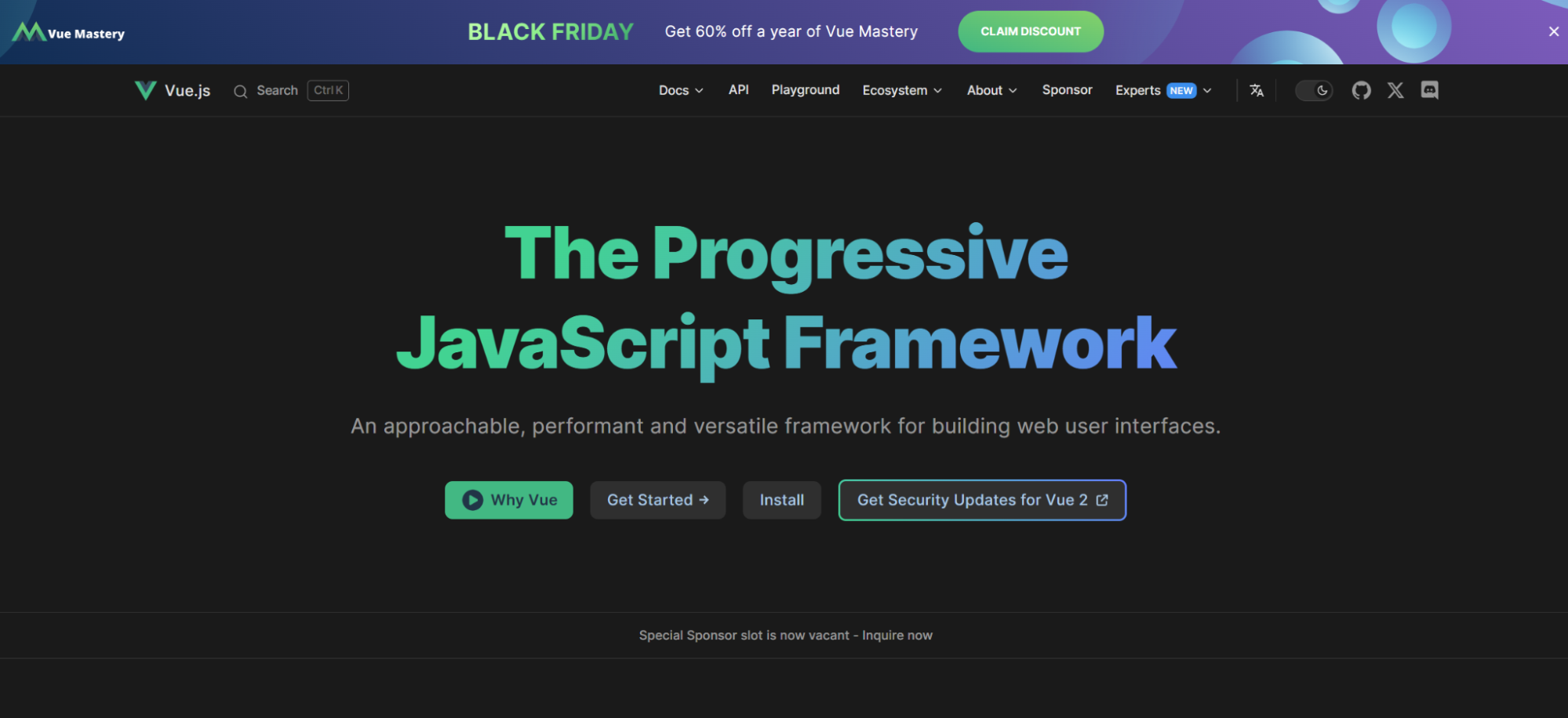
Why Choose Vue JS?
The official documentation is one of Vue’s greatest strengths. It is straightforward. This allows even inexperienced users to start quickly. Vue is flexible and has a friendly interface. These are two reasons why many developers, especially beginners, prefer it. Its lightweight design does not affect performance, even in large applications. This is a major benefit of Vue.
Automation is another big advantage. The UI changes automatically when the data is modified. No matter how large the application is, it maintains high performance. With plenty of resources, plugins, and support, building small or large-scale apps is easy. Vue.js is detail-oriented and delivers scalable solutions effectively.
What is React JS?
React.js is a JavaScript library. It is designed to build UI components and design. Facebook developed React. It is one of the most widely used technologies for single-page applications (SPAs). React allows developers to create reusable JavaScript UI components. The goal is to build fast, dynamic, and interactive web applications.
The core feature of React is its virtual DOM (Document Object Model). The virtual DOM improves performance. It only updates the parts of the UI that require changes. Instead of updating the entire page, only the affected section is modified.
React follows a component-based architecture. It makes creating components easy. This architecture allows developers to break down complicated user interfaces into smaller, manageable pieces. These smaller components can be used by other components. Each component has its own state and logic, improving the modularity of the code.
React follows the principles of unidirectional data flow. In this case, child components receive data from parent components. This creates a one-way directional data flow. It becomes easier to manage the application state. Developers only need to focus on one way of changing data.
React is also great for scalable web applications. Router tools like React Router help with navigation. State management is done using Redux.

Why Choose React JS?
React.js is a straightforward library for web development. It is appreciated for its agility and flexibility. Another reason for React’s popularity is its component-based architecture. This allows developers to create reusable and modular building blocks. It makes the code easier to maintain and scale.
React uses a virtual DOM. This improves performance. It eliminates the need to re-render the entire UI. Only the components that have changed are refreshed. This makes updates quicker and enhances user experience. React’s one-way data flow makes app state management and debugging easier.
React has a wider, active community. This results in many additional resources, libraries, and third-party apps. These tools help accelerate development. React also benefits from strong ecosystem support, thanks to tools like React Router and Redux.
Mobile development is also possible with React Native. This allows developers to use the same code base for mobile applications. React’s scalability, flexibility, and widespread acceptance make it a sought-after library for modern web applications.
What is the Core Difference Between Vue and React?
When it comes to the core difference, Vue is a complete standalone Javascript framework first released in 2014. React, on the other hand, is a Javascript library, first released in 2013. React has to be used in conjunction with other libraries. They are both open source.
How are Components Built in Vue JS vs React?
One of the most significant distinctions between Vue JS and React is the syntax and the way you develop the view layer and build components. In Vue JS, developers use HTML templates to build the components.
The view layer uses HTML templates by default but Vue developers also have the freedom to use JSX. On the other hand, in React there is only one option — JSX.
JSX expresses both HTML and CSS using Javascript. JSX stands for Javascript XML and it is a Javascript syntax extension. It requires a tool/compiler such as the Babel transpiler, to convert code to be further processed by a web browser.
Which is Better, HTML Templates or JSX?
If you use HTML templates, there is a clear separation of concerns into HTML, CSS, and JS. The view is separate from the logic. JSX on the other hand, contains both HTML and CSS in one, allowing developers to build self-contained and standalone UI components that hold everything from styles and rendering instructions to logic.
At the end of the day, it’s all a matter of personal choice. For novice developers, HTML templates are easier to learn and work with. They have a simpler design and cleaner code. However, expert developers find JSX a very powerful and flexible tool for building components.
How Do the Performance of Vue JS and React Compare?
Benchmarking experiments have shown that Vue and React have almost the same speed of execution for most tasks, with Vue being slightly better on most metrics. Vue has more built-in smart optimizations, while React does not have any.
This gives Vue an edge over React. However, we have to keep in mind that the final speed and performance of an app heavily depend upon coding style, application size, and optimization.
What About Mobile App Development in Vue JS vs React?
For mobile app development, it is important to have a development environment that lets you create native apps for all types of mobile devices. You must use Vue with NativeScript or Capacitor to allow cross-platform mobile app development.
On the other hand, React developers can use React native to build cross-platform mobile apps. It allows developers to reuse almost all the code between Android and iOS and the end result is a mobile app that has the look and feels of a native Android/iOS app. When it comes to mobile app development, React leads the way.
Which is Easier to Learn, Vue JS or React?
Most developers agree that Vue JS is easier to learn than React. Vue has extensive documentation, which is very easy to read and follow. It also enforces a separation of concerns for HTML, CSS, and JS, which results in cleaner code that is easier to write and more reader-friendly.
When it comes to React, the JSX code coupled with the fact that React’s documentation is harder to follow results in a slower learning curve. Unlike Vue, React’s code is structure-free with a mixing of view and logic, making it harder to read.
Inexperienced developers can easily fall into a trap of writing messy code, which is hard to read and troubleshoot. When it comes to more readable and well-structured code, Vue is the obvious winner.
How Do Vue JS and React Compare When Developing Large Scale Projects?
Vue JS is ideal for building single-page applications and you can build a simple application really fast. While HTML templates make Vue JS code simpler and easier to read, they are not very advantageous for building large-scale projects. Compared to Vue, React is the choice of platform for SaaS products and enterprise-grade solutions.
React is a lightweight library for developing multi-page applications. Compared to Vue, it is more flexible and the code is reusable. With React, there are numerous libraries and off-the-shelf solutions for many tasks. Developers don’t have to write functions from scratch as it’s likely that a solution is already available. Hence, it’s very easy to develop large-scale projects in React.
How Do We Leverage Sencha in Vue.js and React?
Sencha ExtWebComponents help build high-performance, data-intensive web apps. They come with over 140 pre-built UI components. These components are professionally crafted, tested, and maintained. They work seamlessly together. This ensures consistency throughout your app’s lifecycle. You can build data grids, charts, and other rich UI elements with ease.
Integrating Sencha ExtWebComponents with Vue.js
Integrating Sencha ExtWebComponents into Vue.js is simple. Vue’s reactive data model pairs well with ExtWebComponents. This makes it easy to bind data and manage states.
Step 1: Install Sencha ExtWebComponents
First, add the Sencha ExtWebComponents package to your project. Use npm or yarn to install it.
npm install @sencha/ext-web-componentsStep 2: Import and Register the Components
Next, import the ExtWebComponents into your Vue.js component. Register them as custom elements.
import '@sencha/ext-web-components';Step 3: Use the Components in Vue Templates
Once the components are registered, you can use them in your Vue templates like standard HTML elements.
< template>
< ext-grid :store="storeData">< /ext-grid>
< /template>Step 4: Bind Data and Handle Events
Vue’s two-way binding makes it easy to bind data to components. You can also listen for events. For example, bind data to a grid or handle selection changes.
data() {
return {
storeData: []
};
}Integrating Sencha with React

In React, Sencha is integrated using ReExt. ReExt is a library that simplifies the use of Sencha components in React.
Run the following commands to work with ReExt in Windows:
npx create-react-app reextcra
cd reextcra
npm install @gusmano/reext@latest
cp node_modules/@gusmano/reext/dist/example/ReExtData.json src/ReExtData.json
cp node_modules/@gusmano/reext/dist/example/App.jsx src/App.js
cp node_modules/@gusmano/reext/dist/example/main.jsx src/index.js
npm startUsage – ReExtProvider
In your `main.jsx` or `index.js`, use the `ReExtProvider` component to wrap your application. Here is the example code:
import { ReExtProvider } from '@gusmano/reext';
const ReExtData = {
"sdkversion": "7.8.0",
"toolkit": "classic",
"theme": "classic",
"debug": false,
"urlbase": "./",
"location": "remote"
}
ReactDOM.render(
< ReExtProvider splash={true} ReExtData={ReExtData}>
< App />
< /ReExtProvider>,
document.getElementById('root')
);Usage – Example Code:
import React, { useState, useRef } from 'react';
import ReExt from '@gusmano/reext';
const App = () => {
const [labelcmp, setLabelCmp] = useState(null);
const labelcmpRef = useRef();
labelcmpRef.current = labelcmp;
const [labeltext, setLabelText] = useState('initial text');
const [row, setRow] = useState(null);
return (
< div style={{ boxSizing: 'border-box', height: '100%', display: 'flex', flexDirection: 'column' }}>
< ReExt xtype='logo' />
< div style={{ display: 'flex' }}>
< ReExt xtype='button'
config={{ text: 'click me', width: 100, ariaLabel: 'demobutton' }}
onTap={() => {
labelcmpRef.current.setHtml('set using method call');
setLabelText('set using state');
}}
/>
< /div>
< ReExt xtype='grid'
style={{ height: 300 }}
config={{
title: 'grid',
columns: [
{ text: 'Name', dataIndex: 'name', width: 200 },
{ text: 'Email', dataIndex: 'email', flex: 1 },
{ text: 'Phone', dataIndex: 'phone', width: 200 }
],
data: [
{ name: 'Lisa', email: '[email protected]', phone: '555-111-1224' },
{ name: 'Bart', email: '[email protected]', phone: '555-222-1234' },
{ name: 'Homer', email: '[email protected]', phone: '555-333-1244' },
{ name: 'Marge', email: '[email protected]', phone: '555-444-1254' }
]
}}
onSelect={(grid, selected) => {
var row = selected[0].data
setRow(row)
var rowString = JSON.stringify(row)
labelcmpRef.current.setHtml(rowString)
setLabelText(rowString)
}}
/>
< div style={{ flex: 1, padding: 20, border: '1px solid gray' }}>
{row !== null &&
< >
< ReExt xtype='label' config={{ html: `name: ${row.name}` }} />
< ReExt xtype='label' config={{ html: `email: ${row.email}` }} />
< ReExt xtype='label' config={{ html: `phone: ${row.phone}` }} />
< />
}
< /div>
< div style={{ flex: 1, padding: 20, border: '1px solid gray' }}>
< ReExt xtype='label'
config={{ html: 'initial text' }}
ready={(cmp) => {
setLabelCmp(cmp)
}}
/>
< ReExt xtype='label'
config={{ html: labeltext }}
/>
< /div>
< /div>
)
}
export default App;Conclusion
Vue.js and React are two front-end JavaScript frameworks. Both have gained massive popularity. Vue is better in terms of simplicity, flexibility, and ease of learning. Its component architecture and reactive data binding enable fast development. Vue is ideal for dynamic web applications and small to medium-sized projects.
On the other hand, React has the advantage for single-page, large-scale applications. It uses a virtual DOM to improve performance. React’s vast ecosystem and strong community make it ideal for complex UIs. Both frameworks have their strengths. The right choice depends on the project size, complexity, and developer preference.
FAQs
1. What is ReExt?
ReExt is a library that helps integrate Sencha ExtWebComponents with React. It allows React apps to use ExtWebComponents as if they were native React components. This makes it easier to build data-driven apps with pre-built UI components.
2. How does ReExt improve the React development experience?
ReExt simplifies using ExtWebComponents in React. It removes complex setup and integration steps. Developers can focus more on app functionality. The library ensures that ExtWebComponents work well within React’s component-based architecture.
3. Can I use Sencha ExtWebComponents in Vue.js with ReExt?
No, ReExt is for React only. For Vue.js, you can directly integrate ExtWebComponents as custom elements.
4. What are the main benefits of using ReExt in React apps?
ReExt gives React developers access to a set of ExtWebComponents. These components are highly customizable and optimized for performance. Using ReExt saves time and improves scalability.
5. Is there any performance impact when using ReExt with React?
ReExt is optimized for React’s virtual DOM. It should not cause performance issues. React handles updates efficiently, and only necessary parts of the app are re-rendered. However, performance still depends on how the components are used.

Building software for regulated industries demands more than functional code. Healthcare organizations must protect patient…

The Ext JS Data Grid is widely regarded as one of the most feature‑rich and…
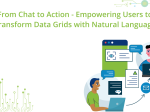
The integration of LLMs into Web application development has moved well beyond simple content generation…










