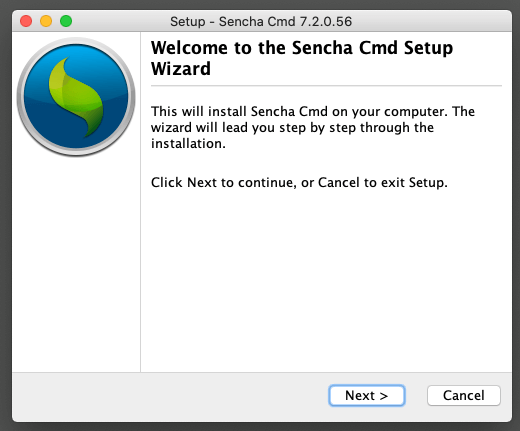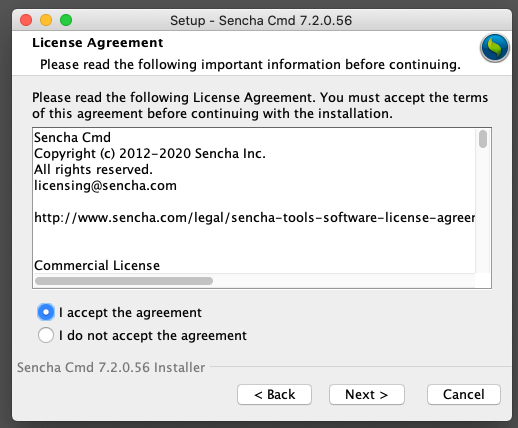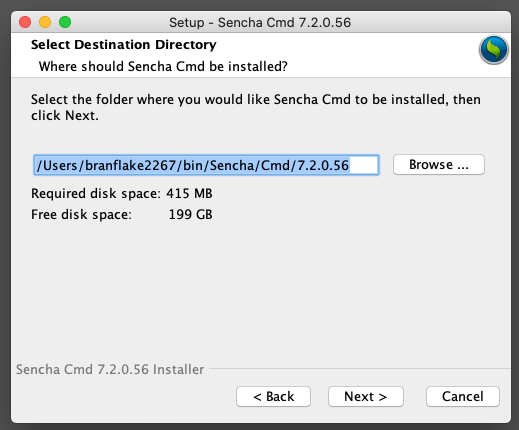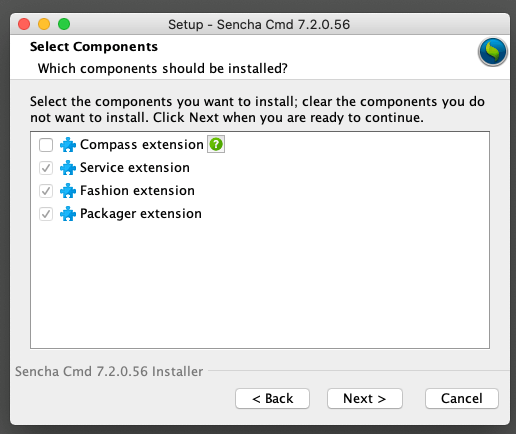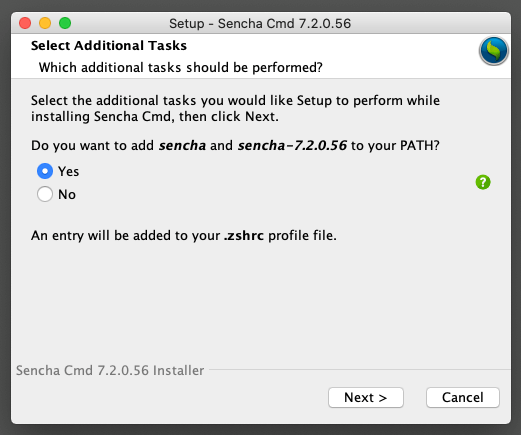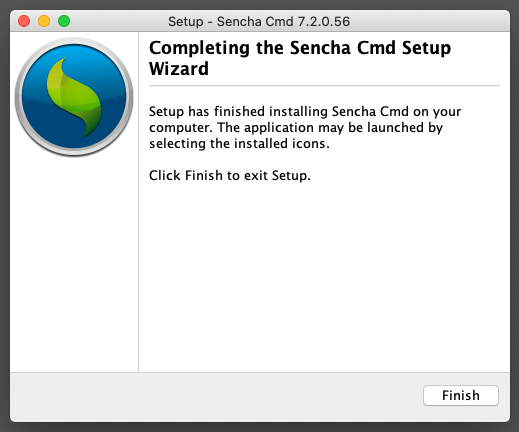Thank You For Downloading the Ext JS Trial
Follow the quick start steps outlined below to install and build your first Ext JS application.
Ext JS Quick Start Guide (3 Easy Steps)
- For MacOS: Right-click and open the .app file unzipped in the previous step. If you see the following message, click ‘Open’ and continue. The app is safe to use.
- For Linux: Right-click and open the .sh file and proceed with the installation steps.
- For Windows: Right-click to open the .exe file. If you see the following message, select “More Info” and click “Run anyway”. The app is safe to use.
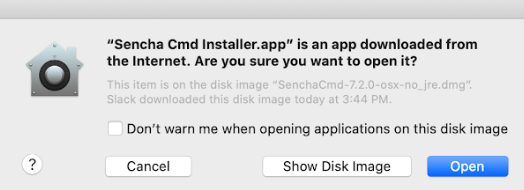


Installation proceeds and the following window appears:
Click ‘Next >’
Select ‘I accept the agreement’ and click ‘Next >’
Select the destination directory and click ‘Next >’
Proceed through the remaining setup by clicking ‘Next>’
Click ‘Next>’
The Sencha Cmd installer will complete and the following screen will appear:
Click ‘Finish’.
You are now ready to start creating your first Ext JS Application.
- Start your terminal/command window
- Change directory to a folder where you want to create a new application
- Generate the application
- Navigate to the new application folder
- Run the Application
cd <folder-to-create-the-app>
sencha generate app modern -ext MyApp ./MyApp
cd MyApp
sencha app watch
Sencha command will build your application. Once complete, the command window will log the following message:
Waiting for changes...- Run the application in a browser
Open any browser window and view the application at http://localhost:1841/
Congratulations! You have now successfully built an application using Ext JS!
Next Steps:
Now that you’re on a successful path to building Ext JS applications, take some time to explore how you can enhance your apps using hundreds of UI components, design, testing and debugging tools that are already a part of your trial experience.
- Learn how to add more components to the application.
- Learn more about the application structure.
- Explore more examples, resources and documentation.
The onboarding trial email in your inbox is packed with lots of information about additional tools and resources to enable you to develop amazing enterprise-grade applications.
For any questions related to your trial experience, contact us.
-The Sencha Team